How to Edit Unit Settings
1. Click on Properties
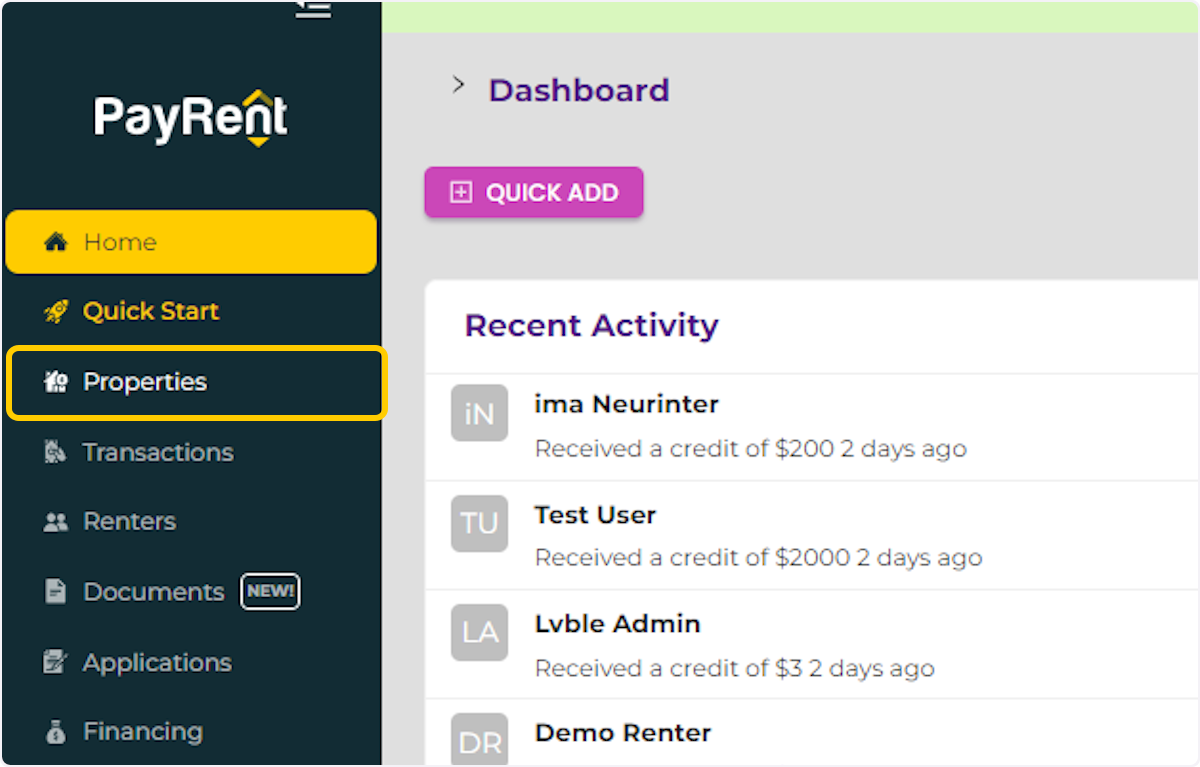
2. Locate the property you want to edit and click "View Units"
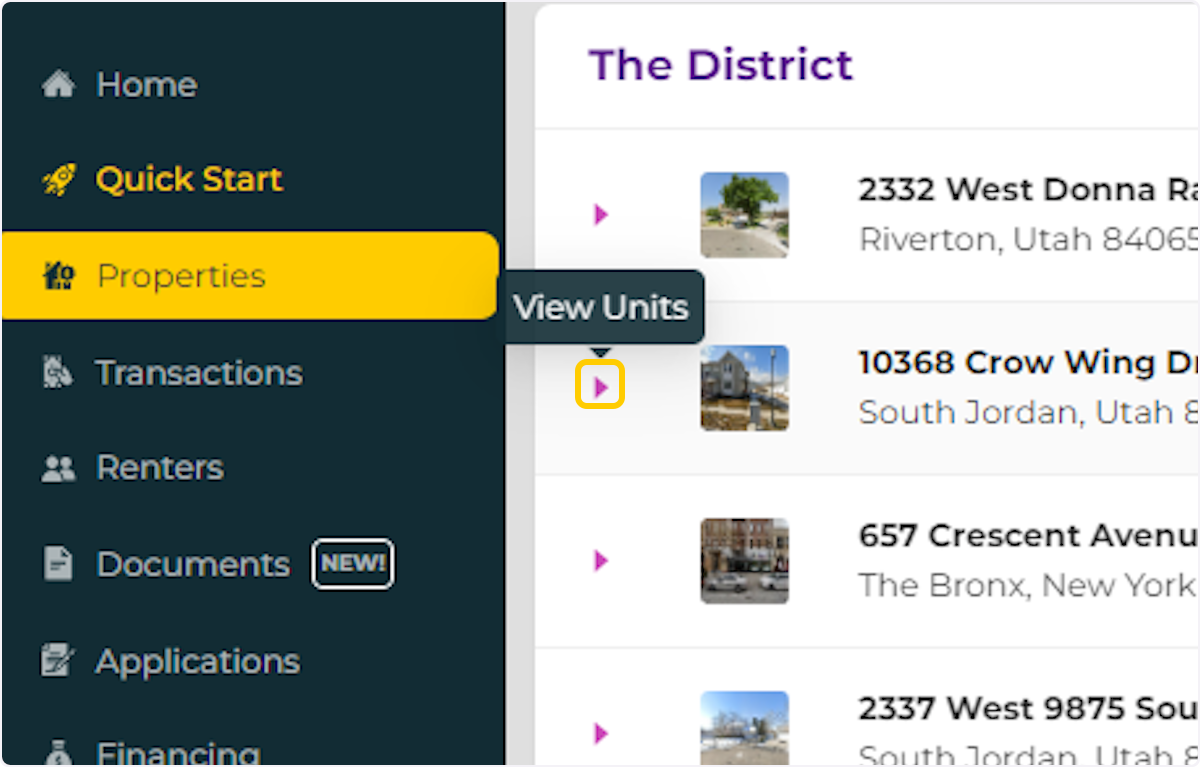
3. Locate the unit you want to edit and click "Unit Menu"
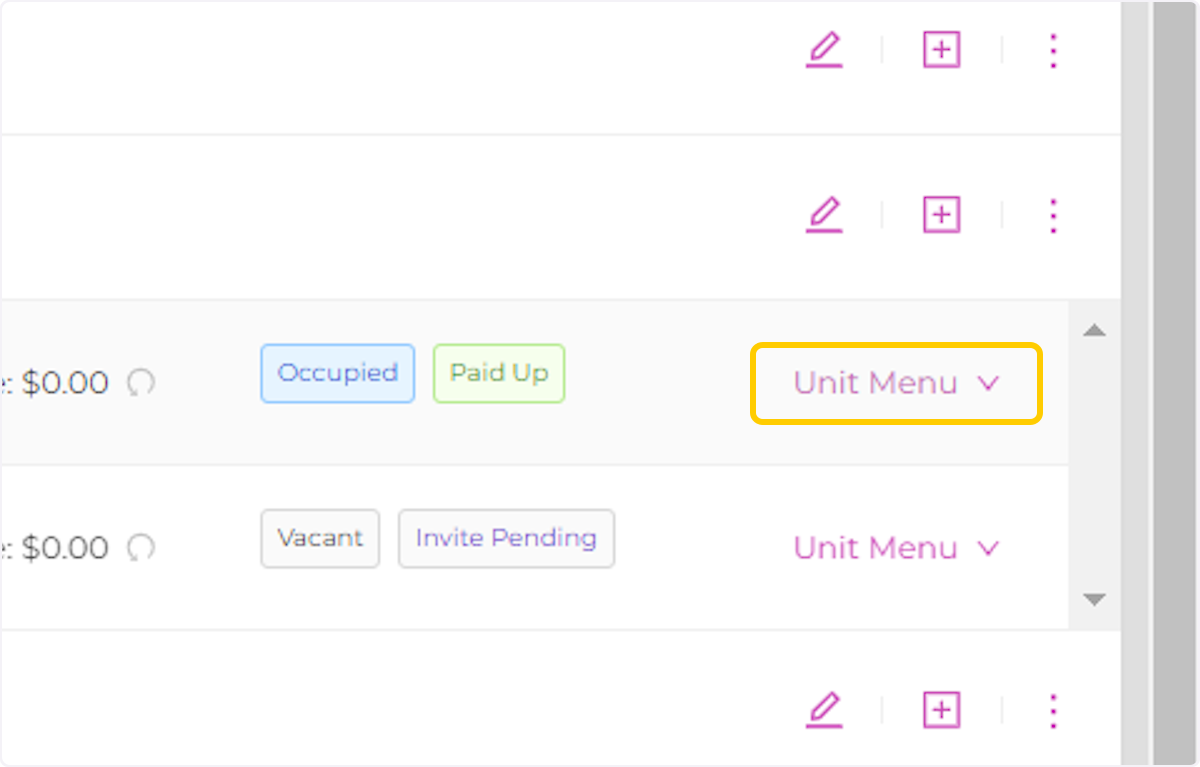
4. Click on Edit Unit
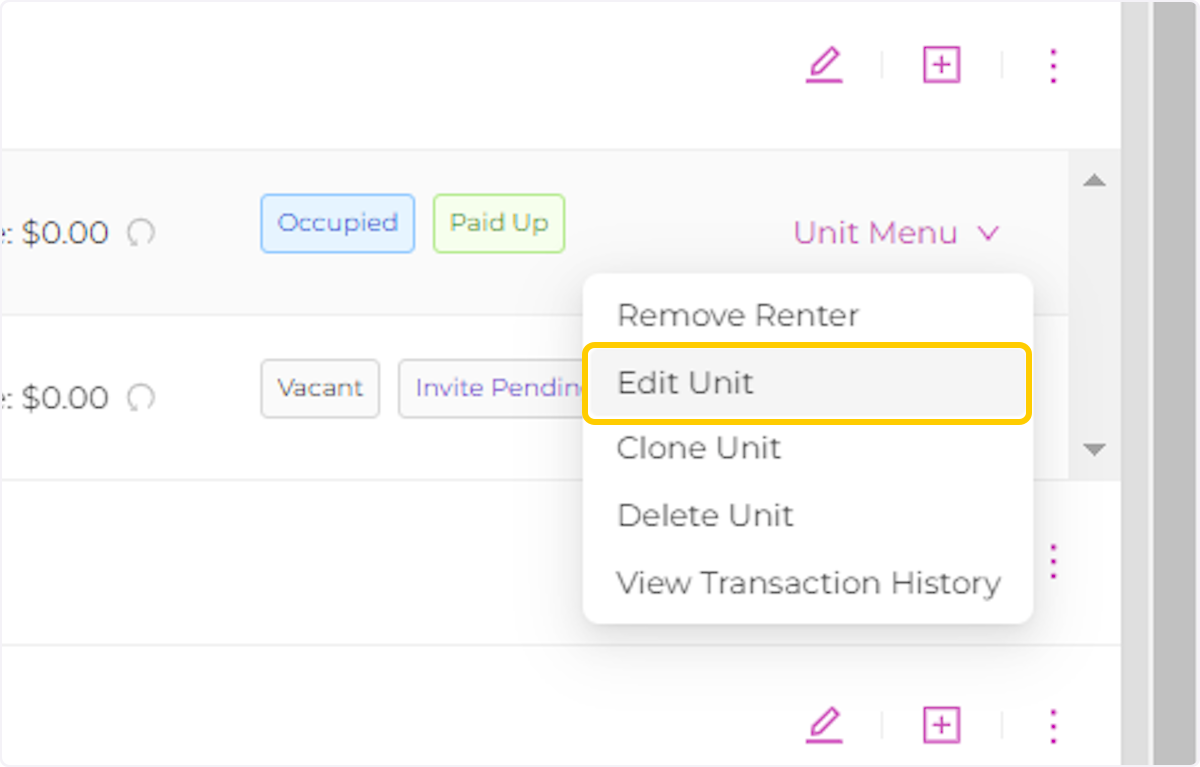
5. Update Property Settings
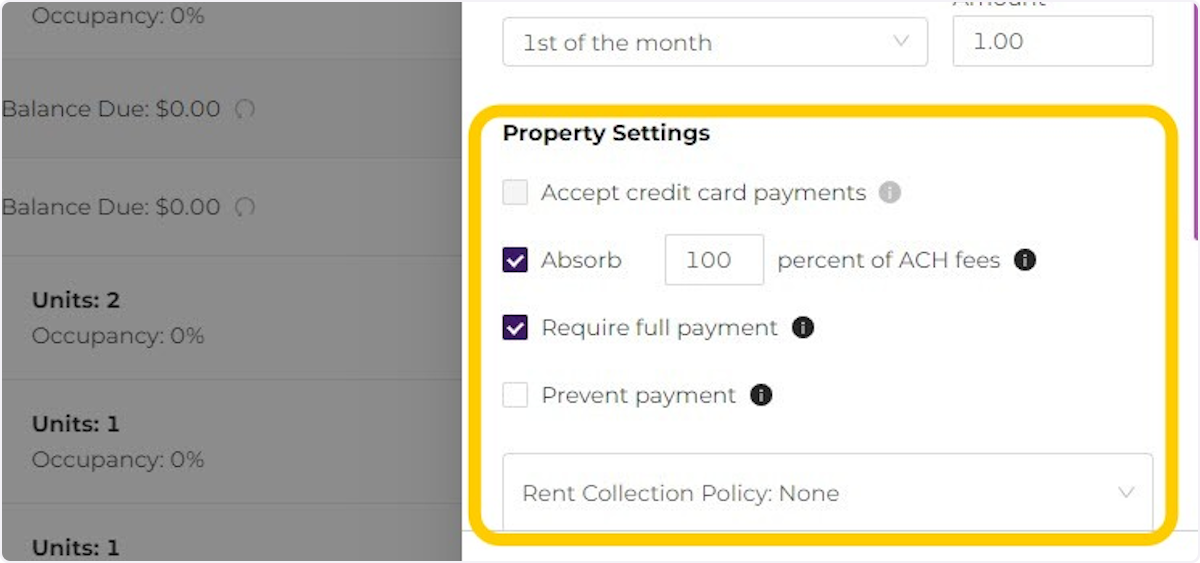
6. Click on SAVE
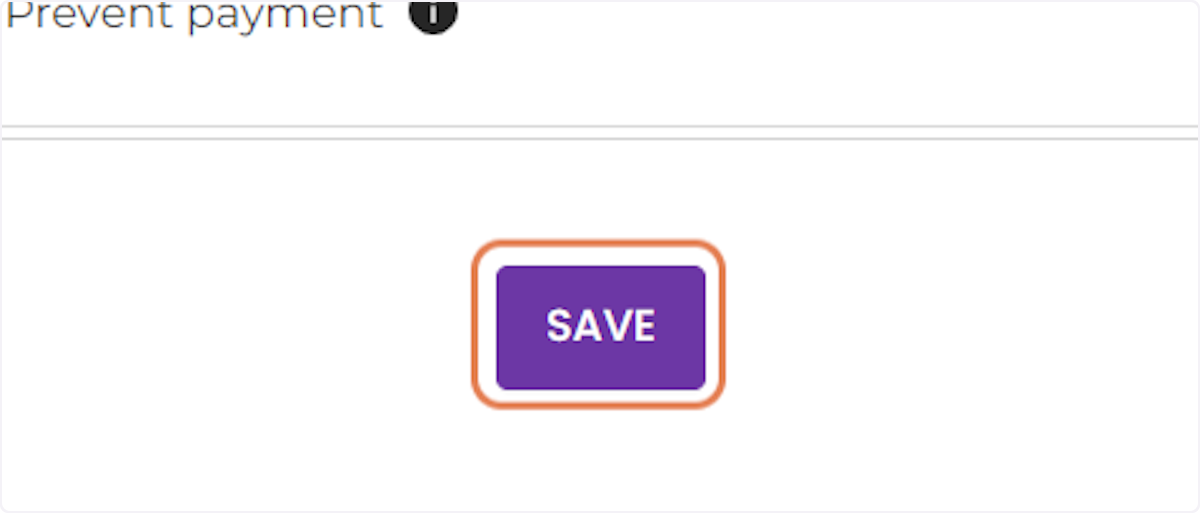
Modified on: Wed, 10 Apr, 2024 at 2:01 PM
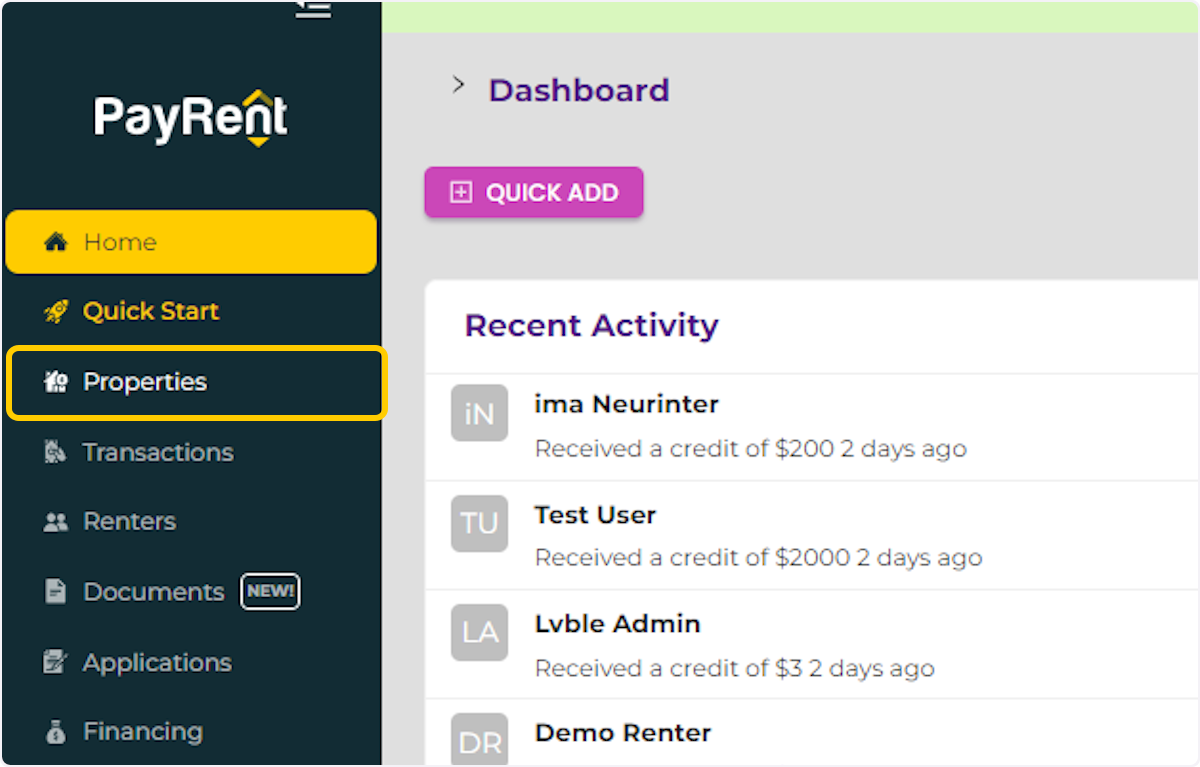
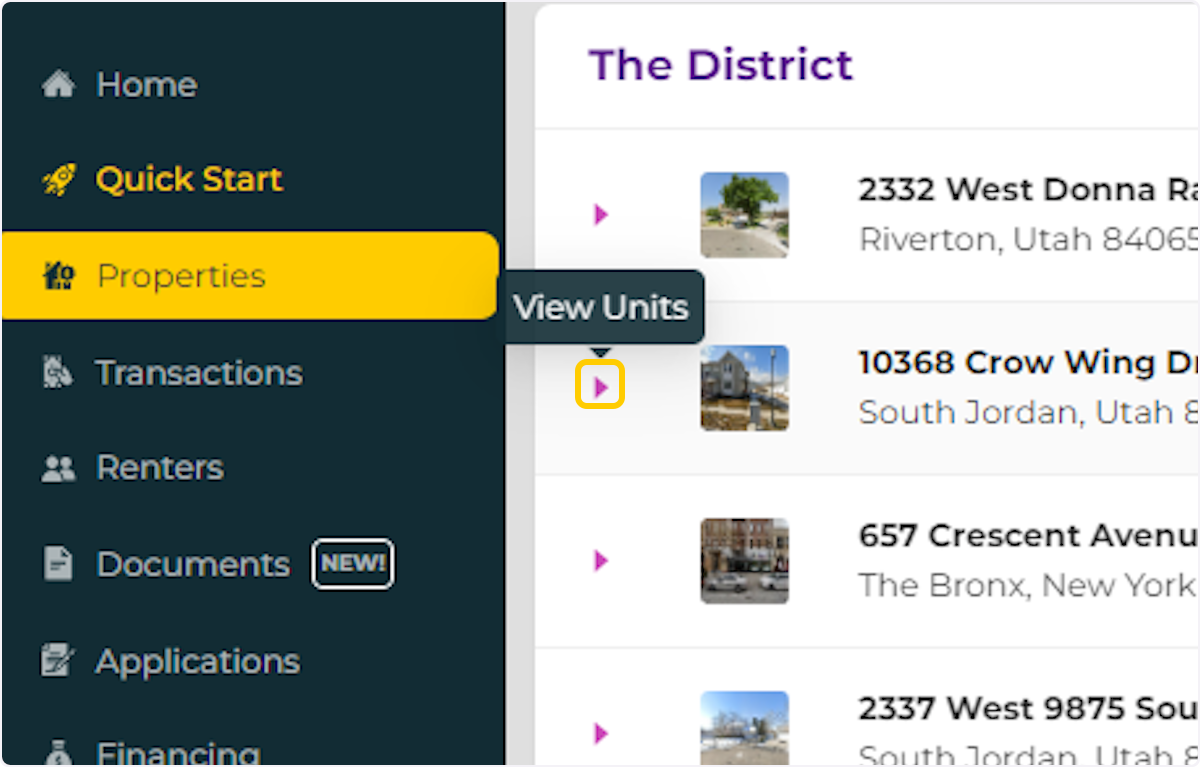
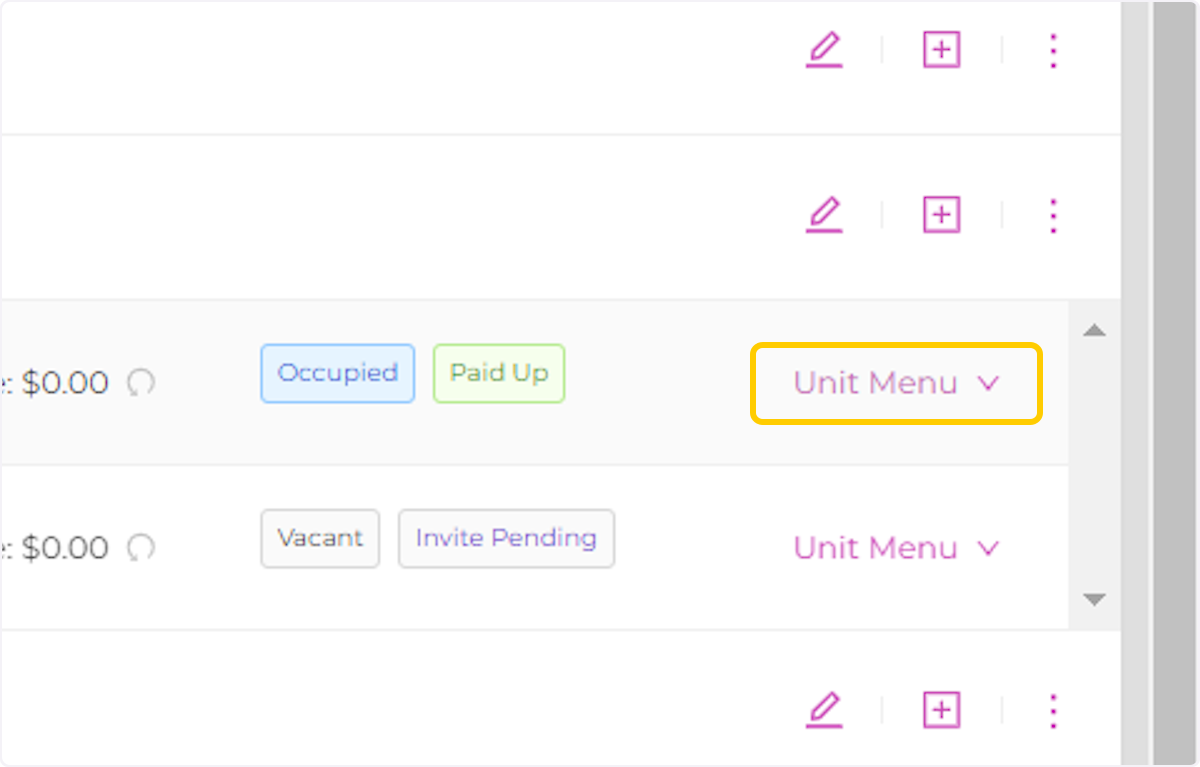
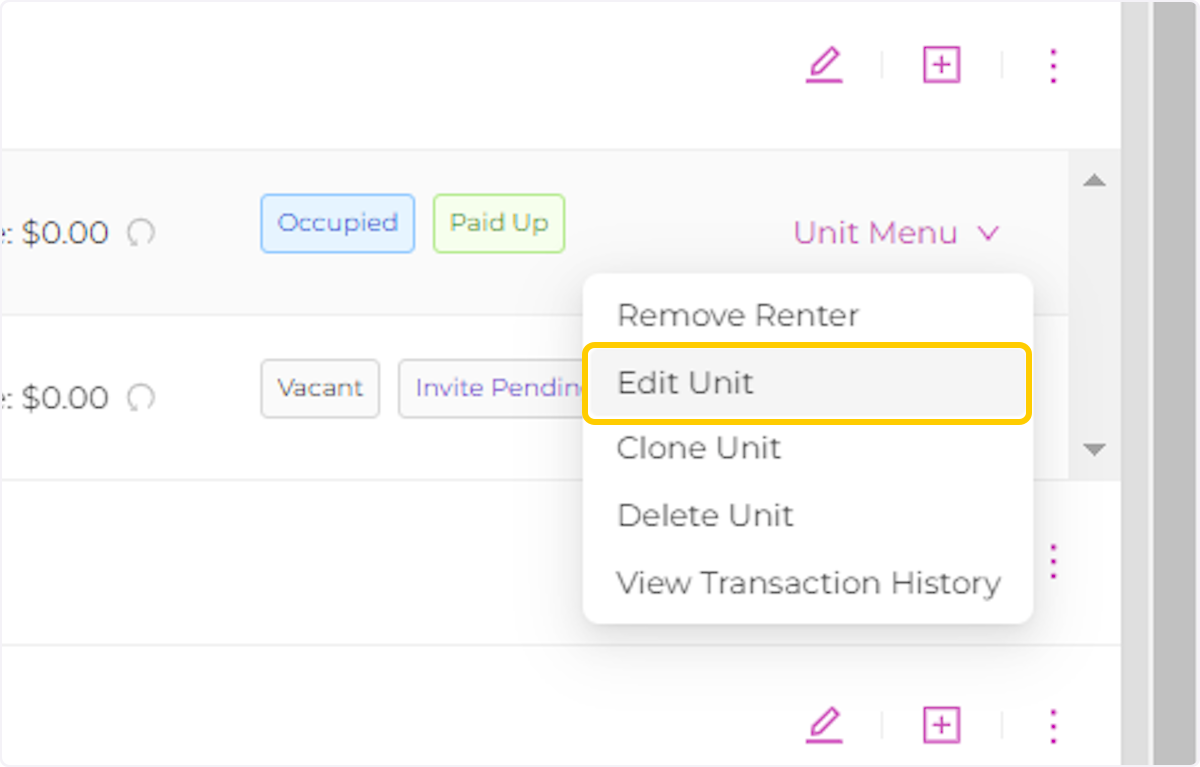
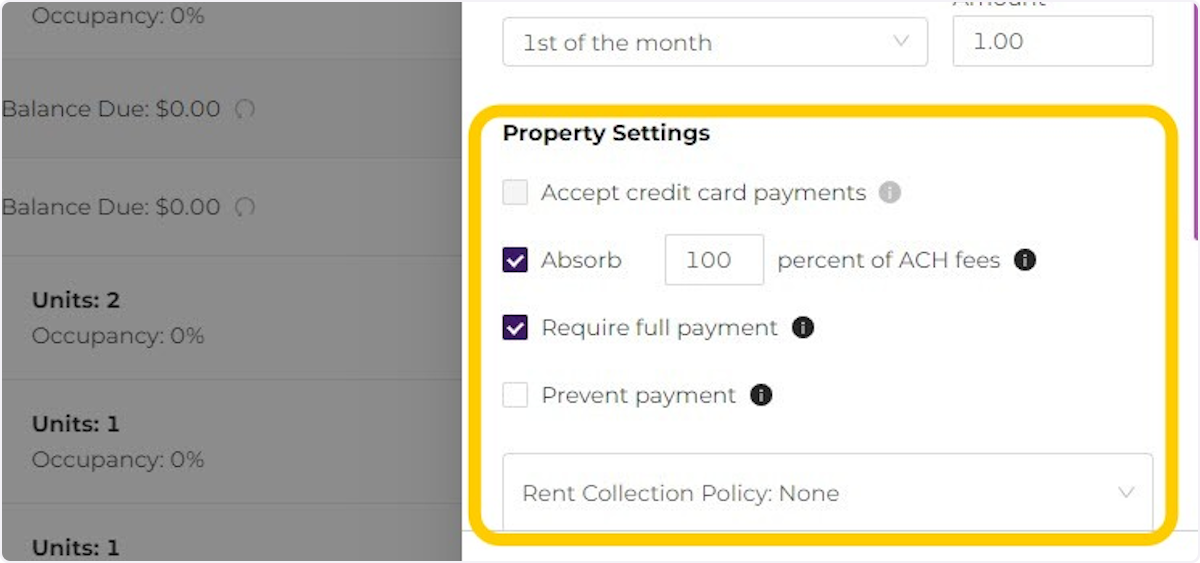
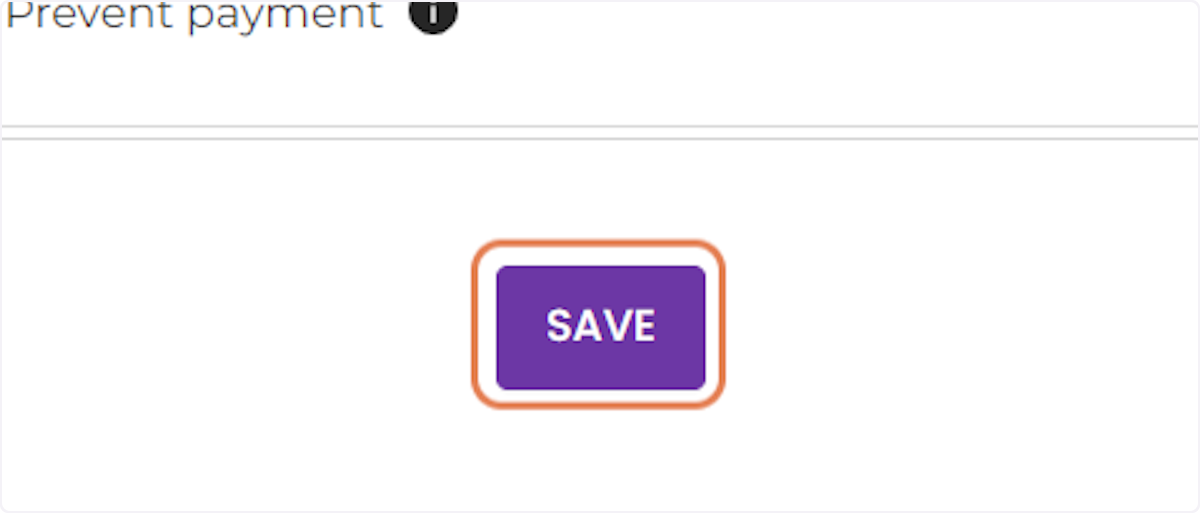
Did you find it helpful? Yes No
Send feedback