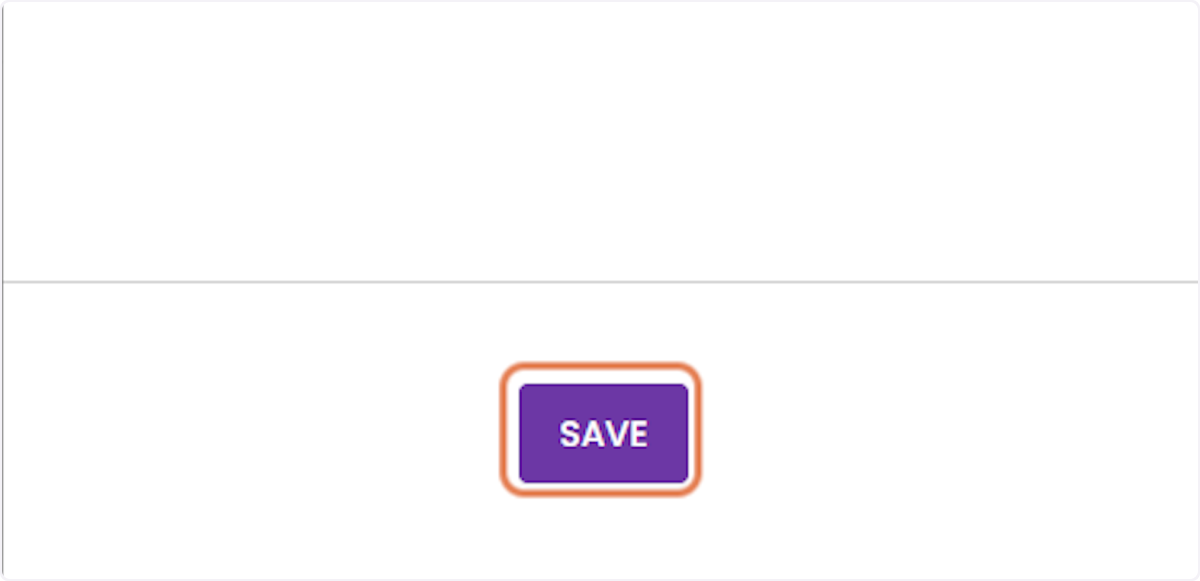How to Add a Transaction
1. Click on QUICK ADD
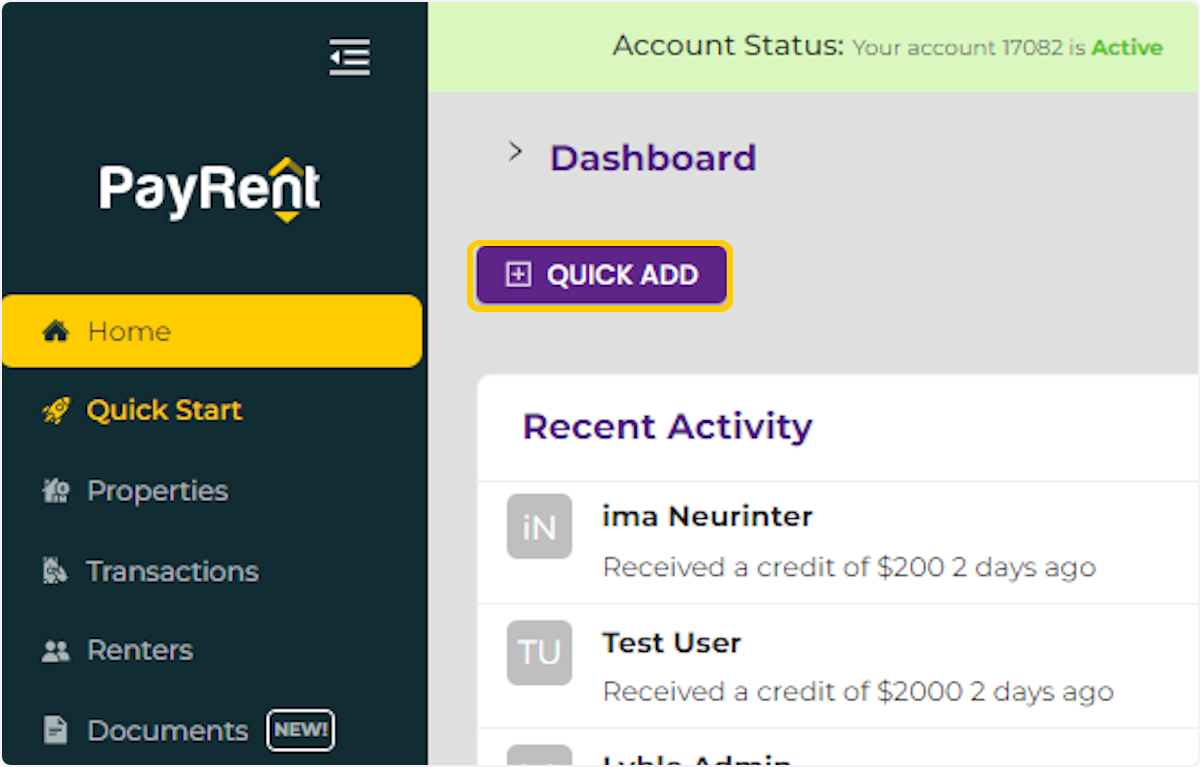
2. Click on Add a Transaction
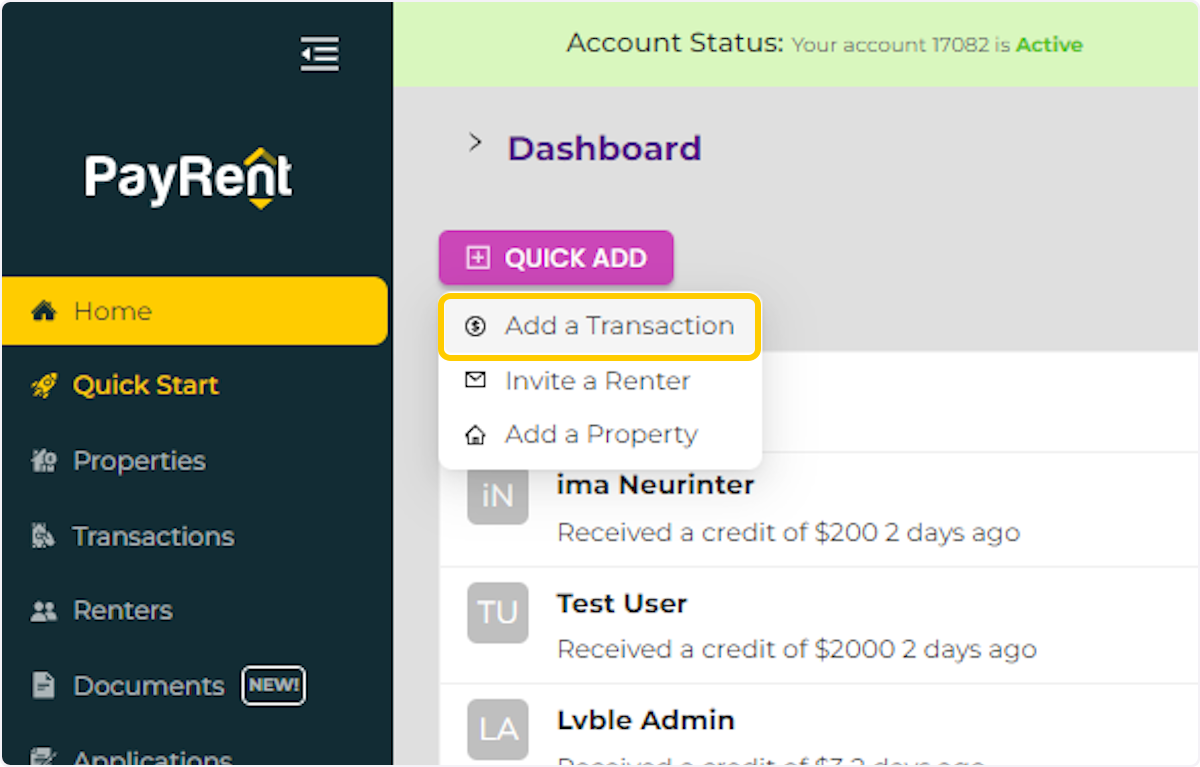
3. Select Your Tenant from the Dropdown Menu.
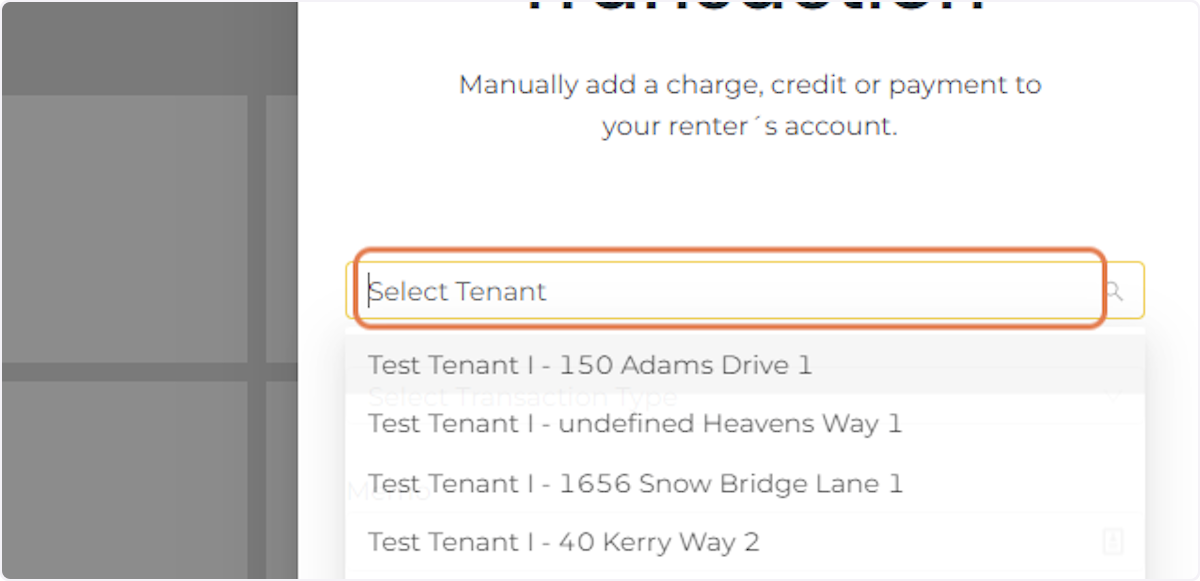
4. Select The Transaction Type
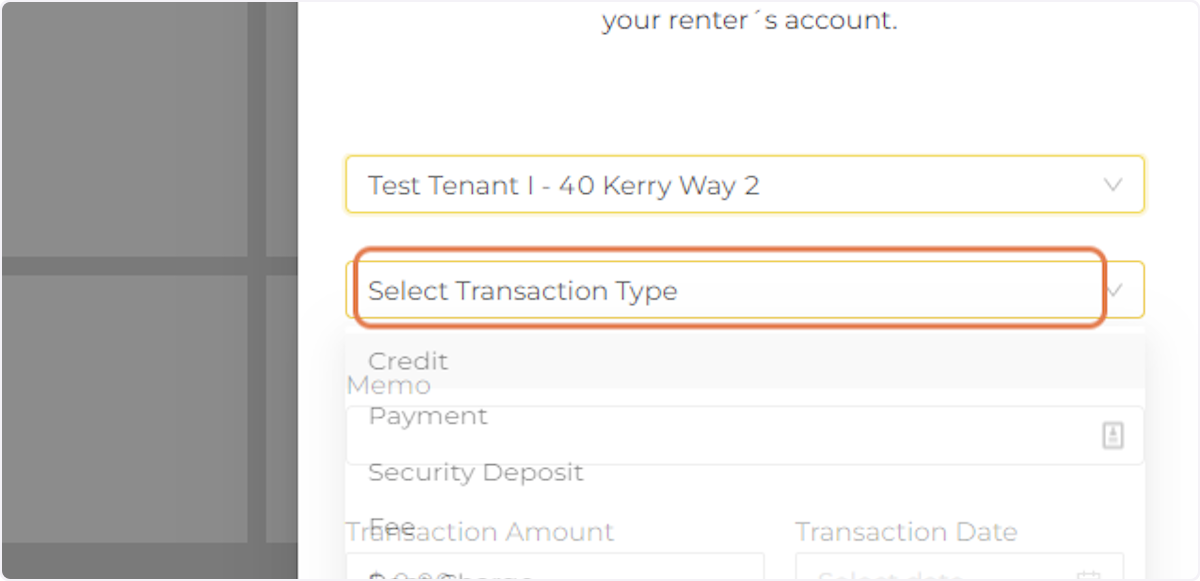
5. Add a Memo.
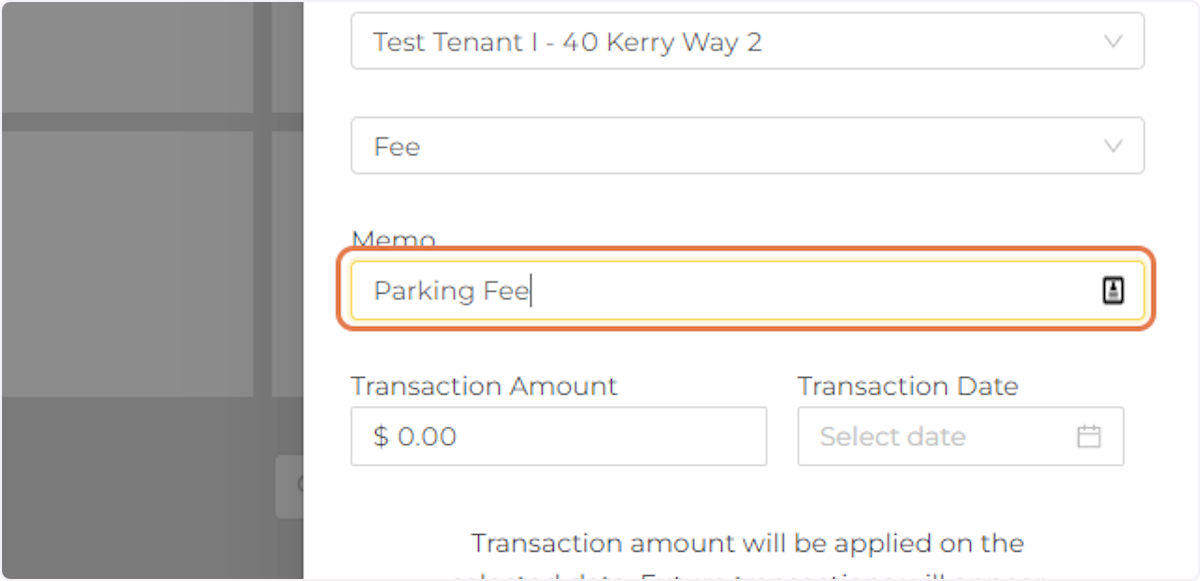
6. Add the Transaction Amount.
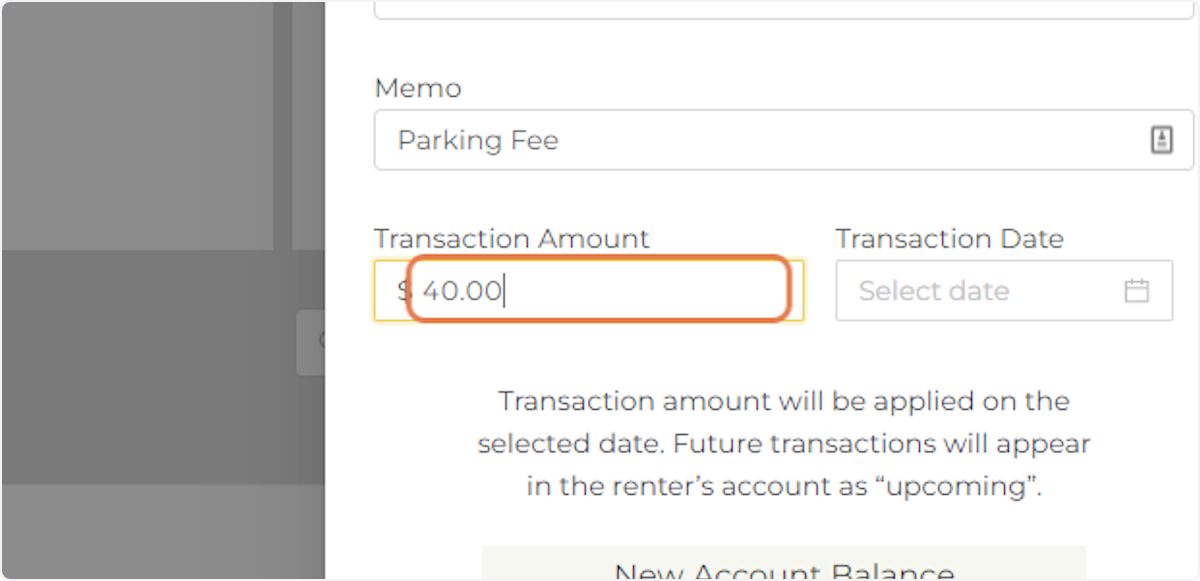
7. Select the Date When you want the Transaction Added to the Billing Account.
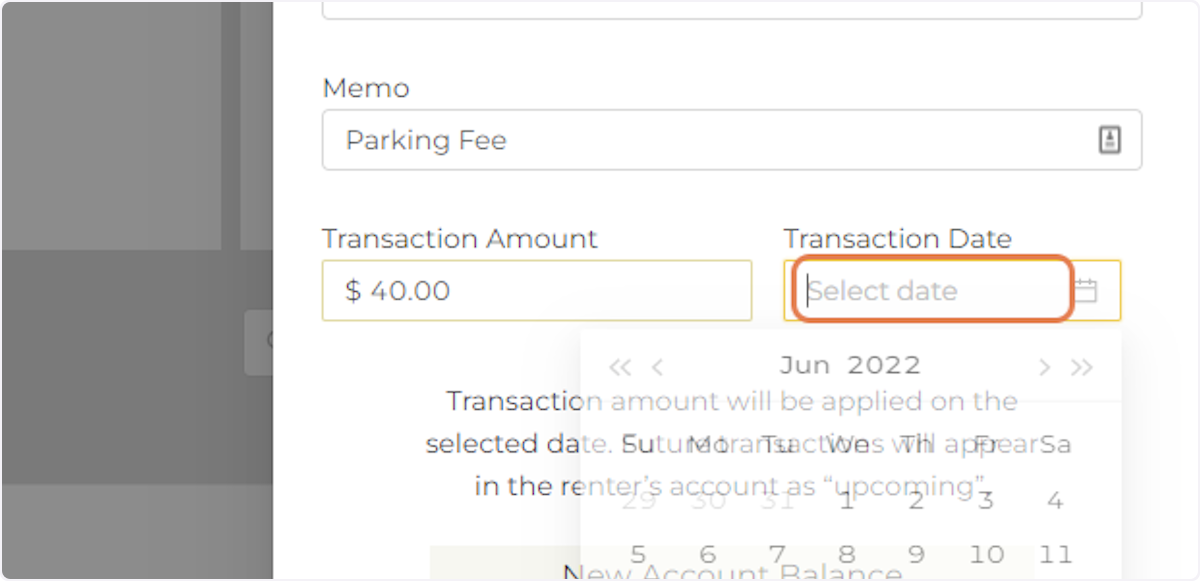
8. Click on SAVE