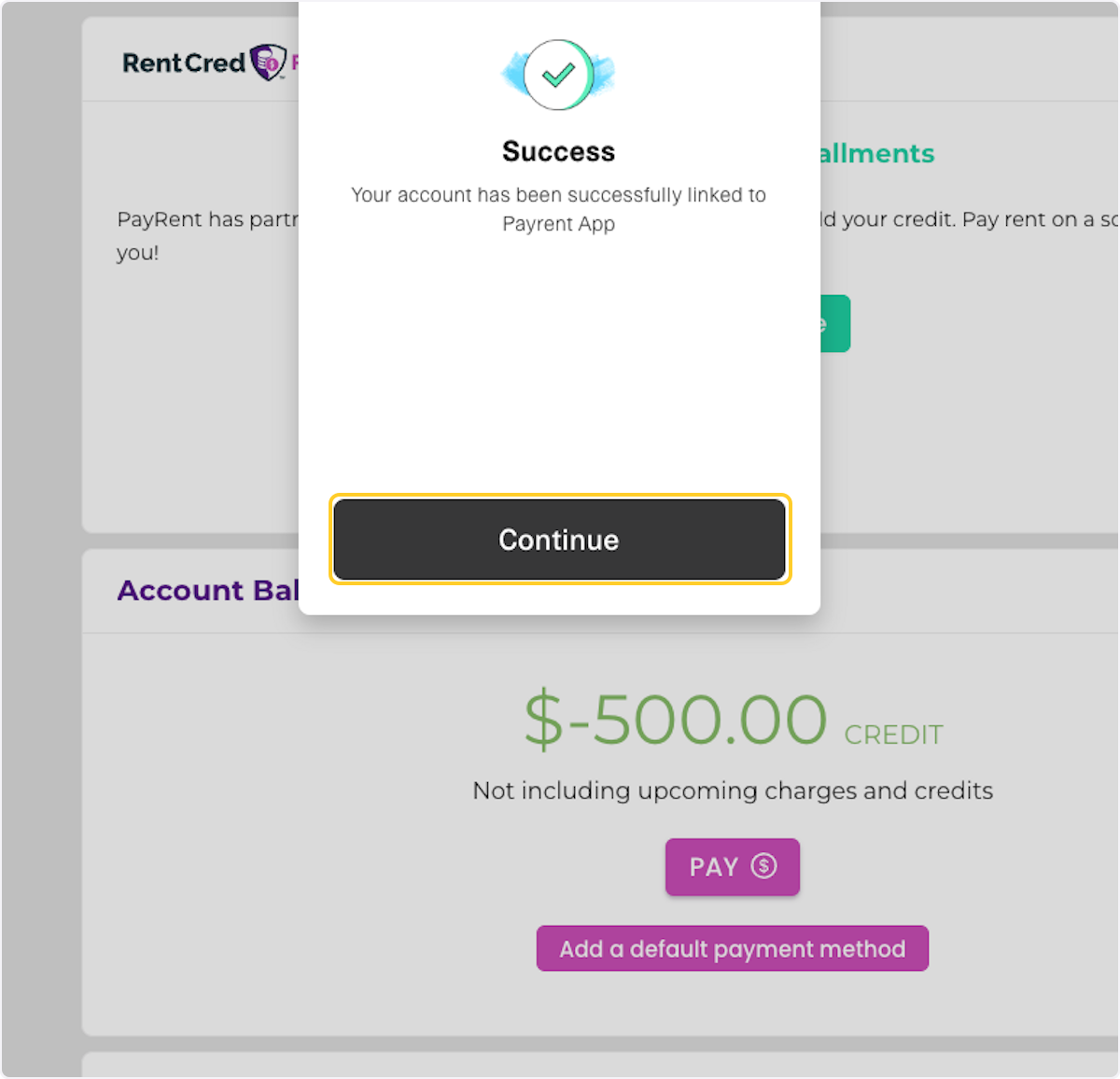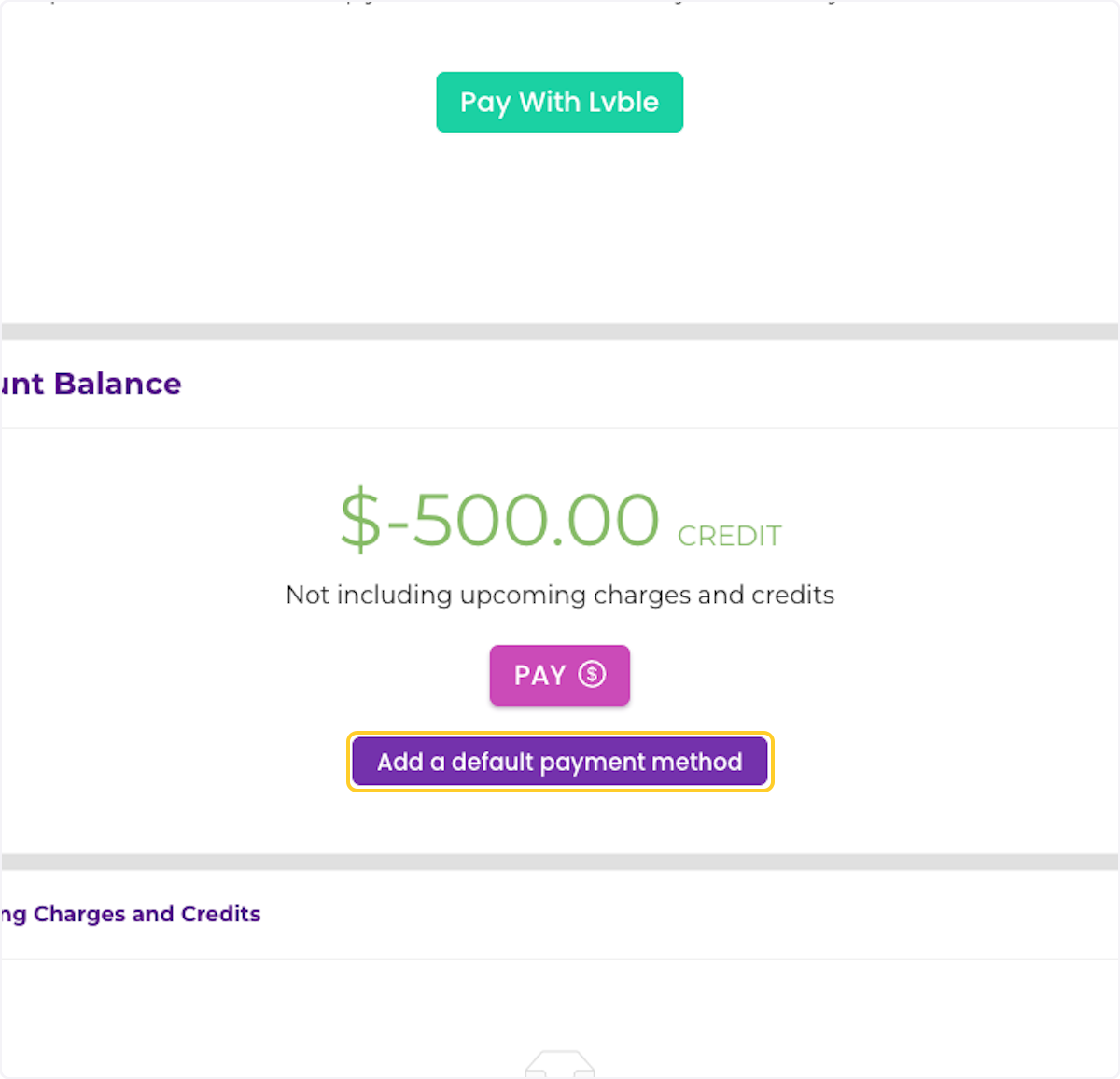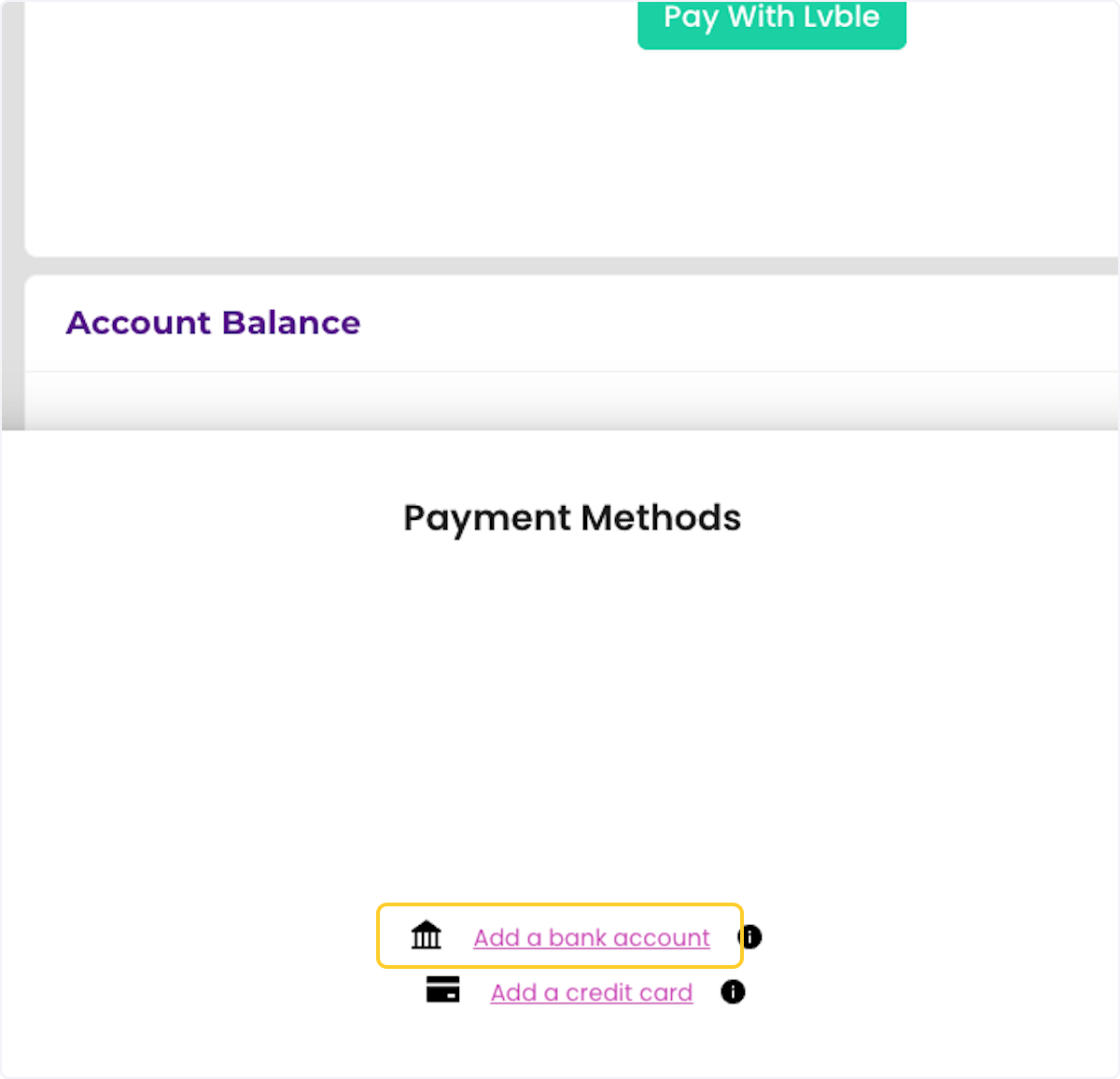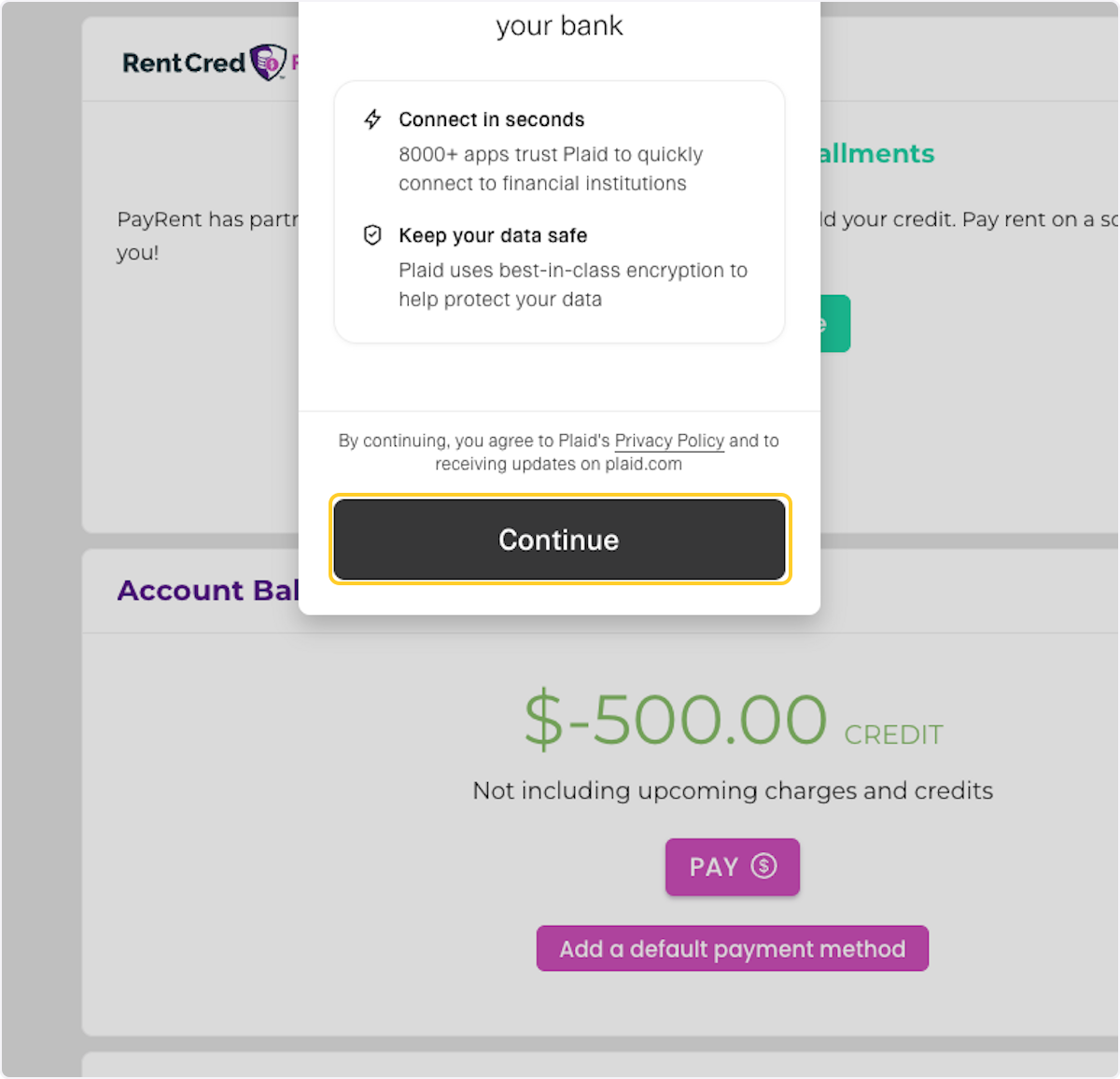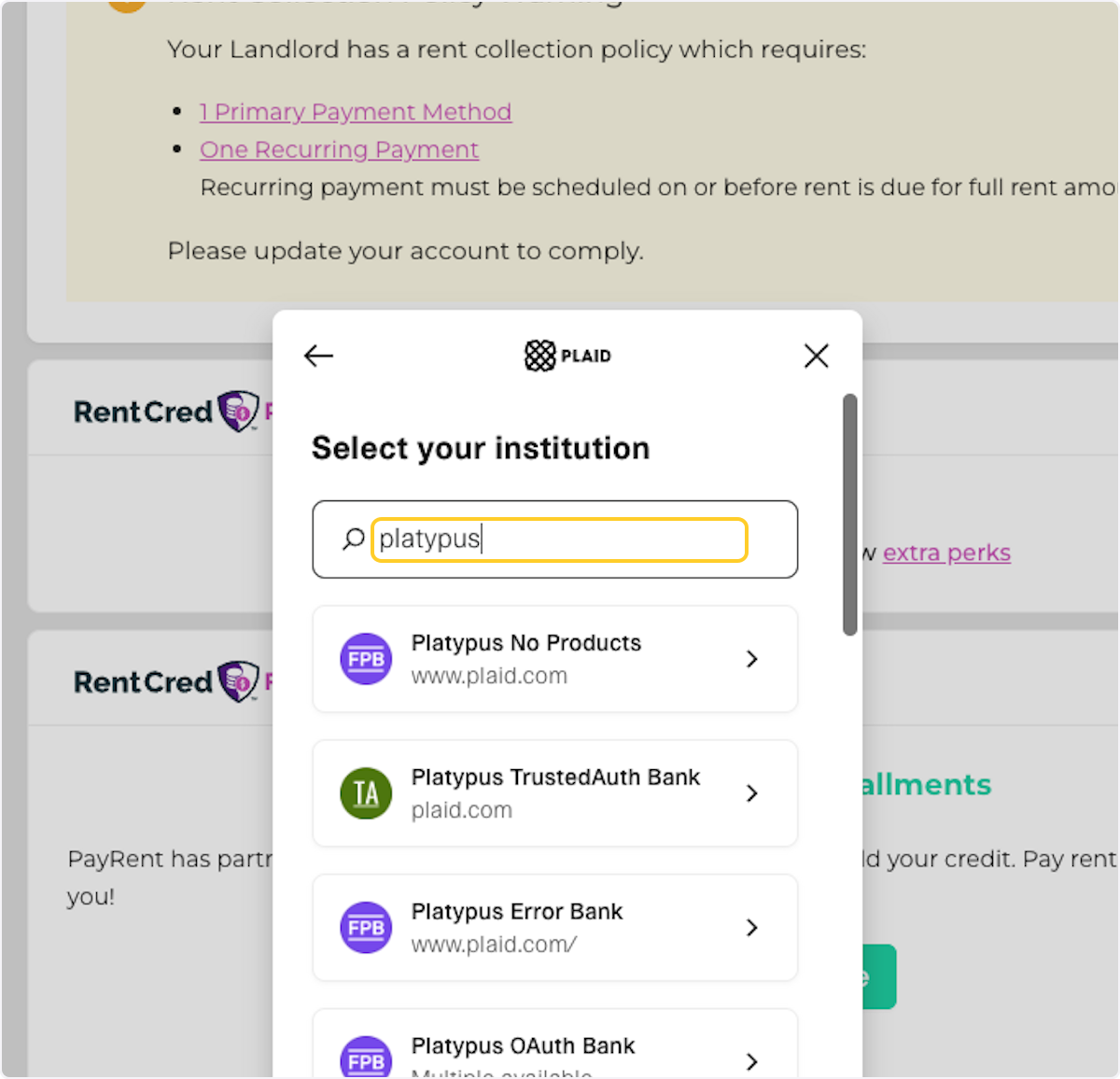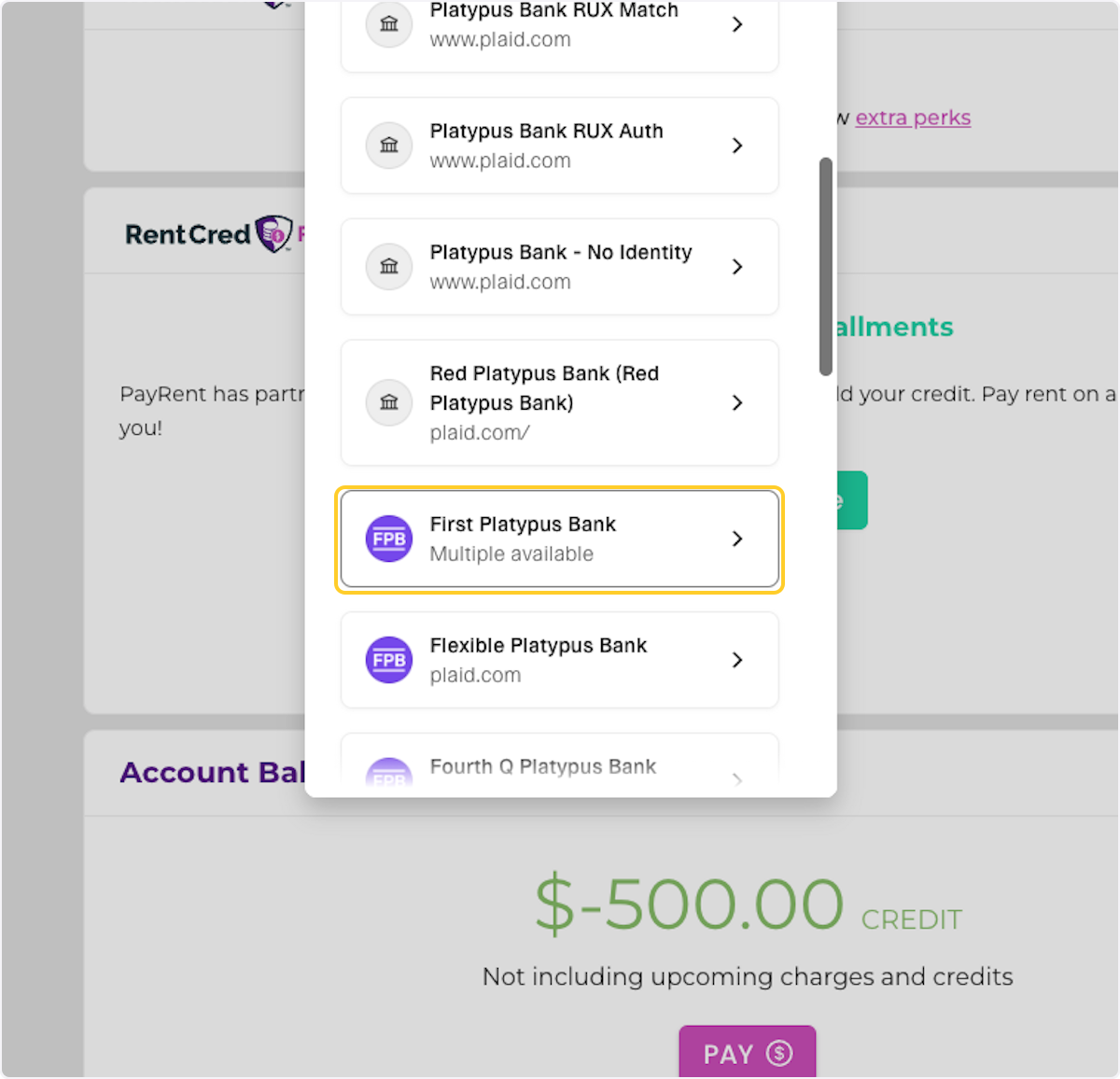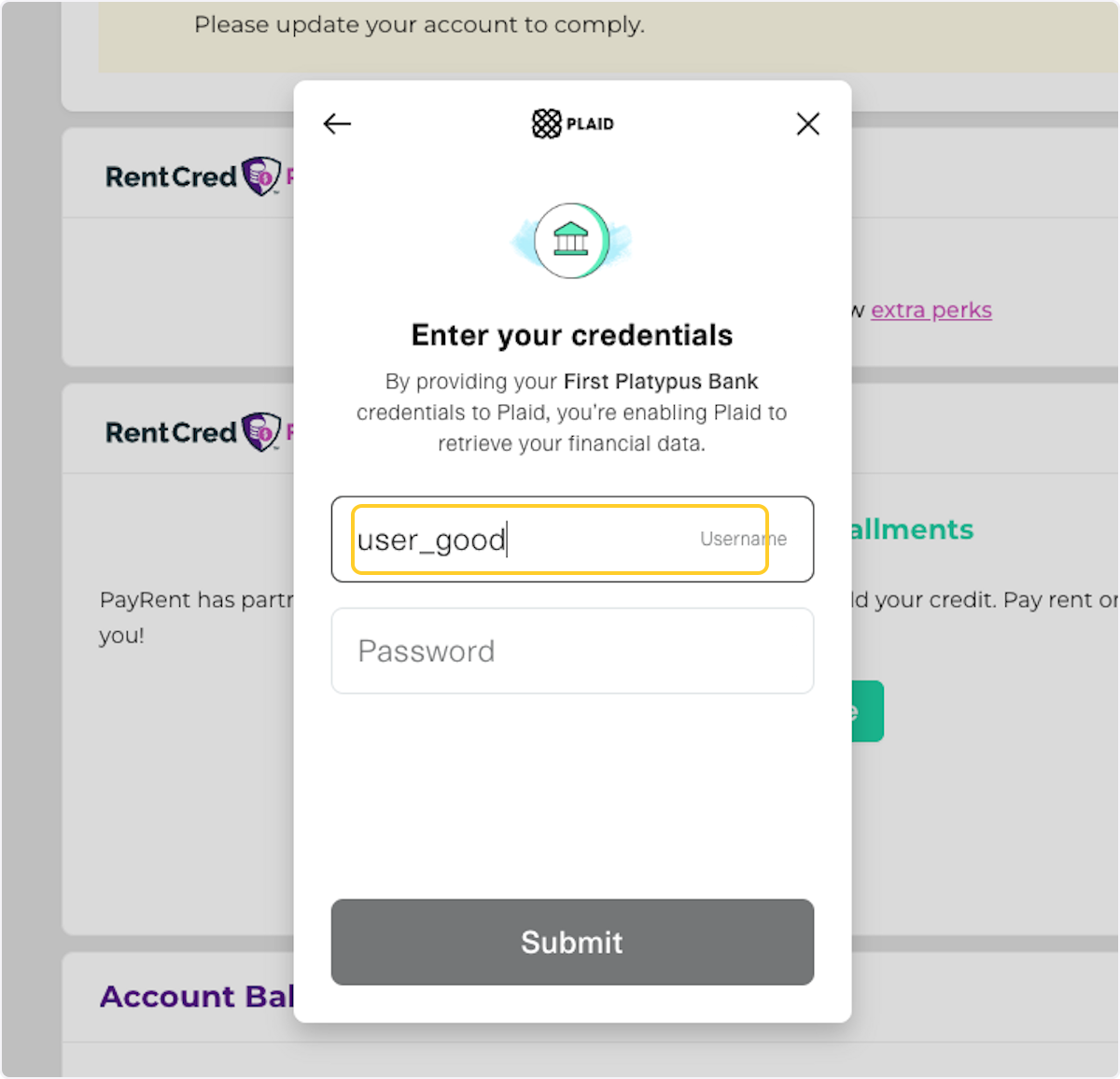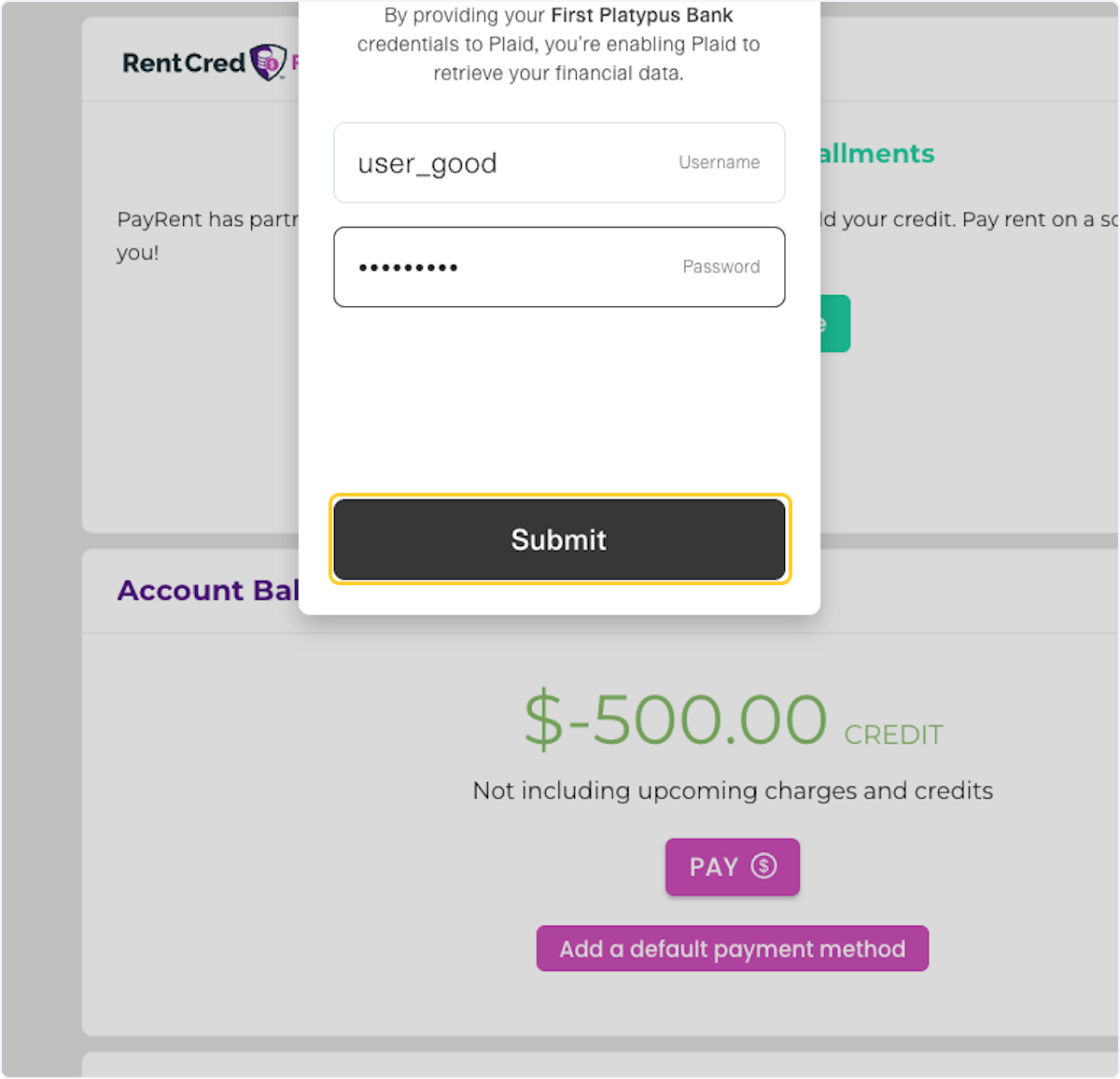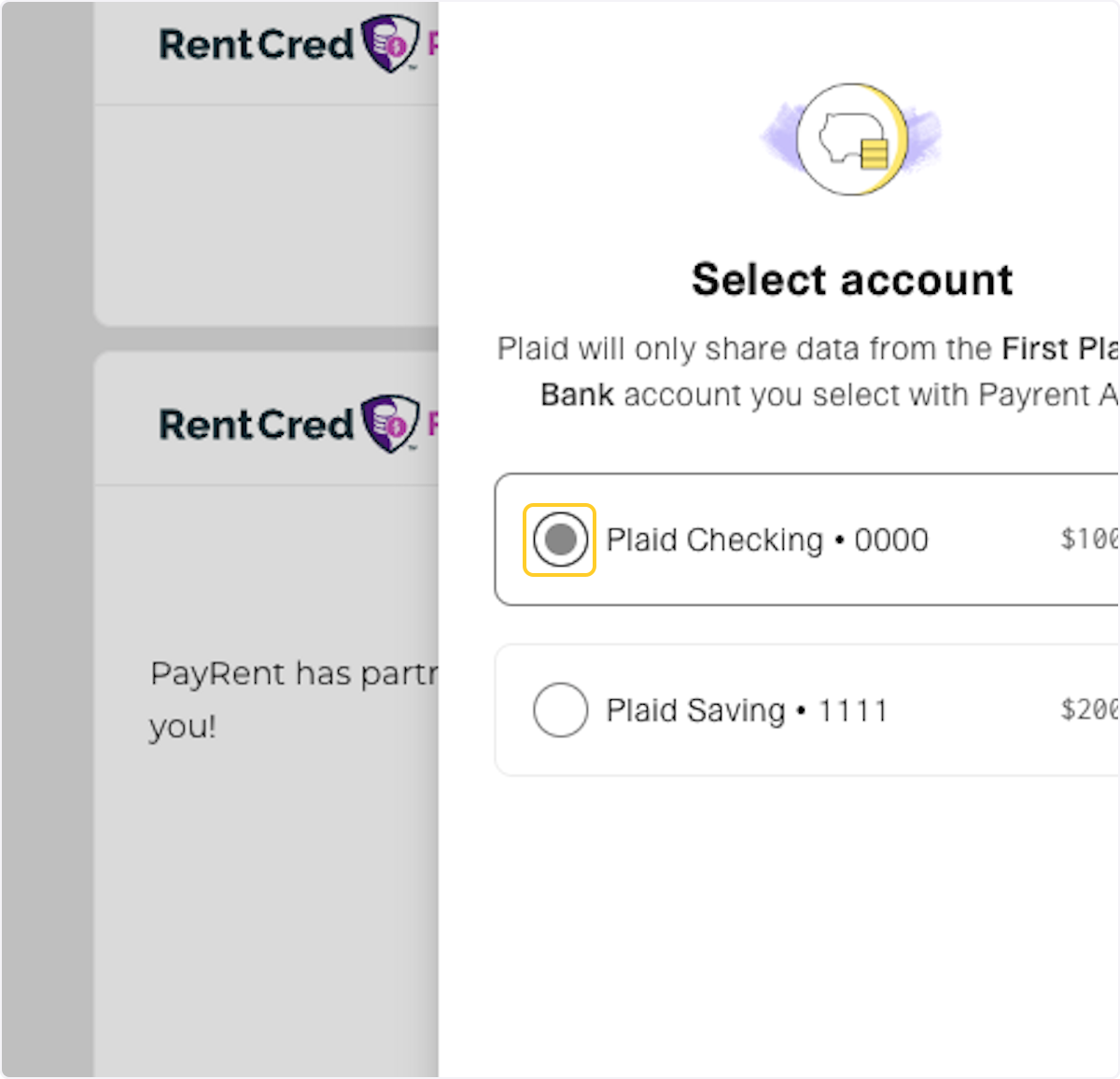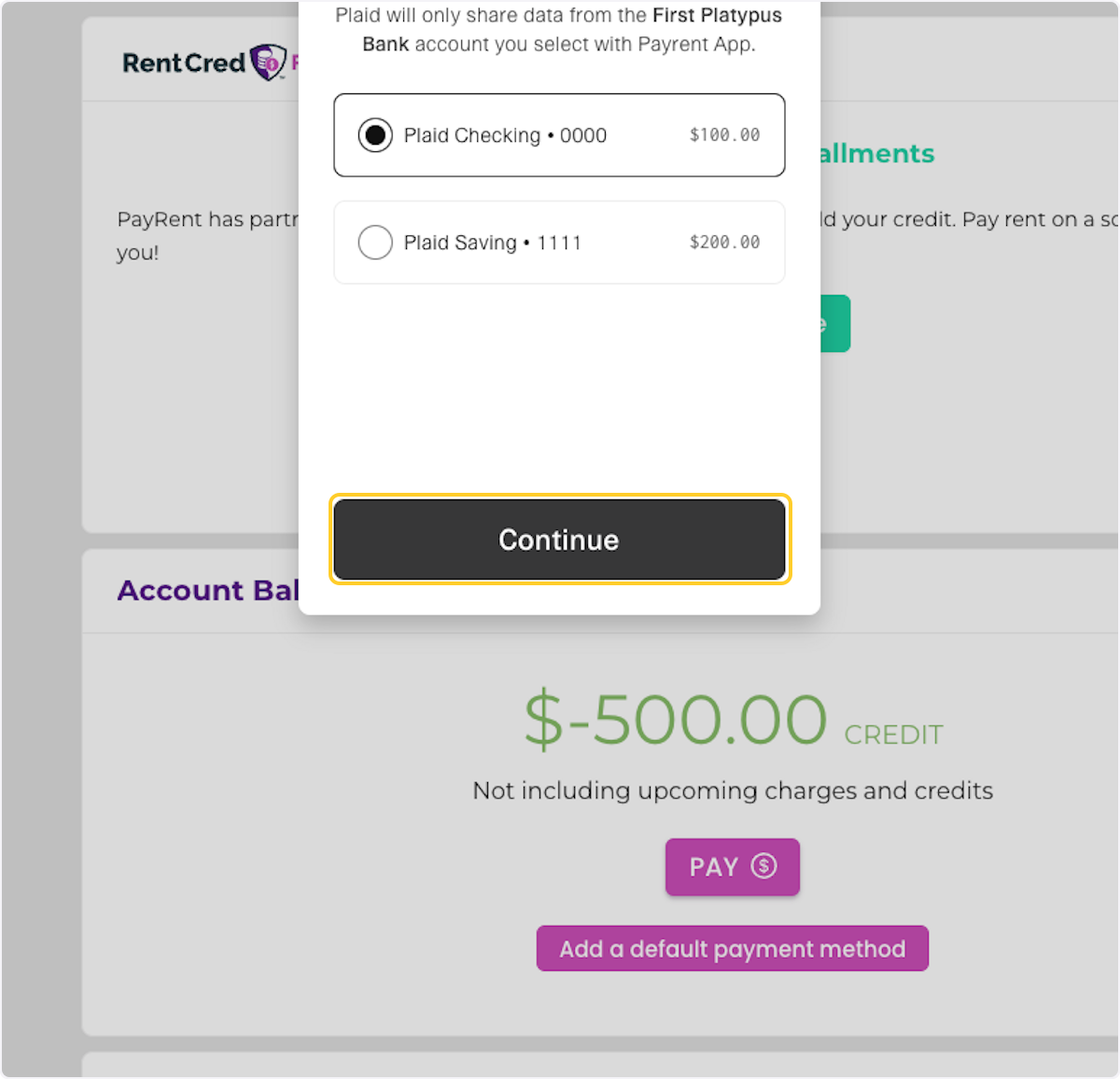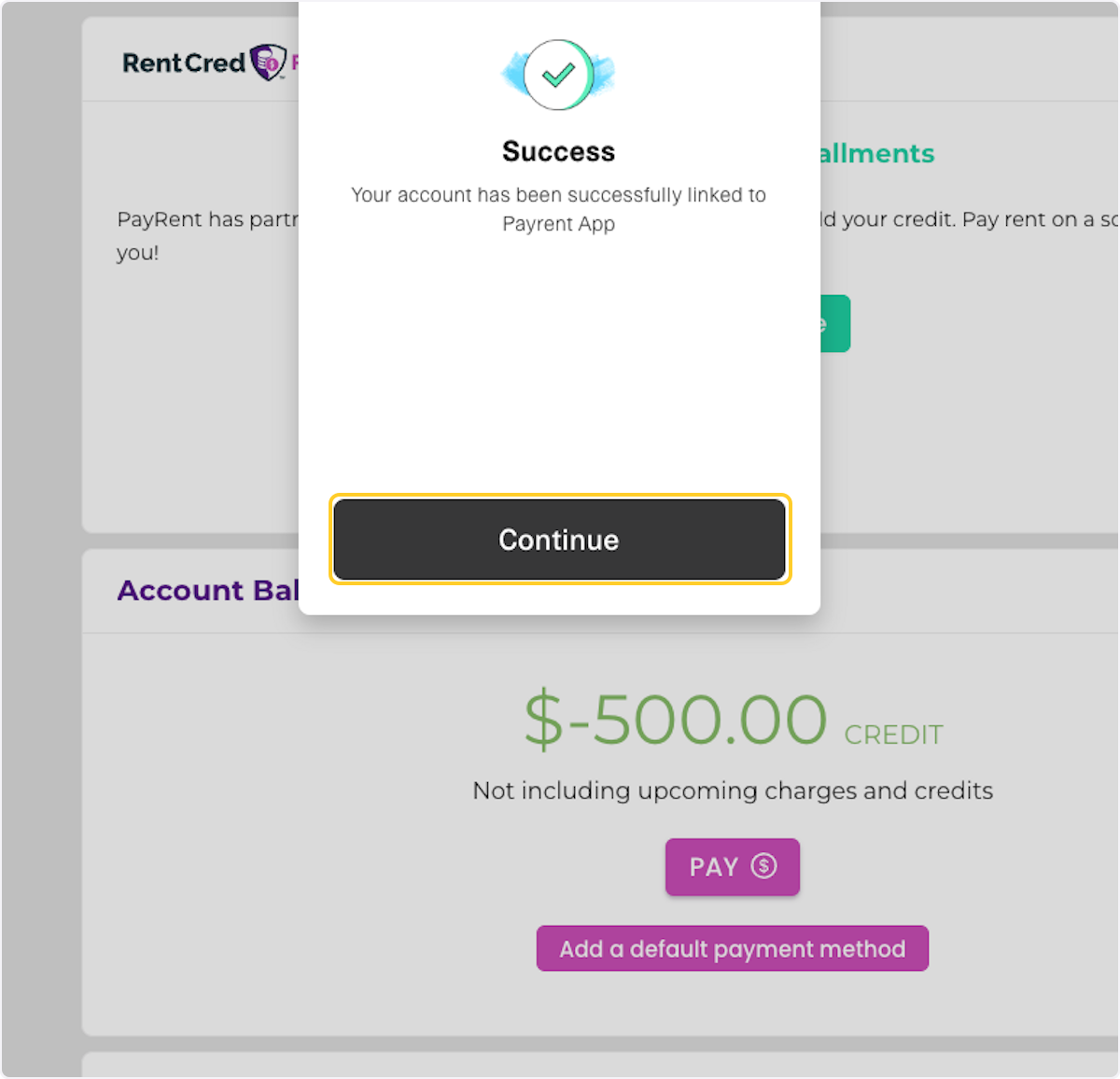Creation Date: Aug 19, 2024
Created By: Carlton van Putten
View most recent version
1. Click on Add a default payment method
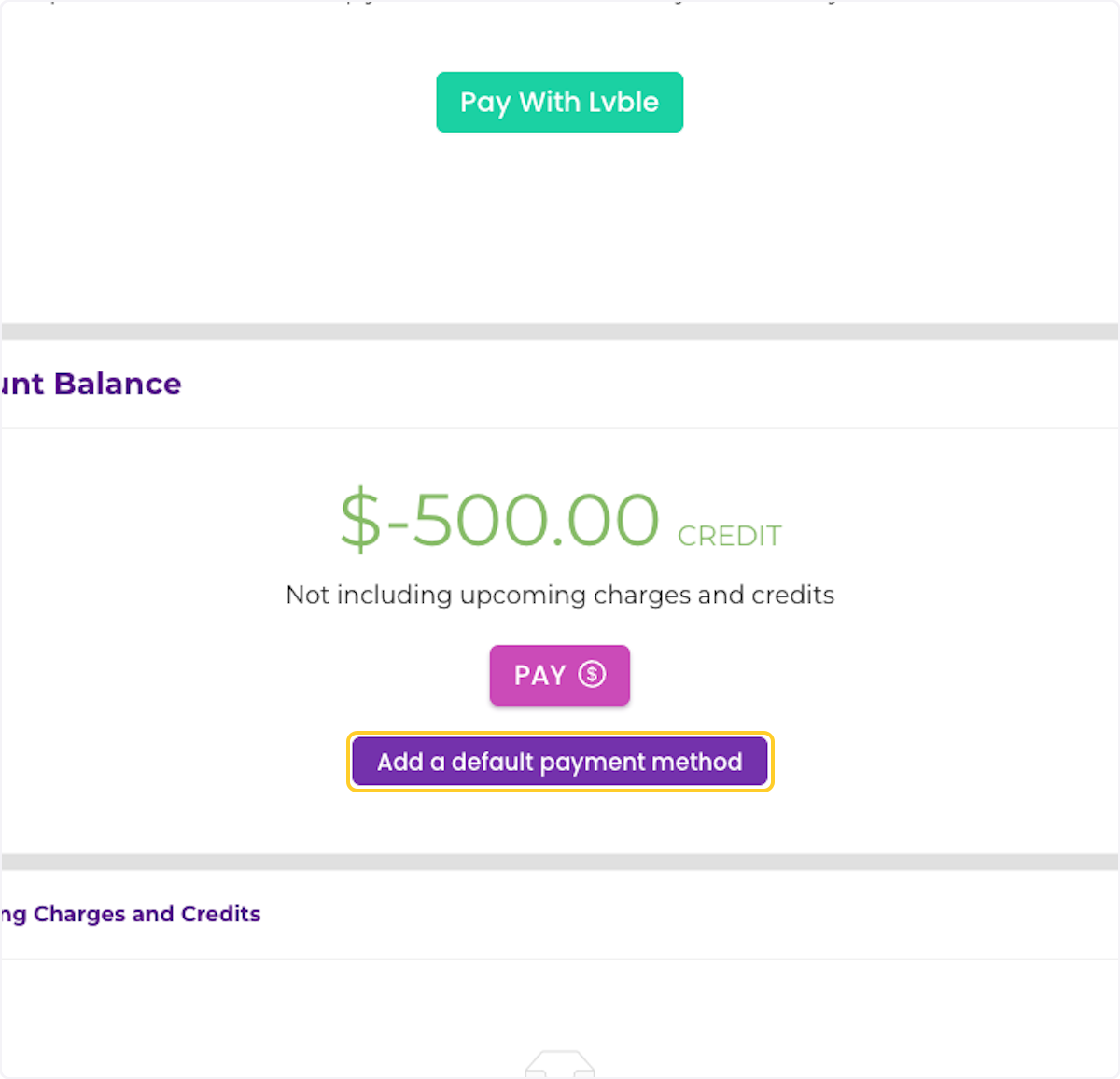
2. Click on Add a bank account
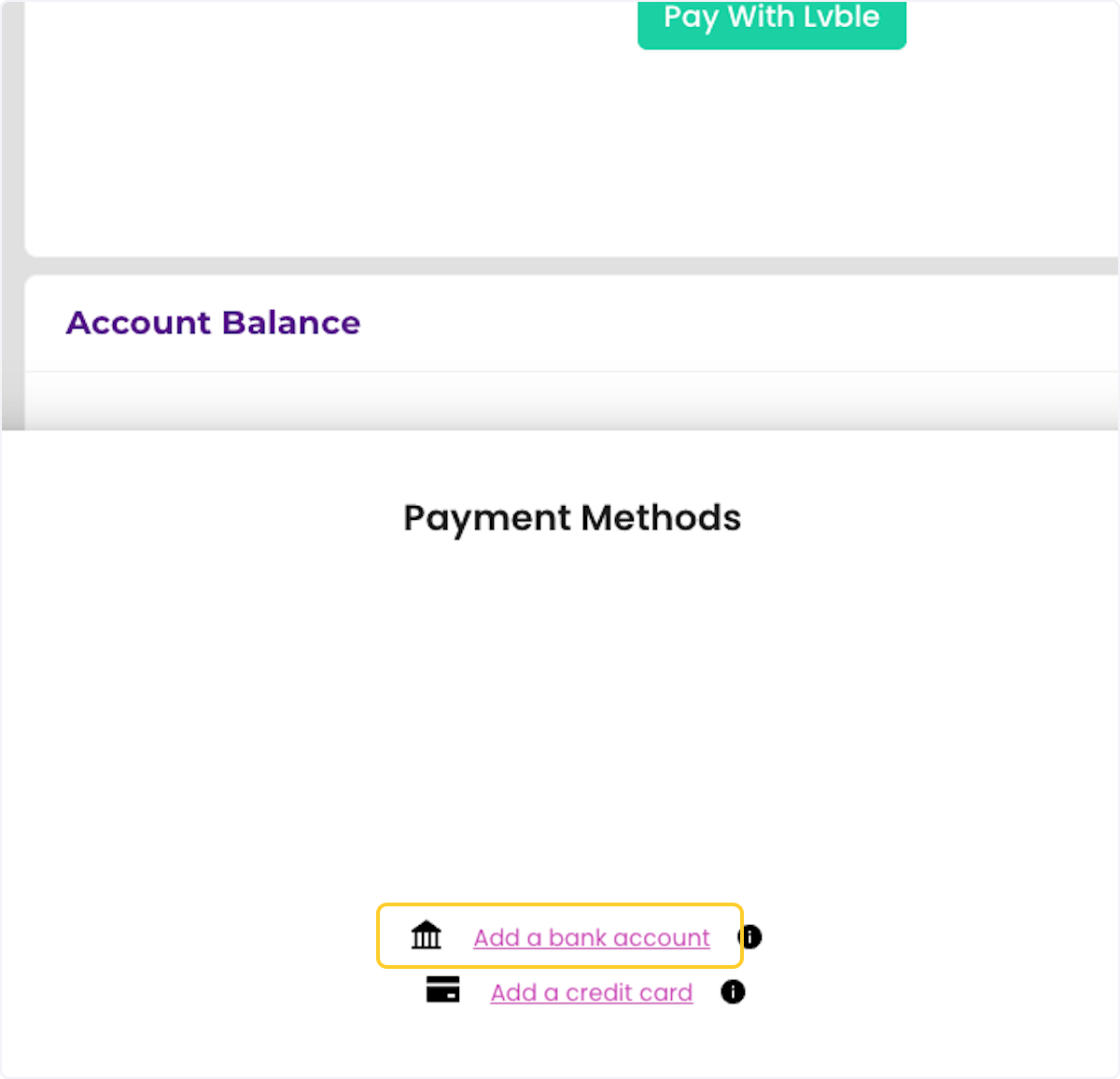
3. Click on Continue
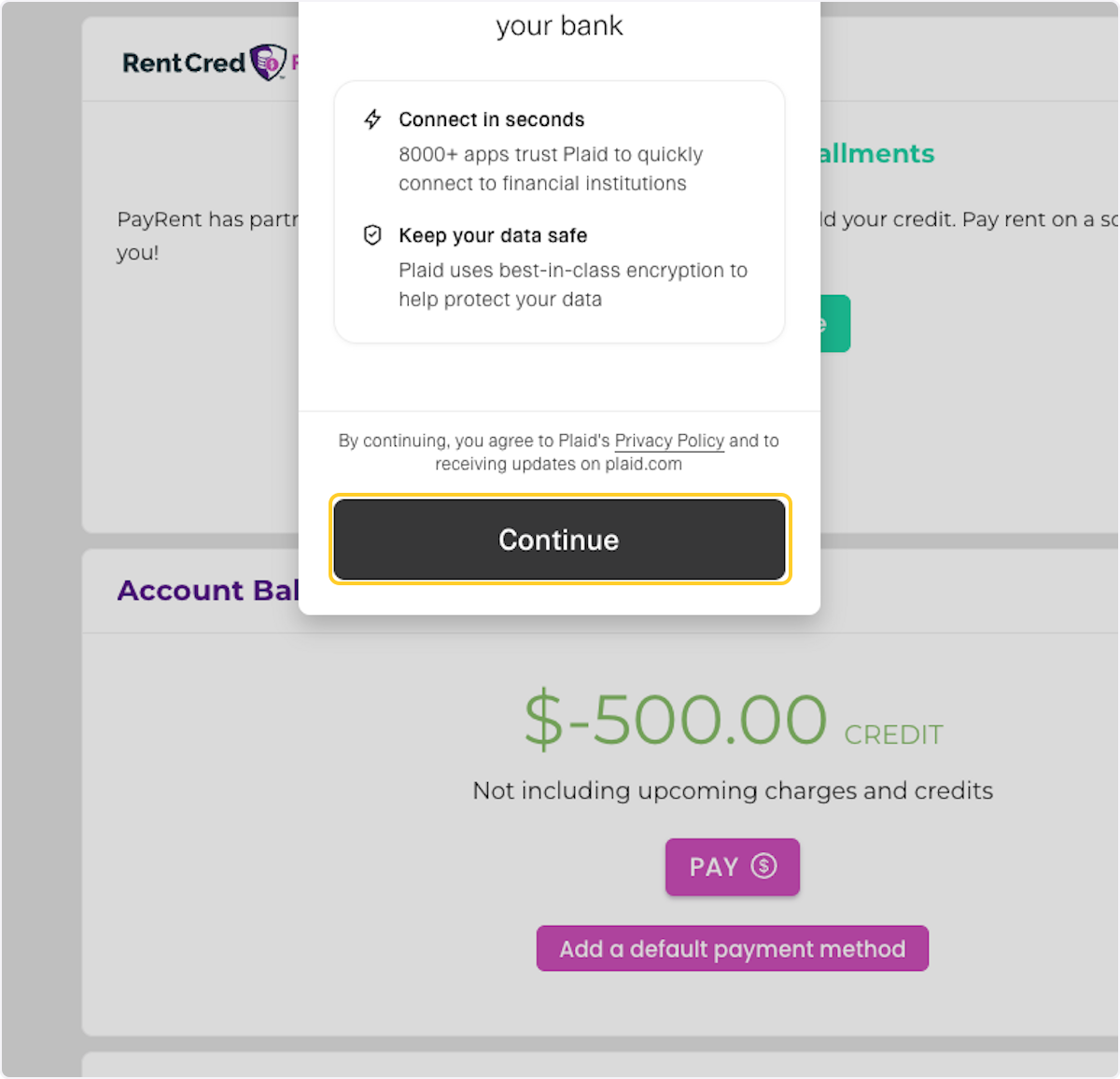
4. Type the name of your bank
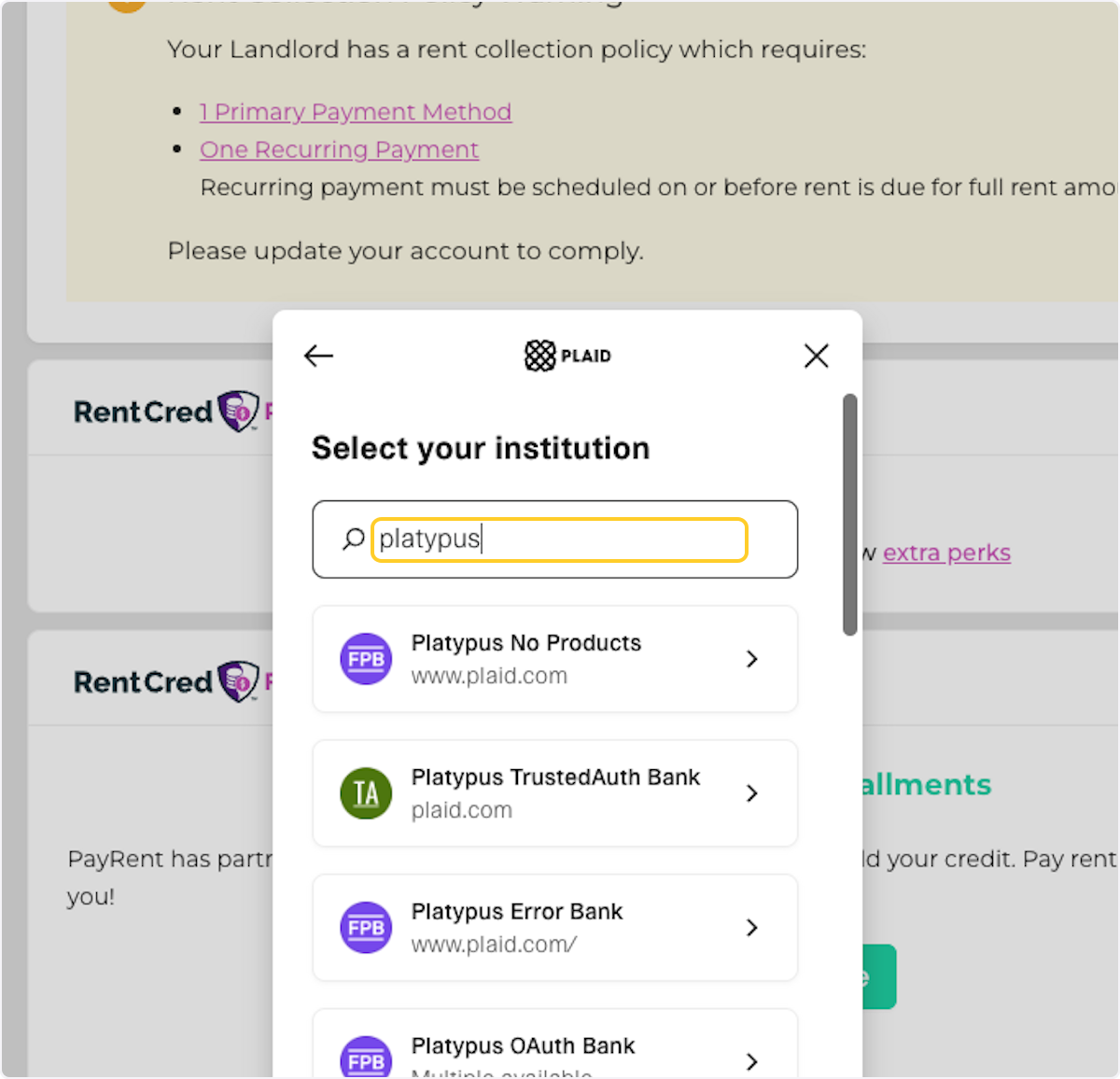
5. Select your bank from the list
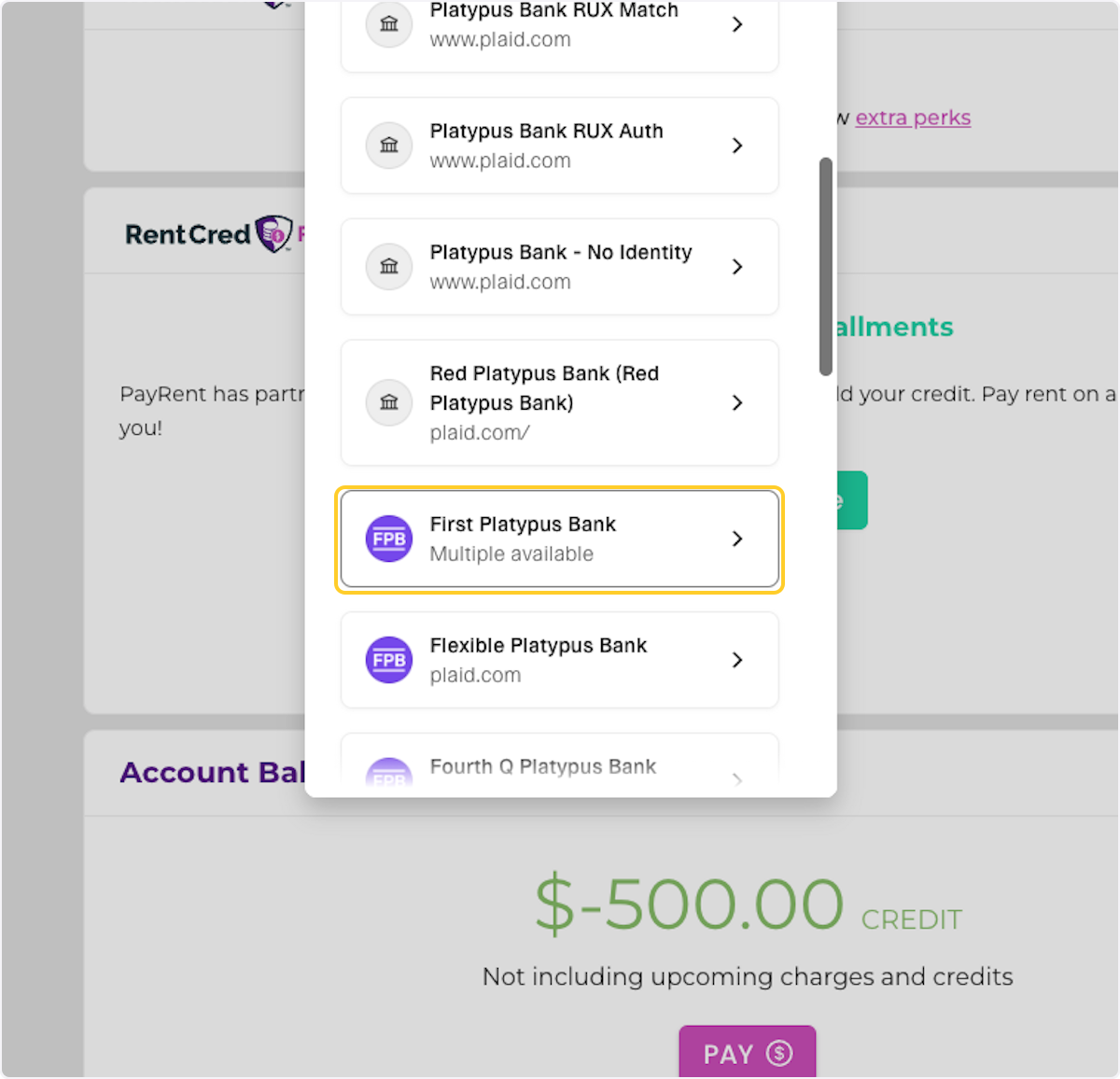
6. Enter your username and password
PayRent DOES NOT see or store any of your login information. This verification is made directly with your bank.
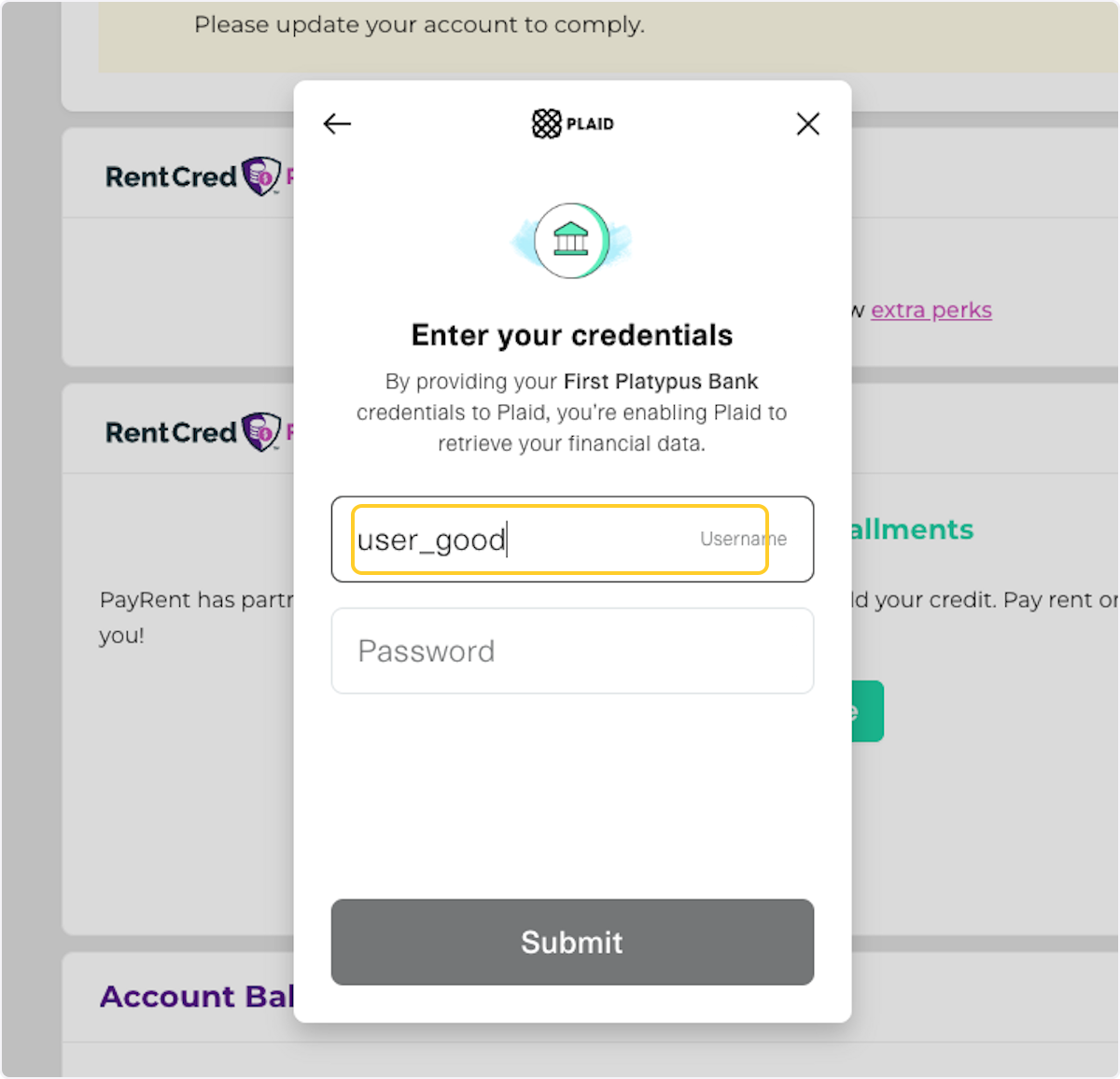
7. Click on Submit
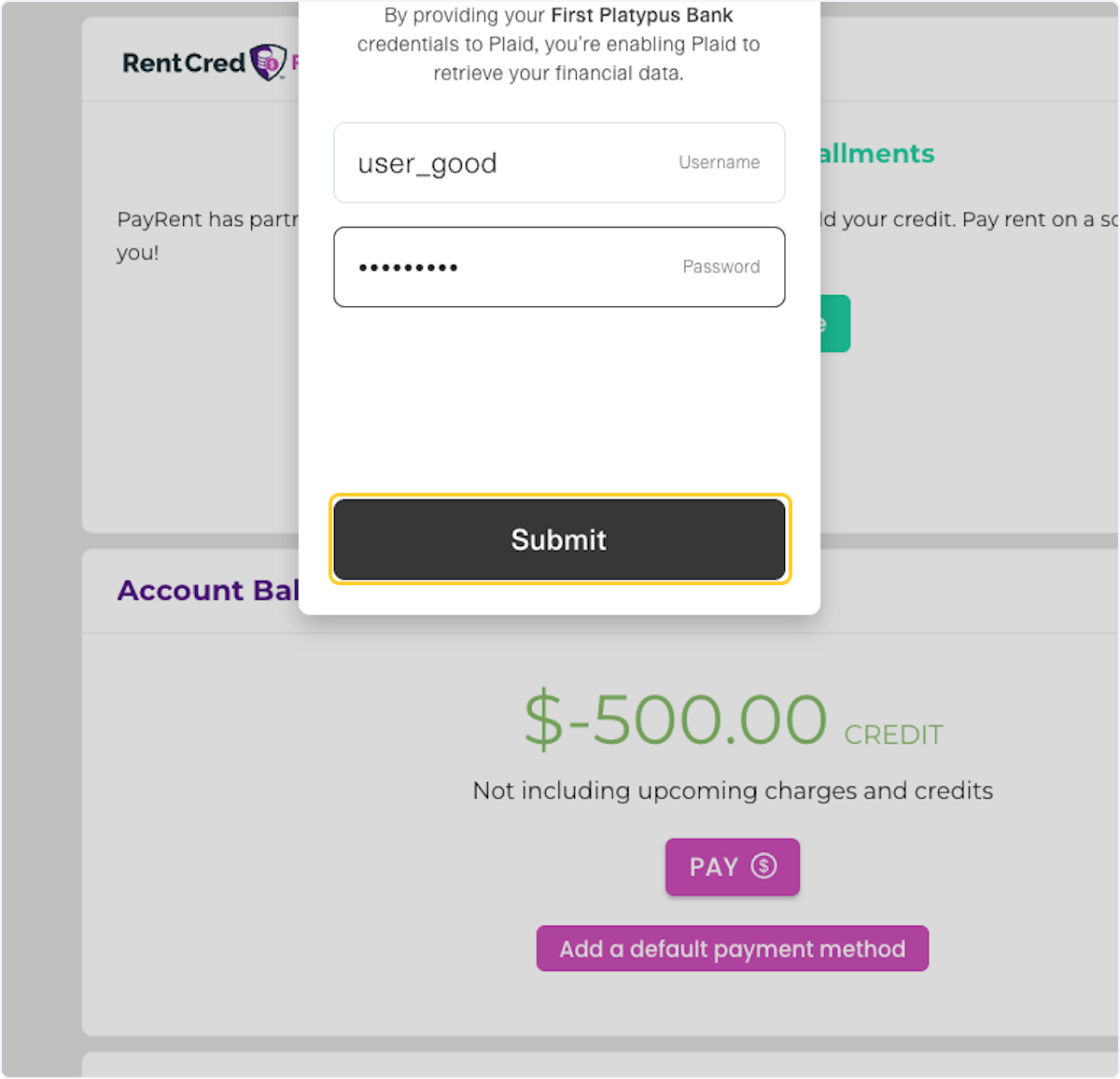
8. Select the account you want to use
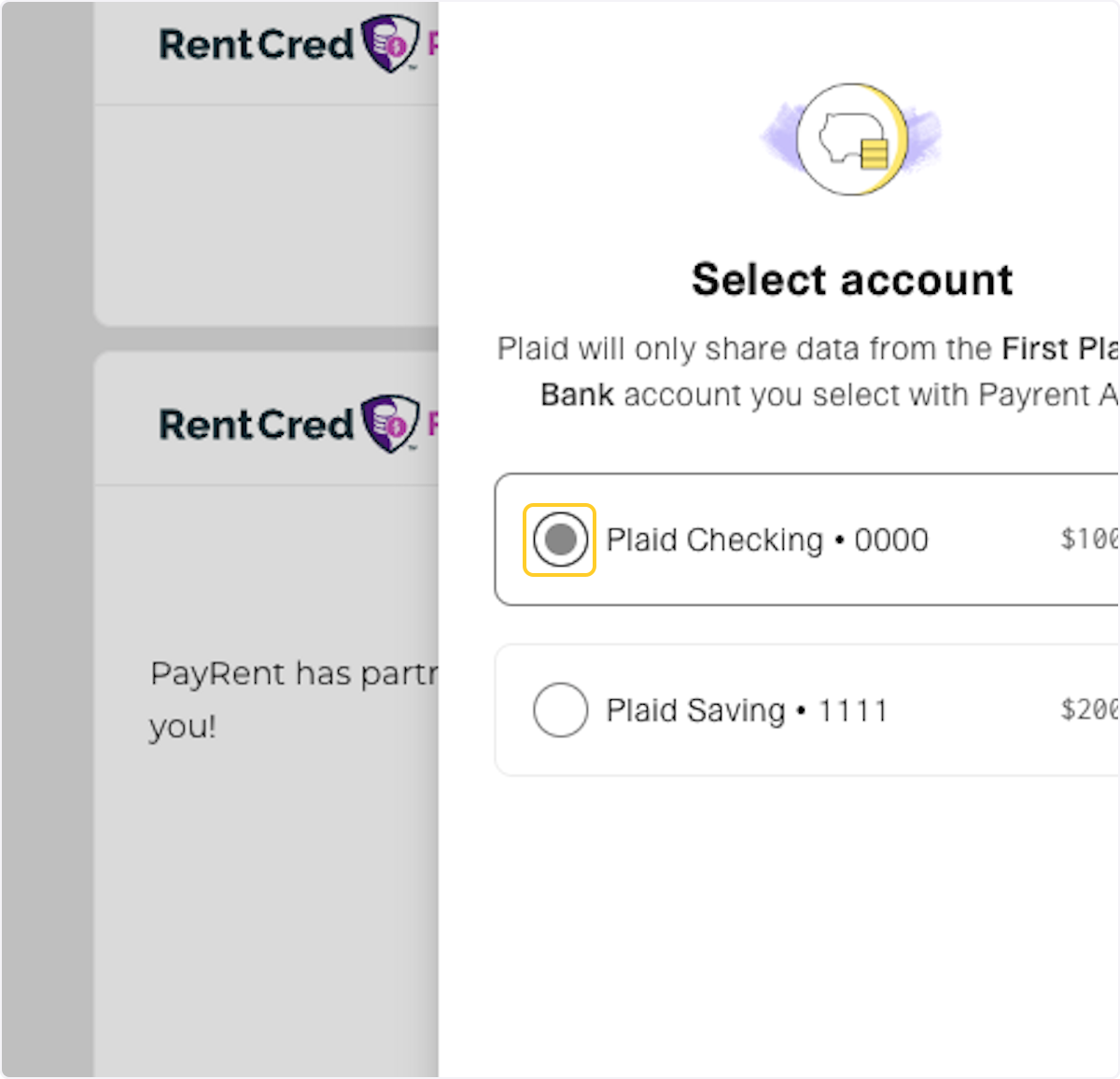
9. Click on Continue
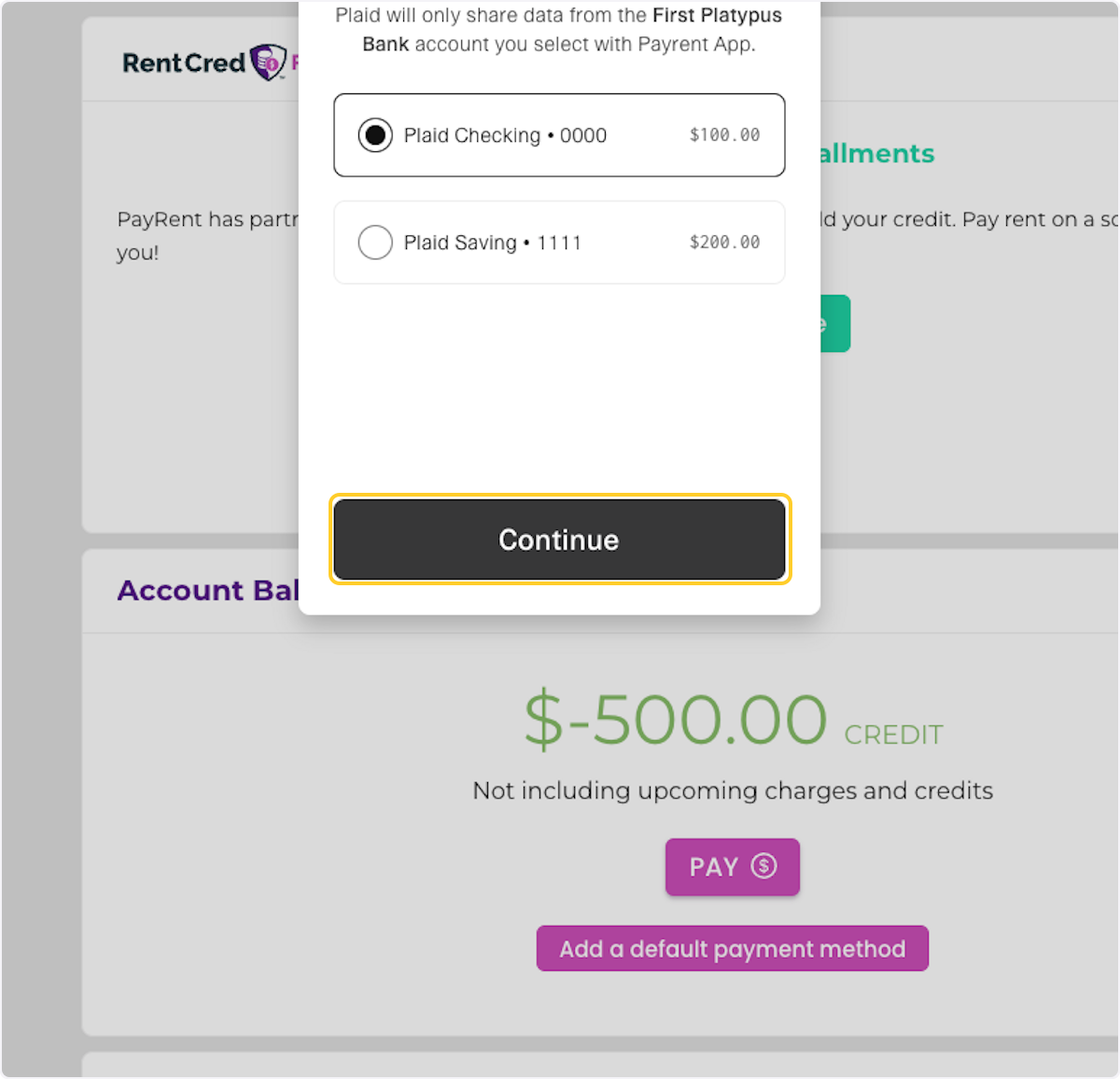
10. Click on Continue