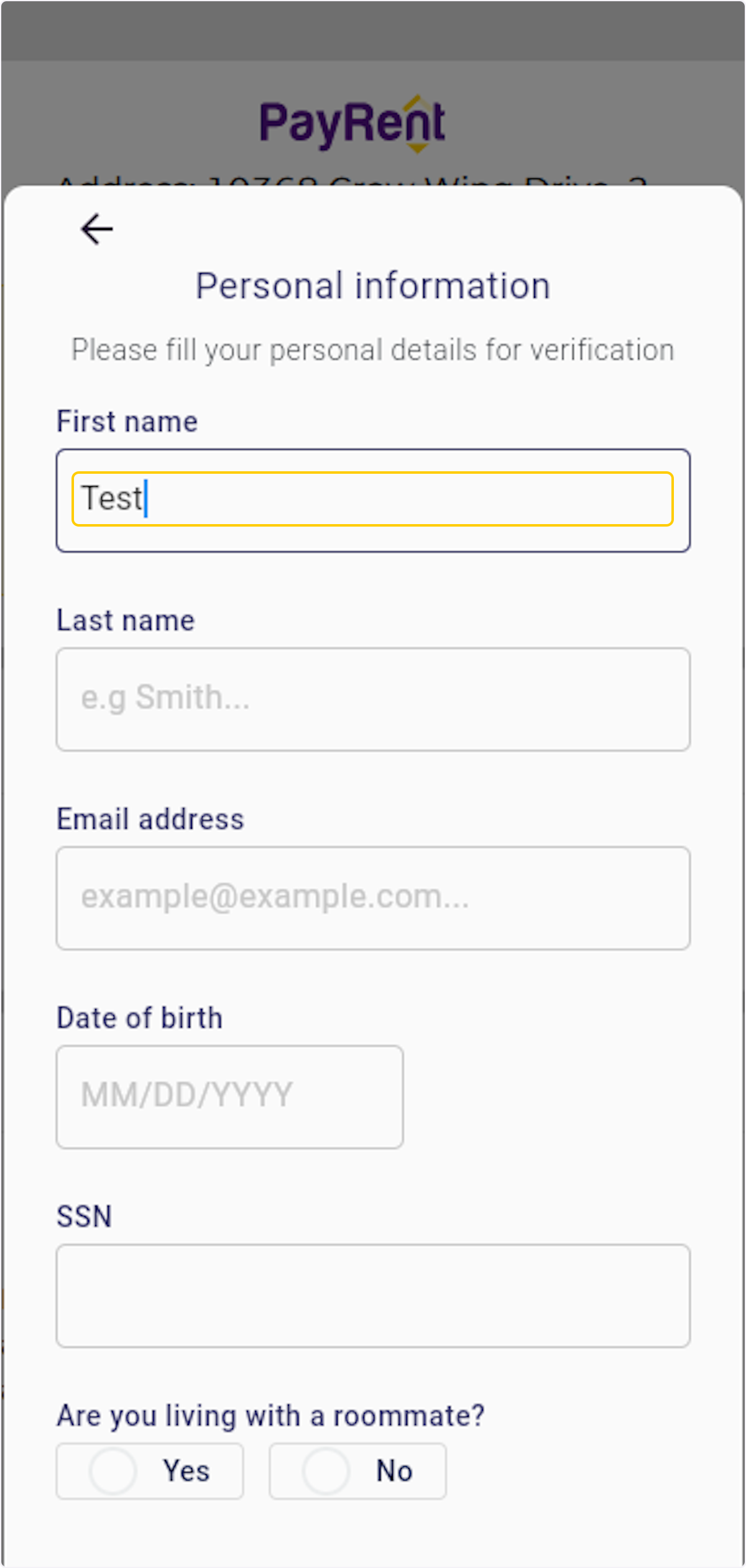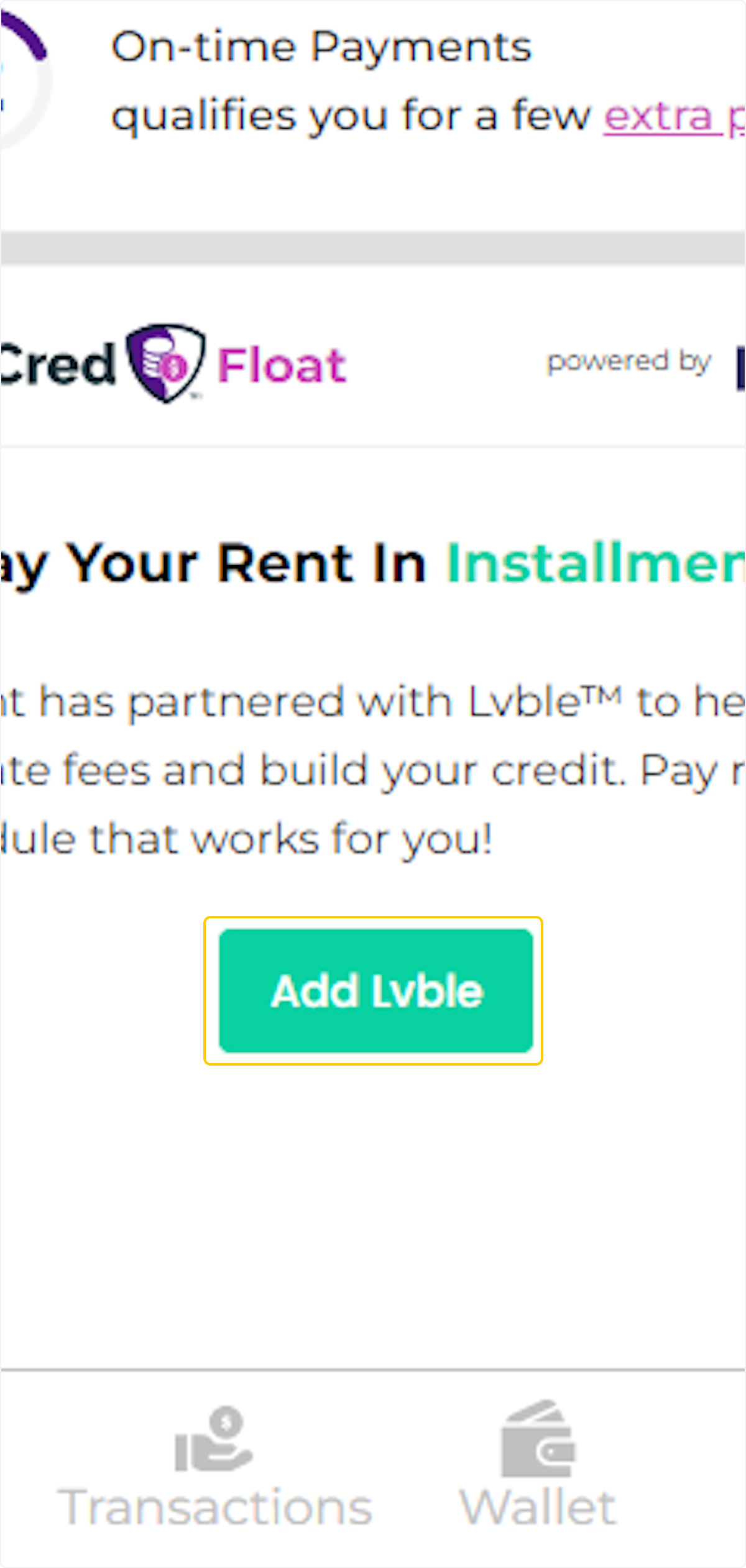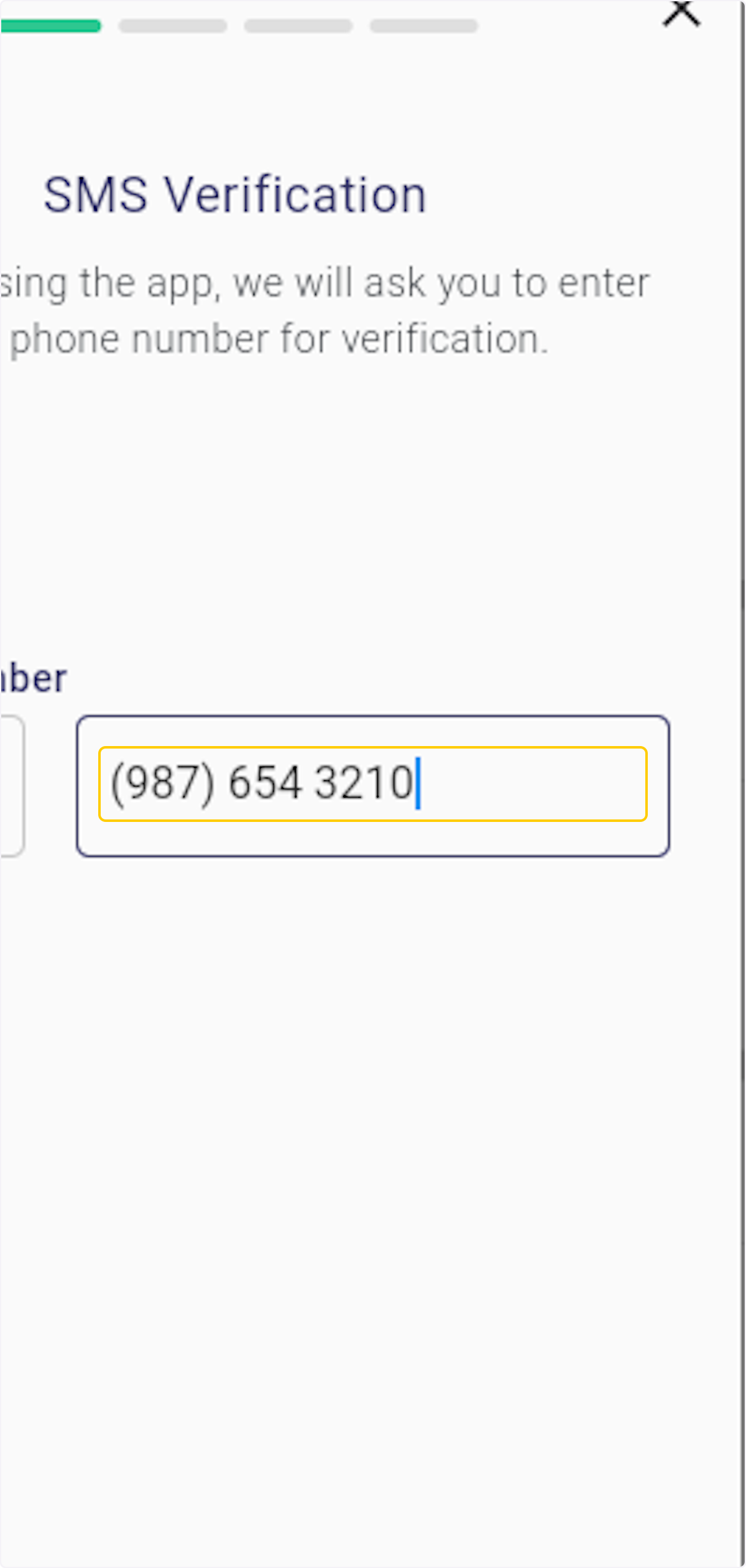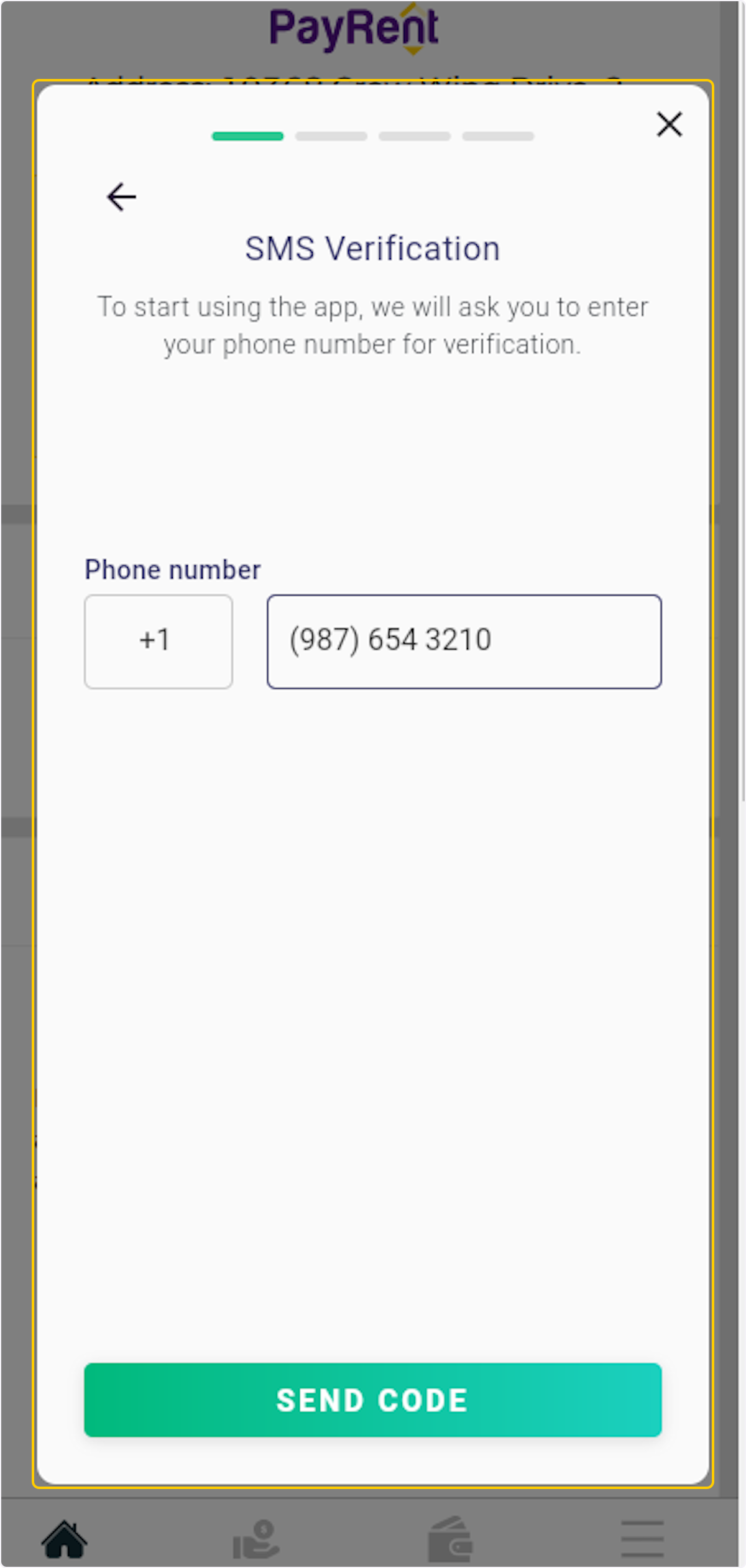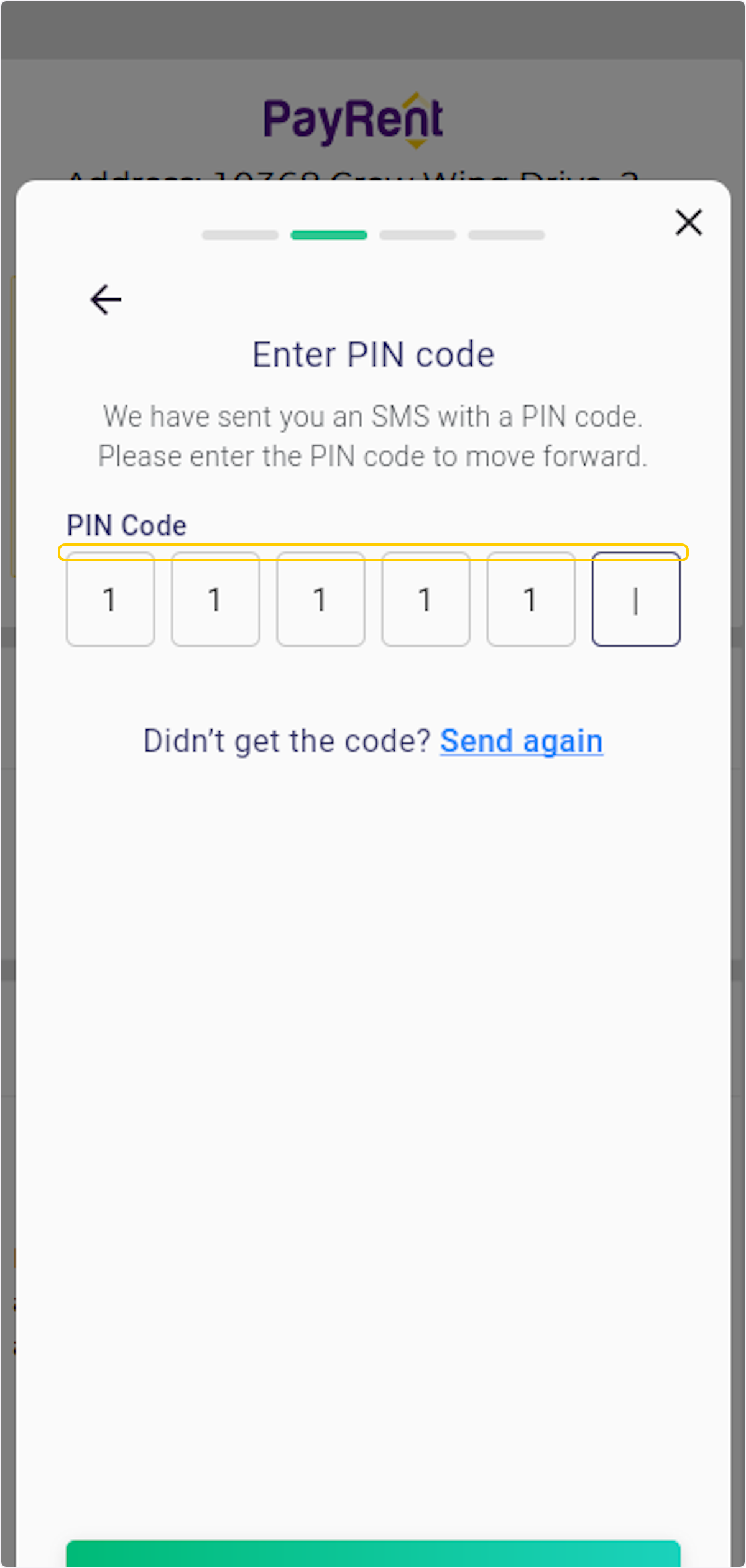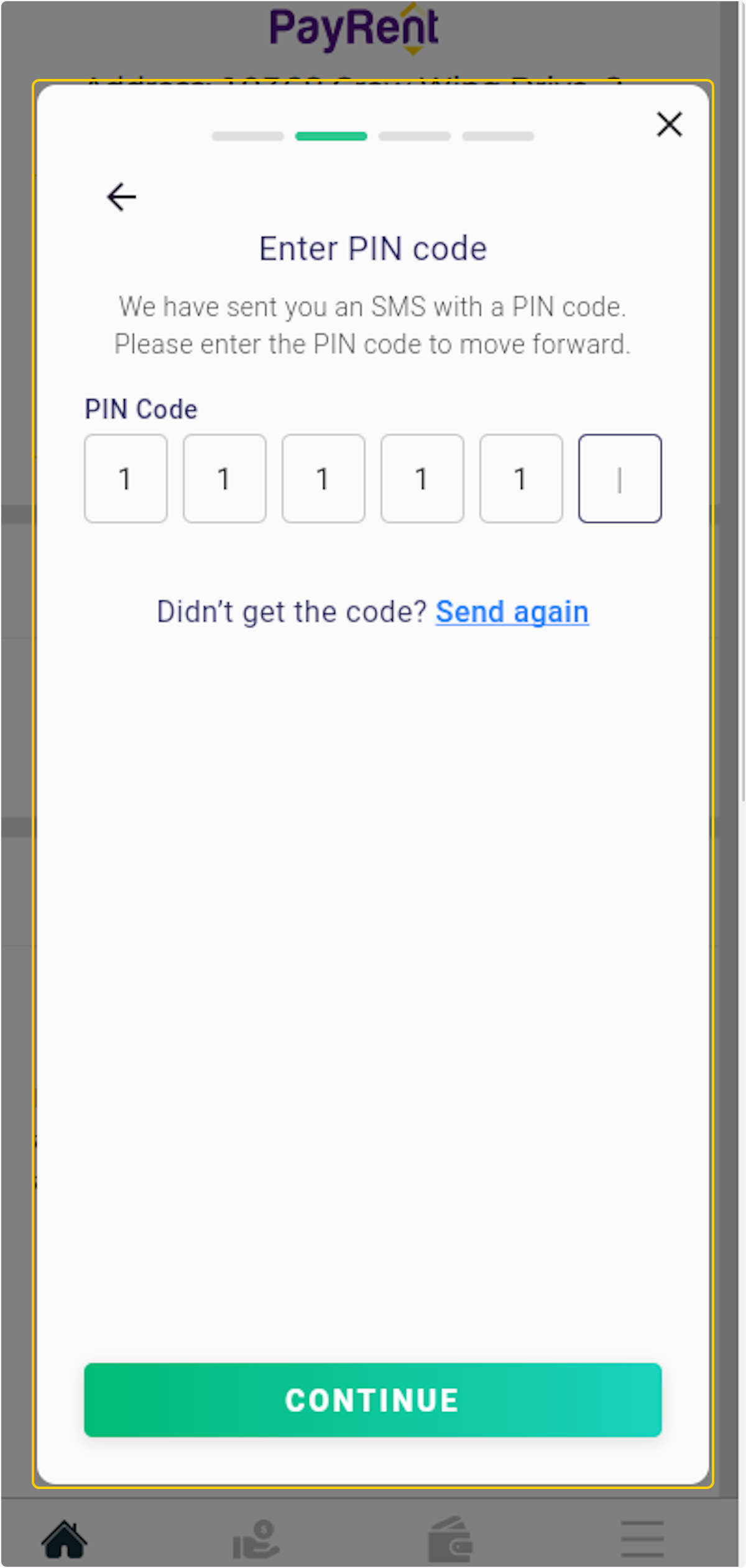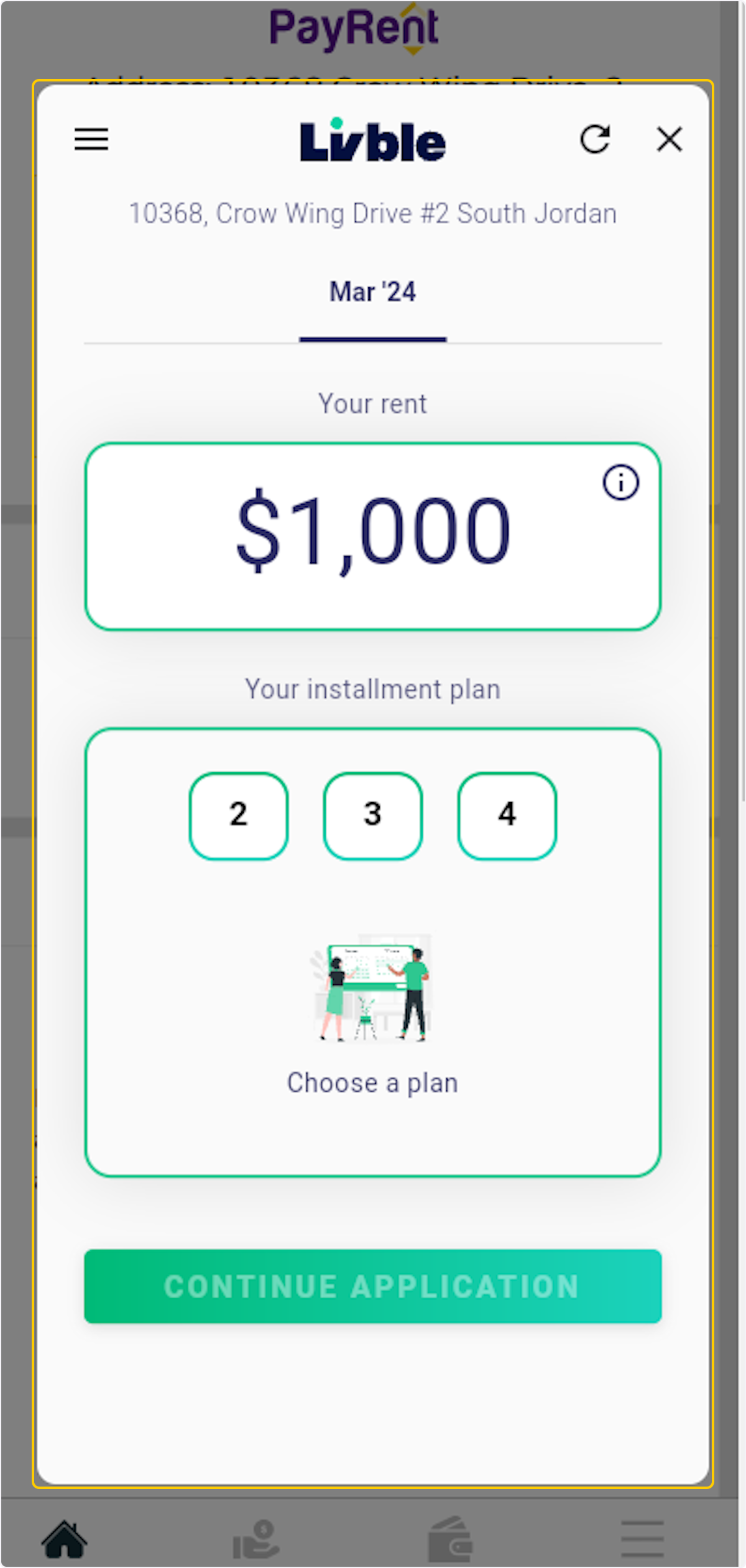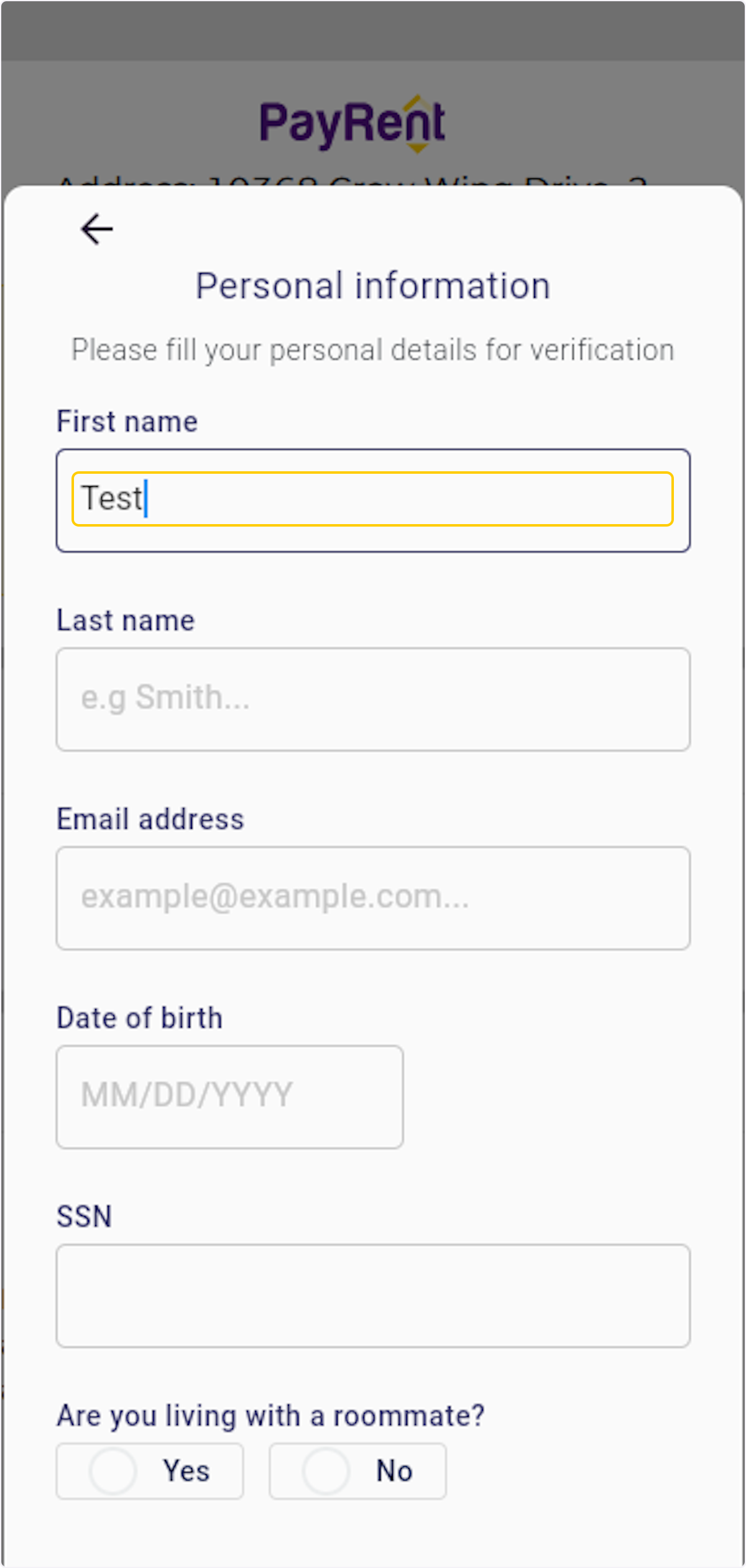Creation Date: Feb 13, 2024
Created By: Martin Dartayet
View most recent version
1. Click on Add Lvble
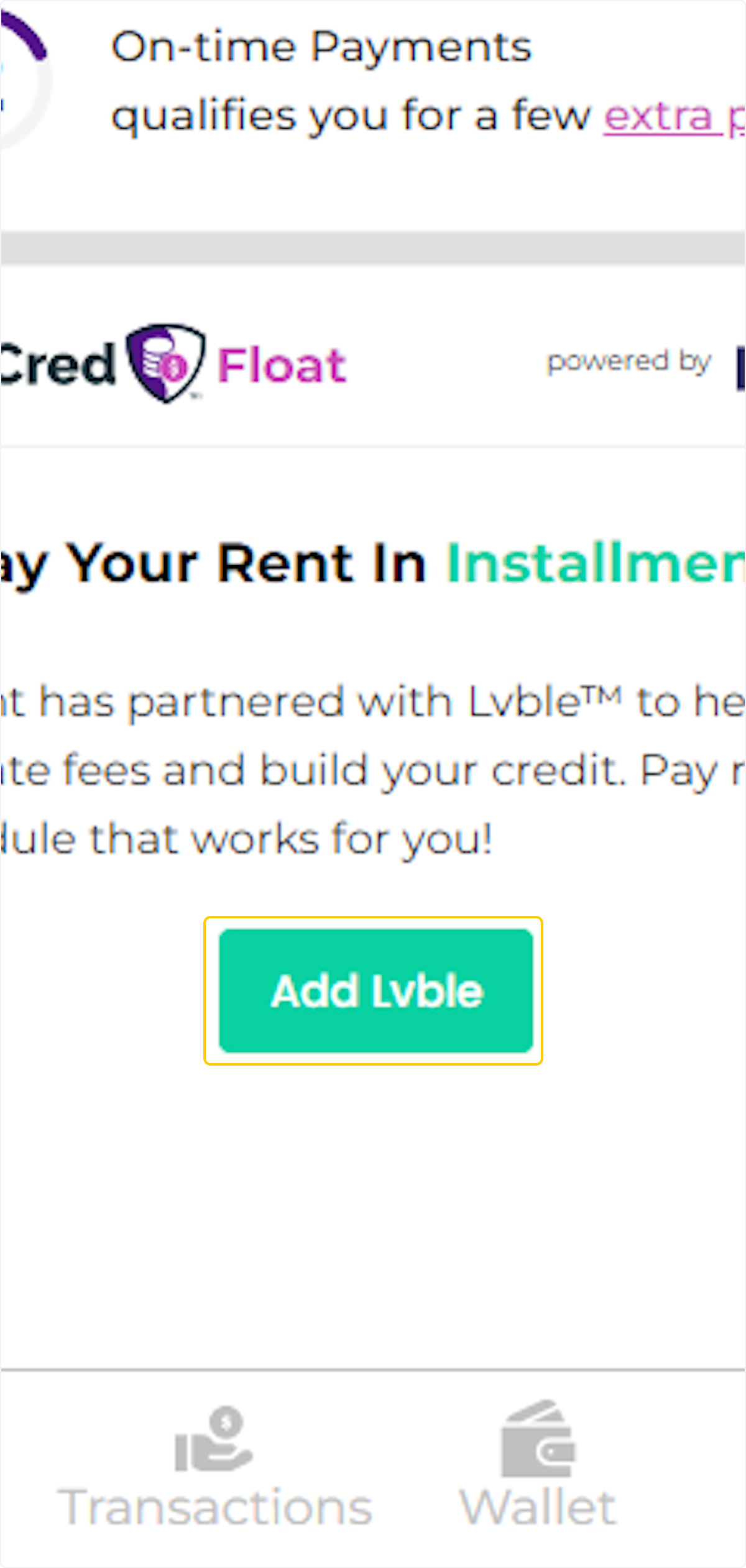
2. Click on Sign in

3. Type your phone number.
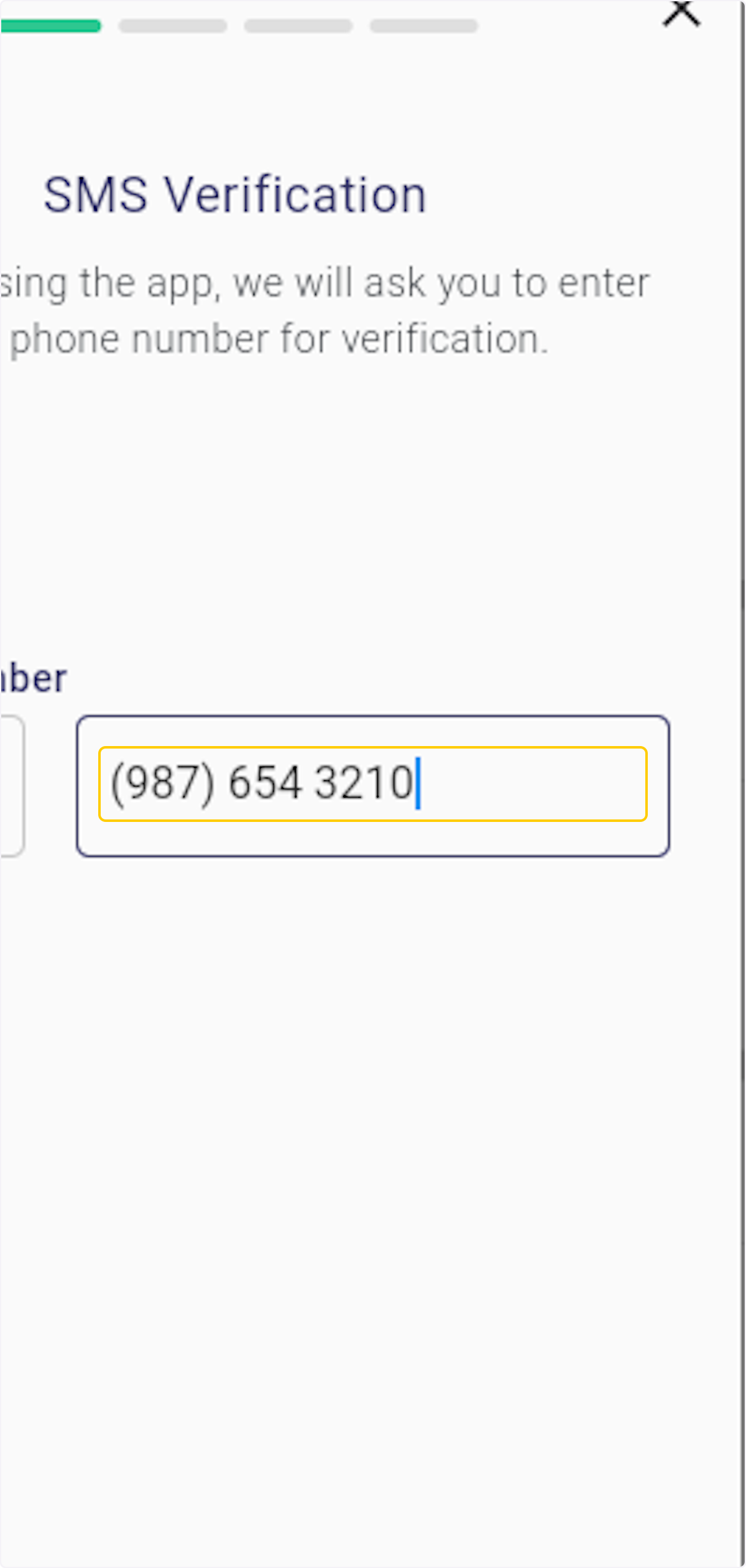
4. Click on send code
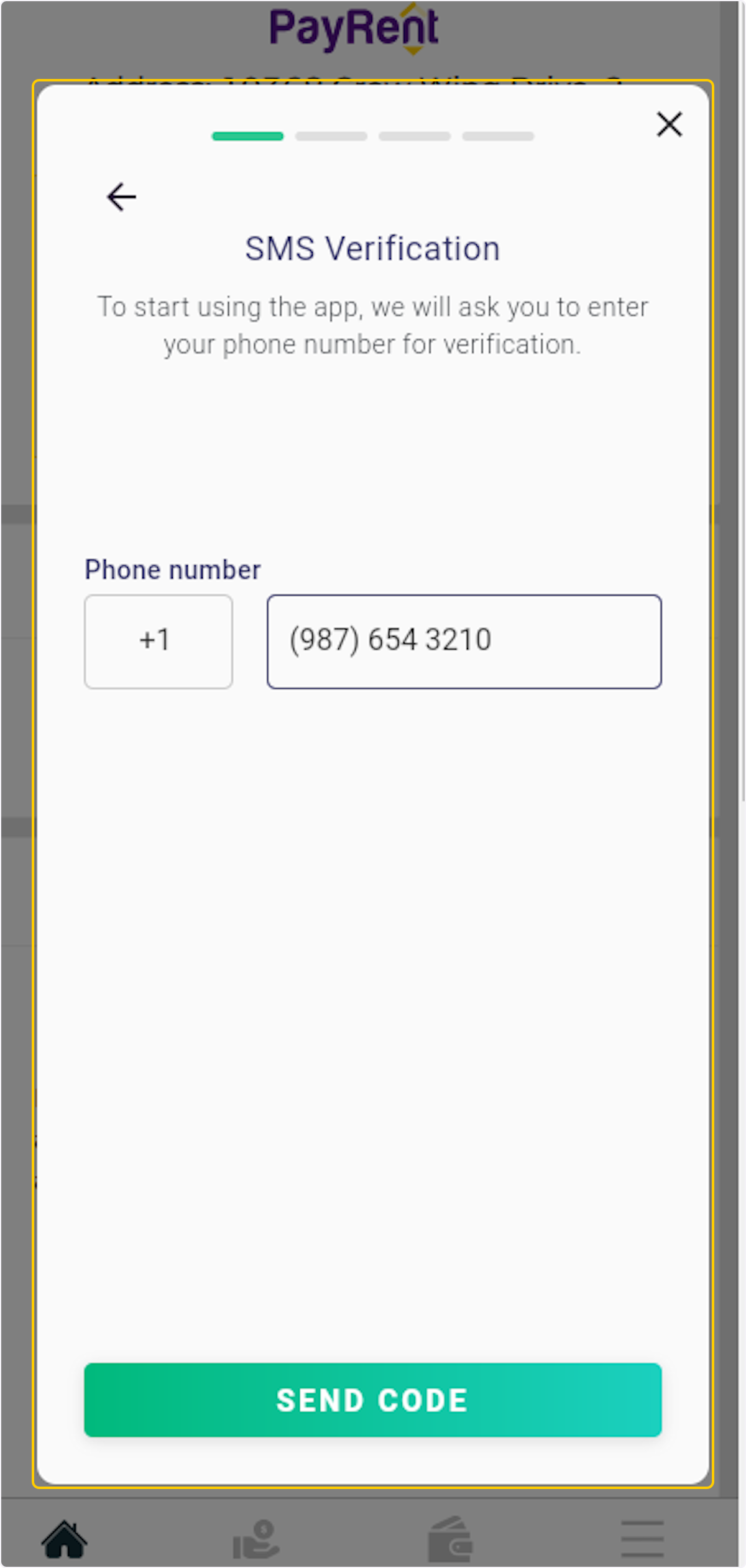
5. Type the code you received on your phone.
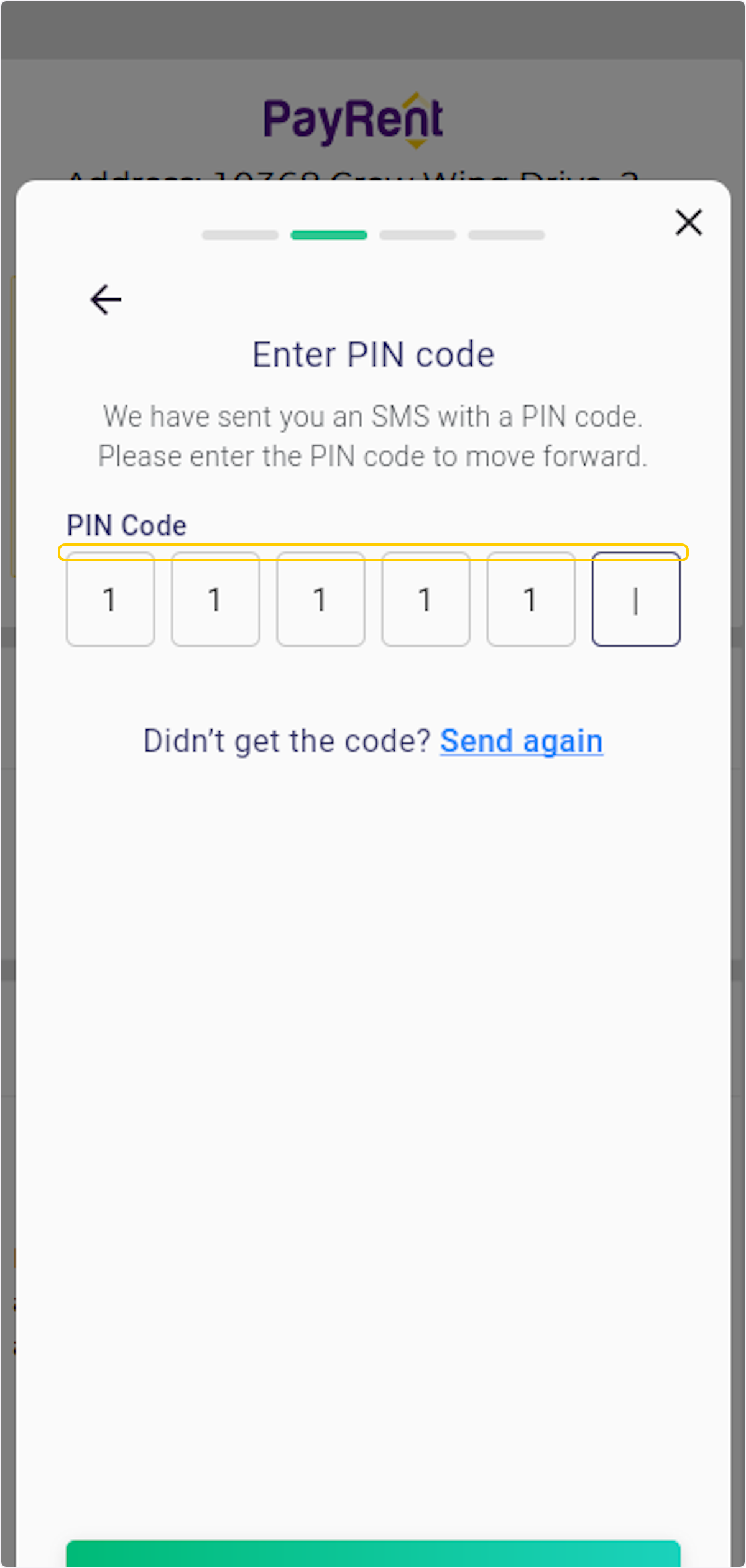
6. Click on Continue.
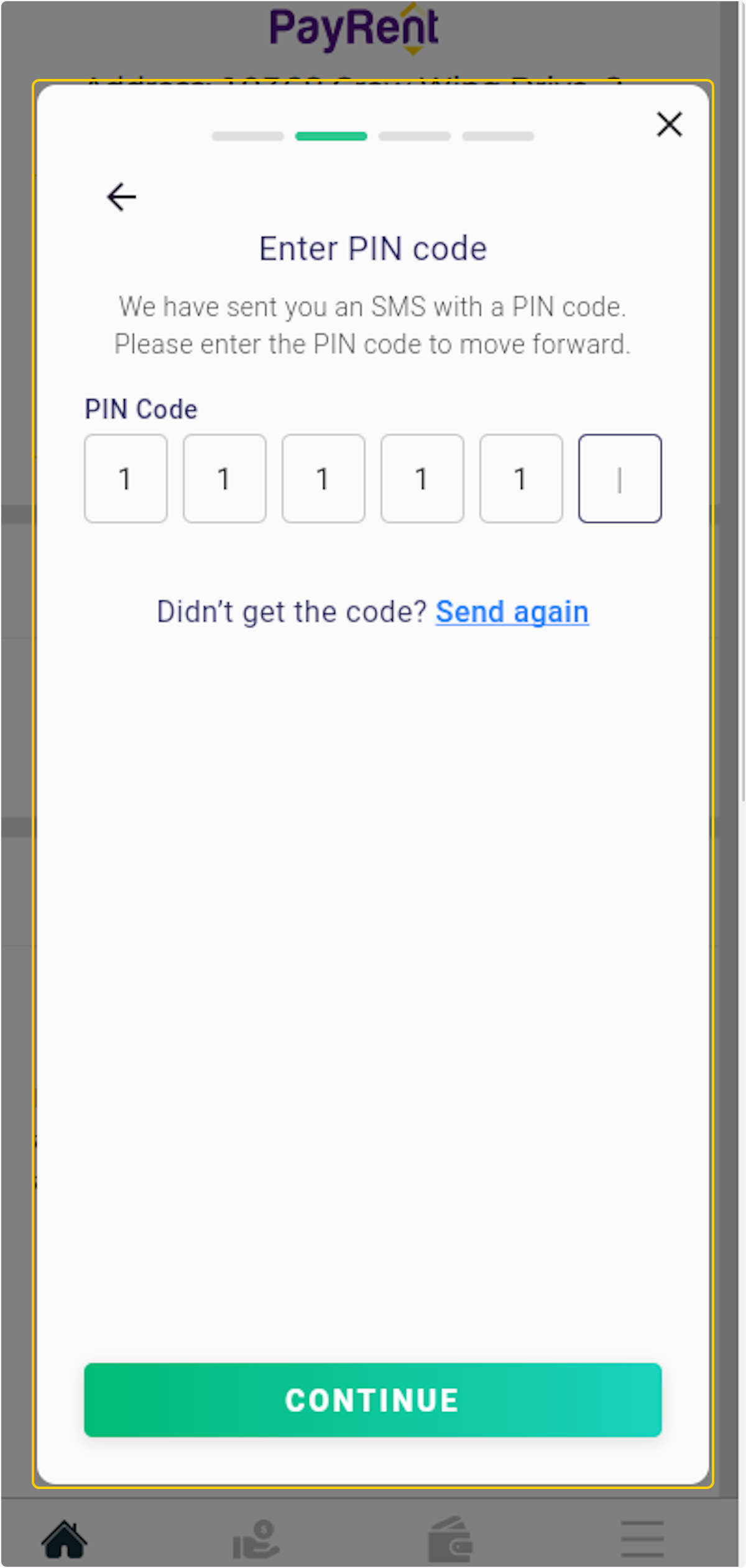
7. Select your Installment plan
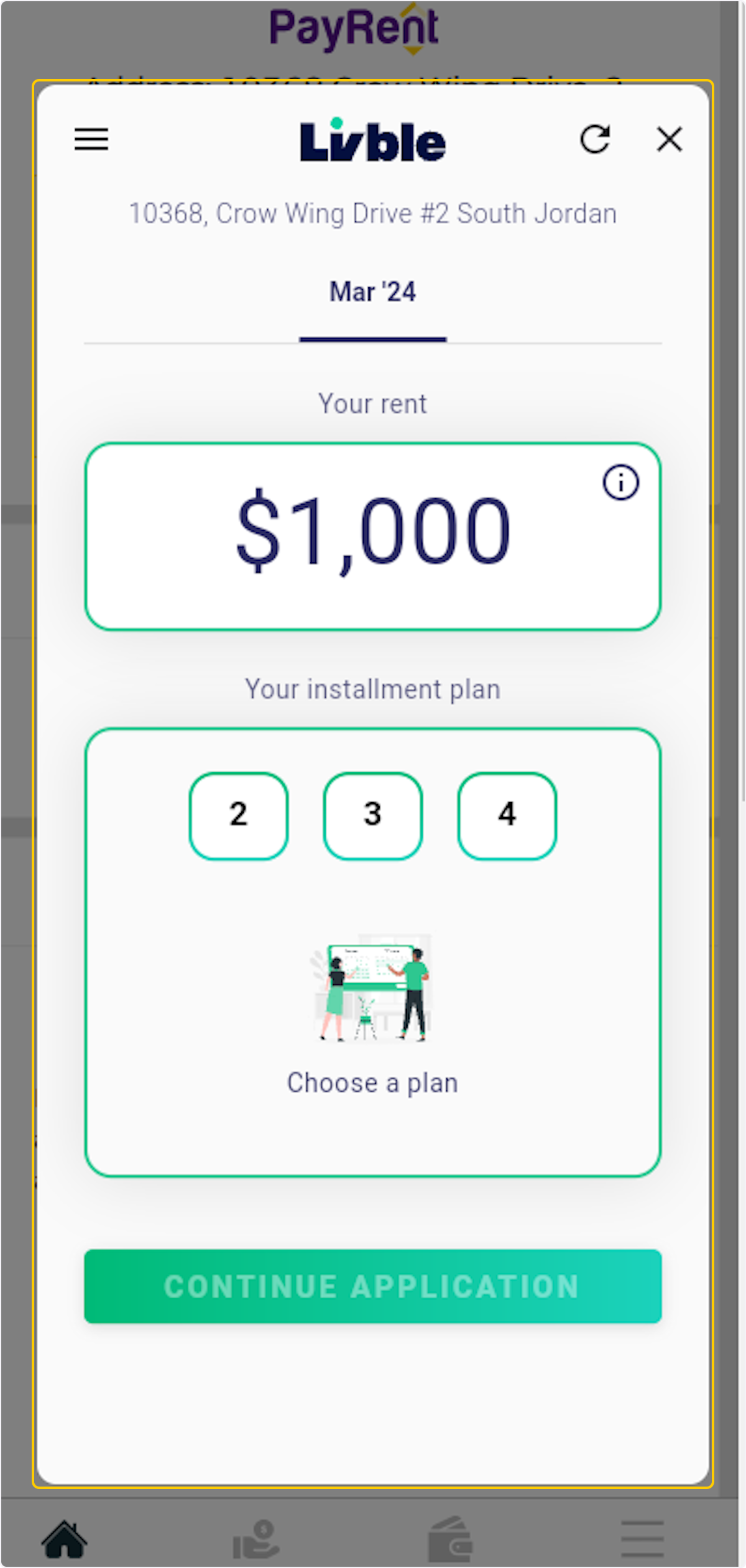
8. Enter your information