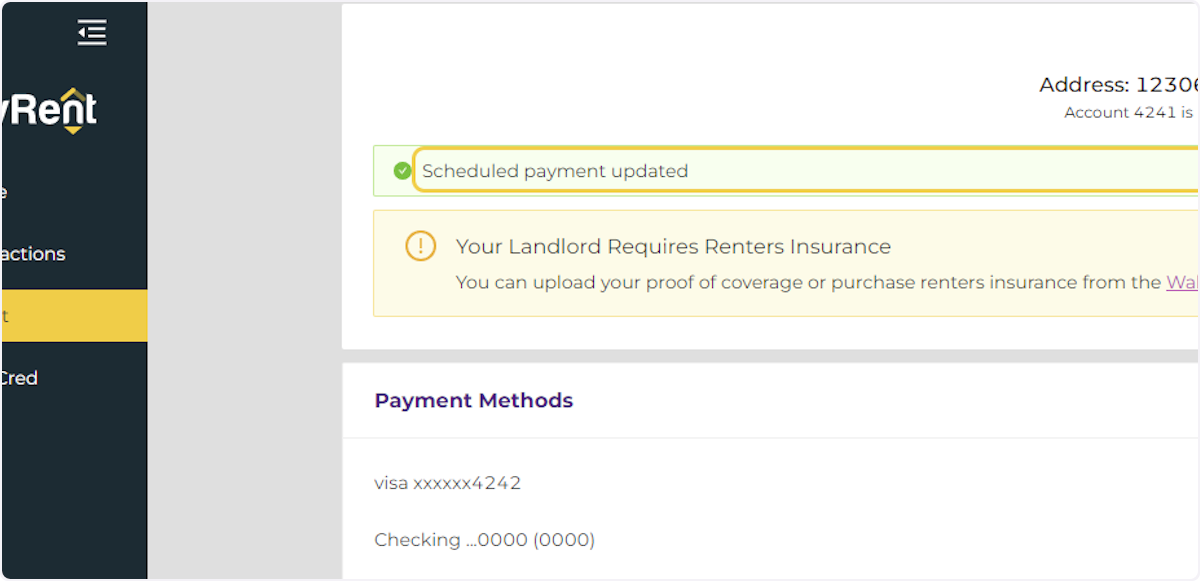How to Edit a Scheduled Payment
Creation Date: Jul 08, 2022
Created By: PayRent Inc
# Payrent
1. Click on Wallet
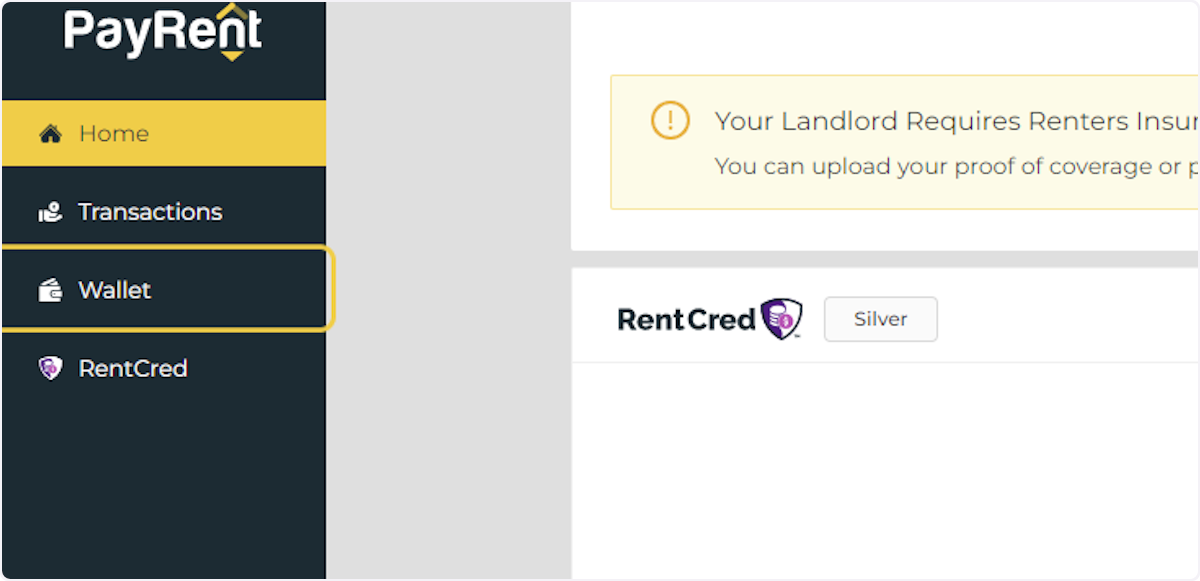
2. Locate the Payment to edit
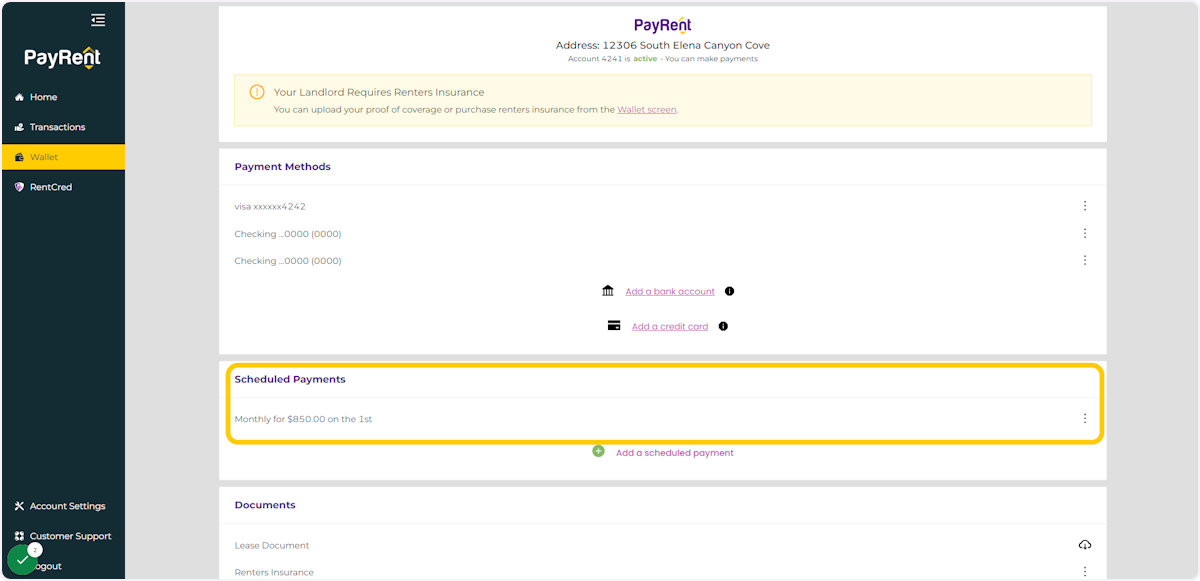
3. Click on the three vertical dots
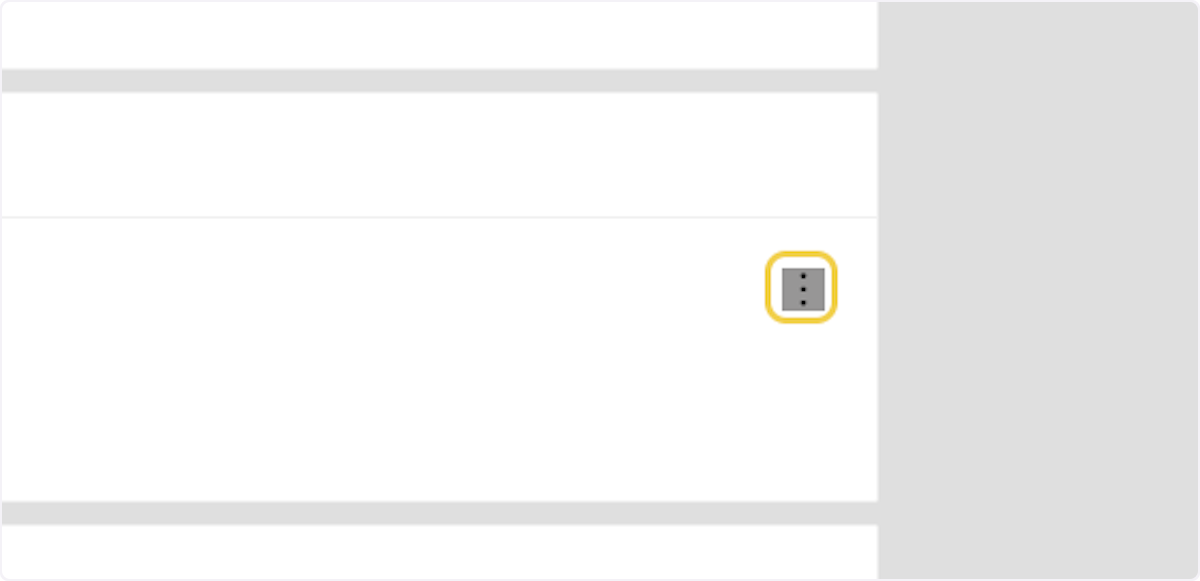
4. Click on Edit Scheduled Payment
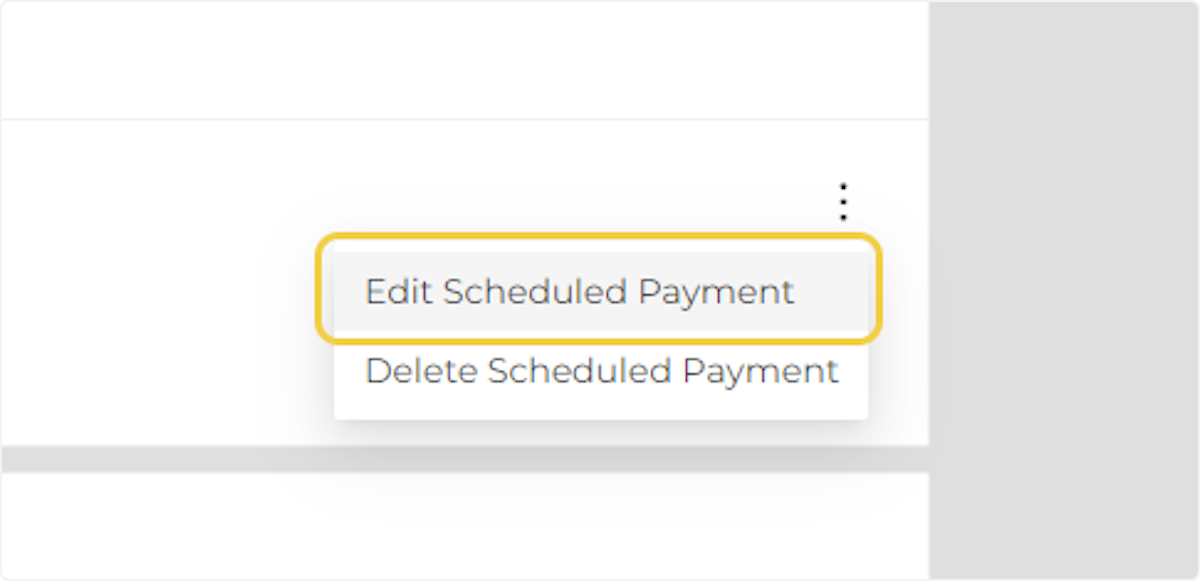
5. Update the payment details in the form.
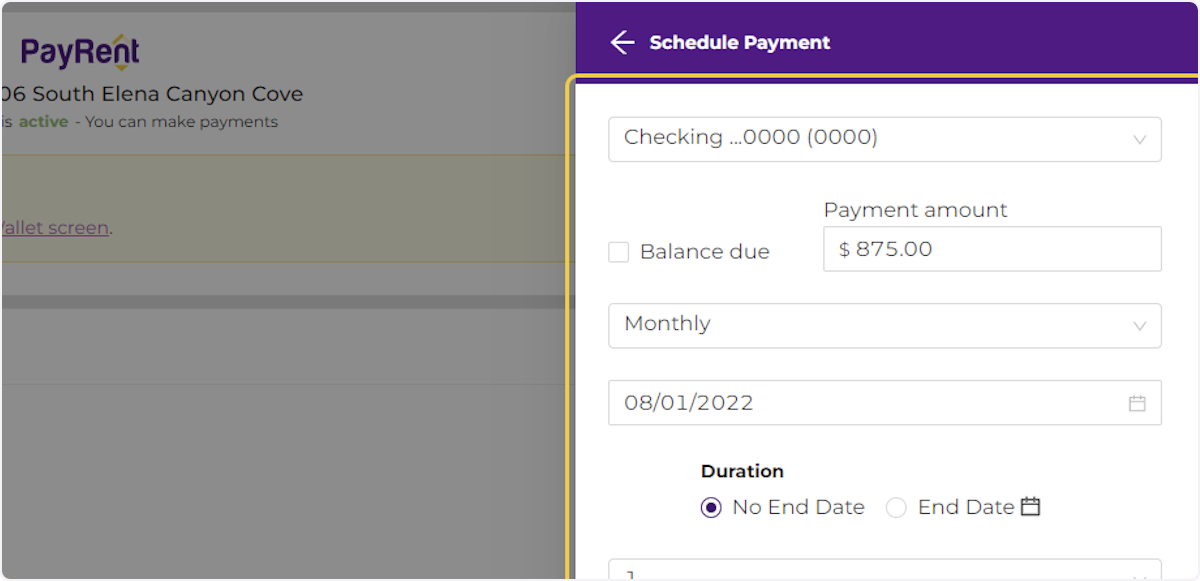
# Payrent
6. Click on SCHEDULE
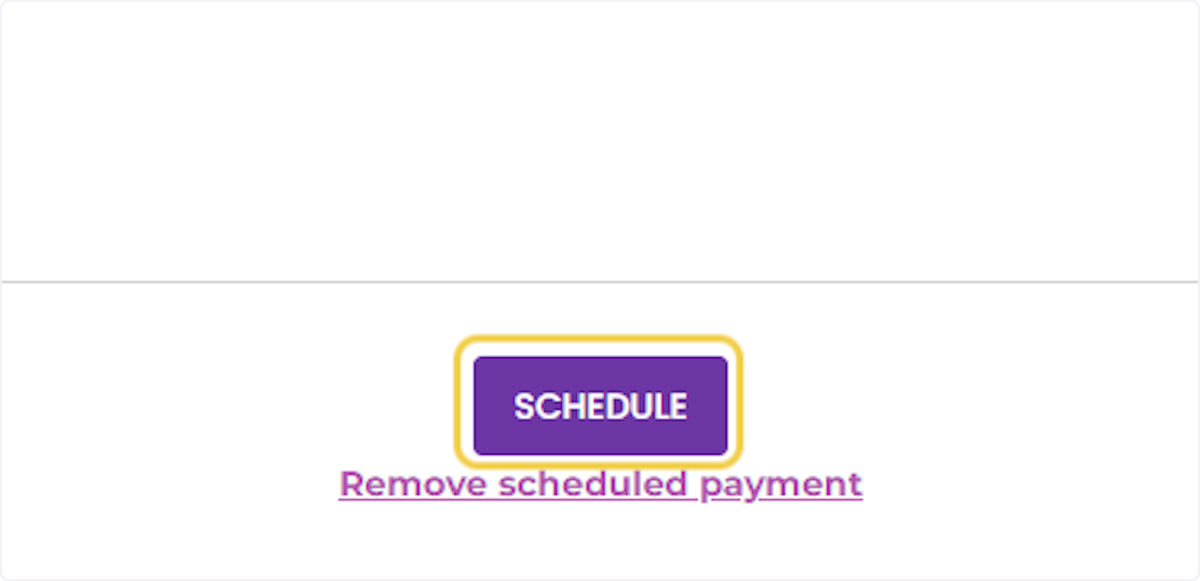
7. Your payment has been updated.