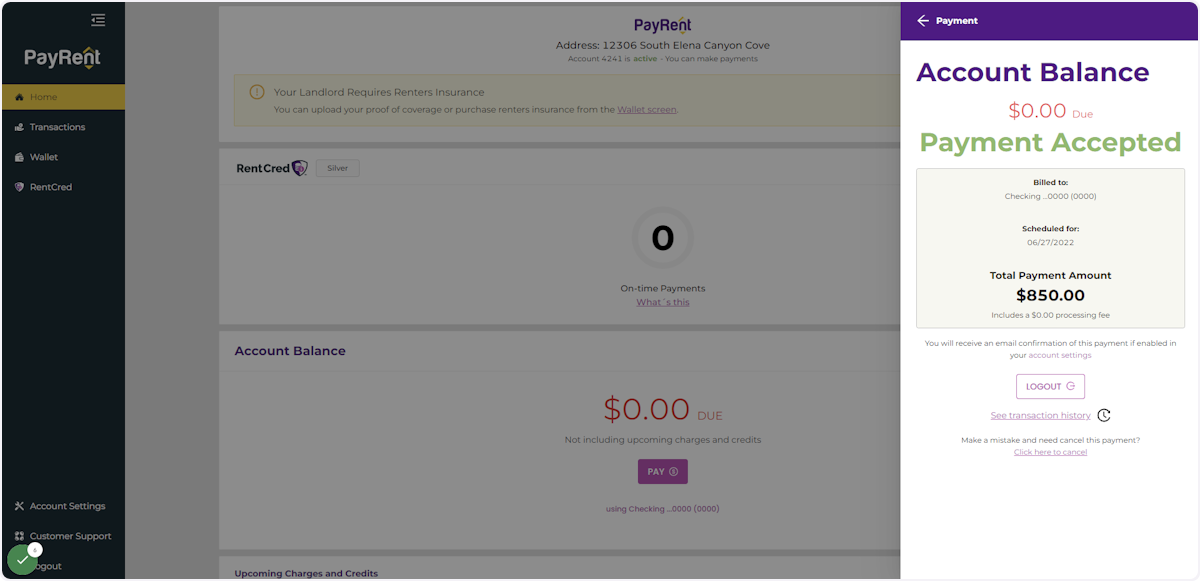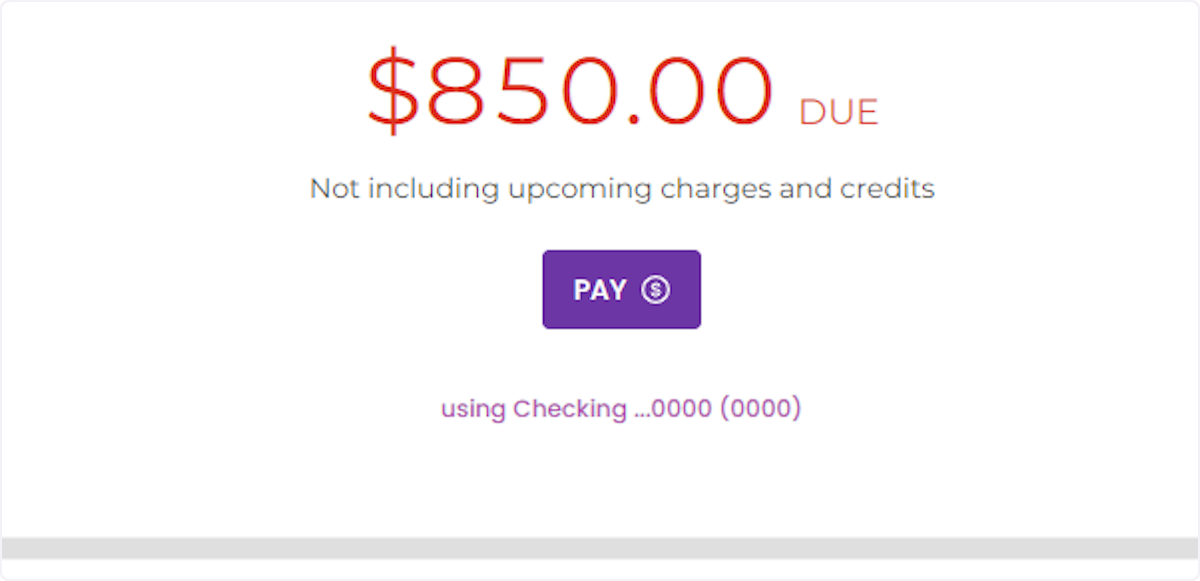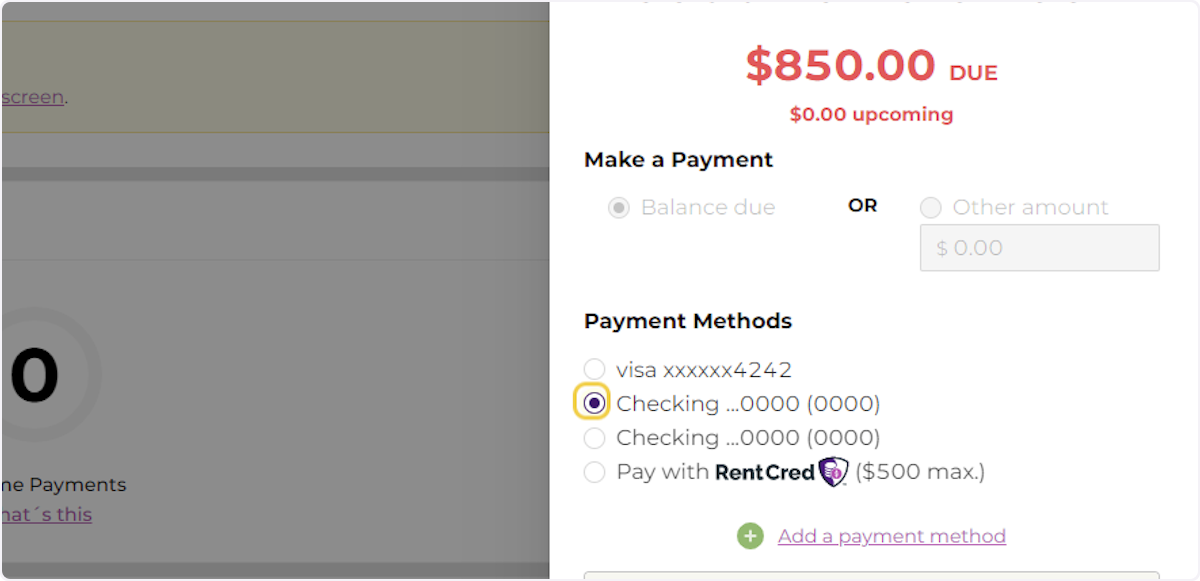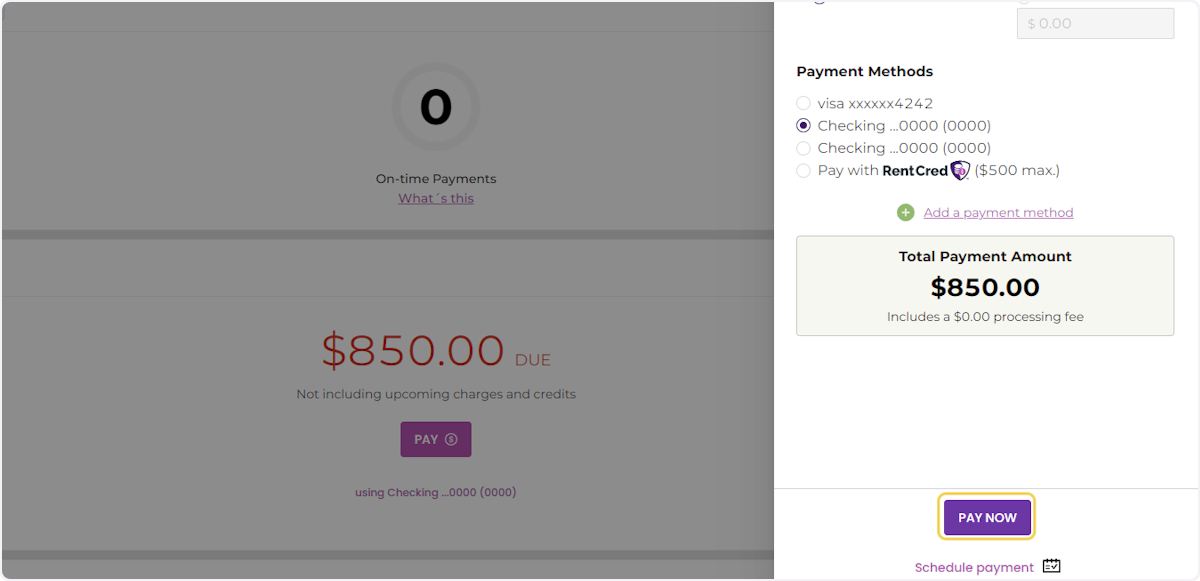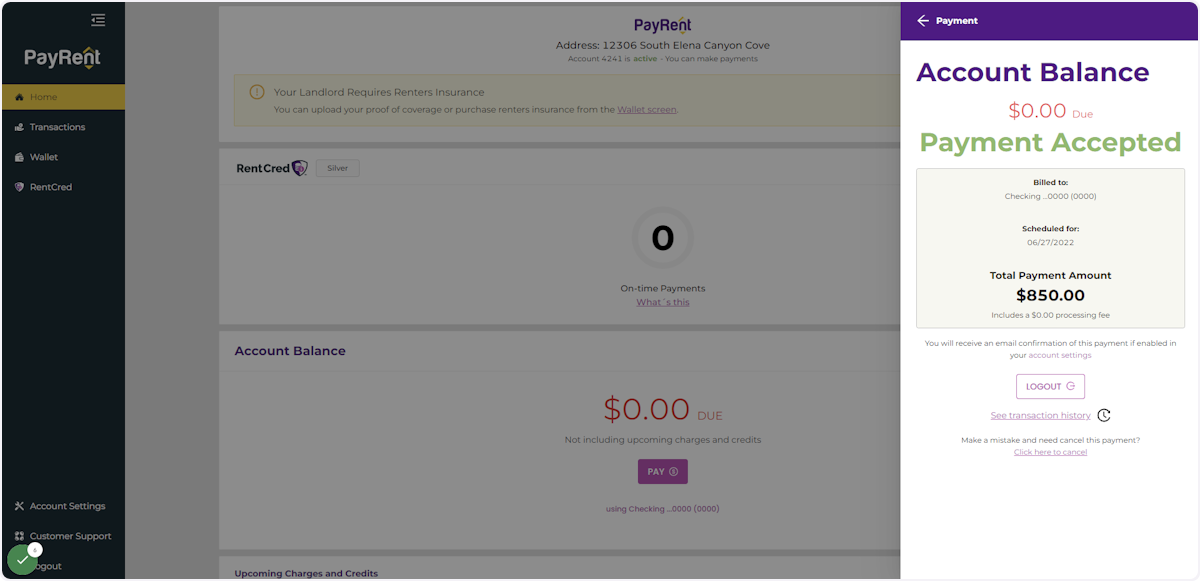Creation Date: Jun 27, 2022
Created By: PayRent Inc
View most recent version
1. Log into your PayRent Account
2. From the dashboard, Click on 'PAY'
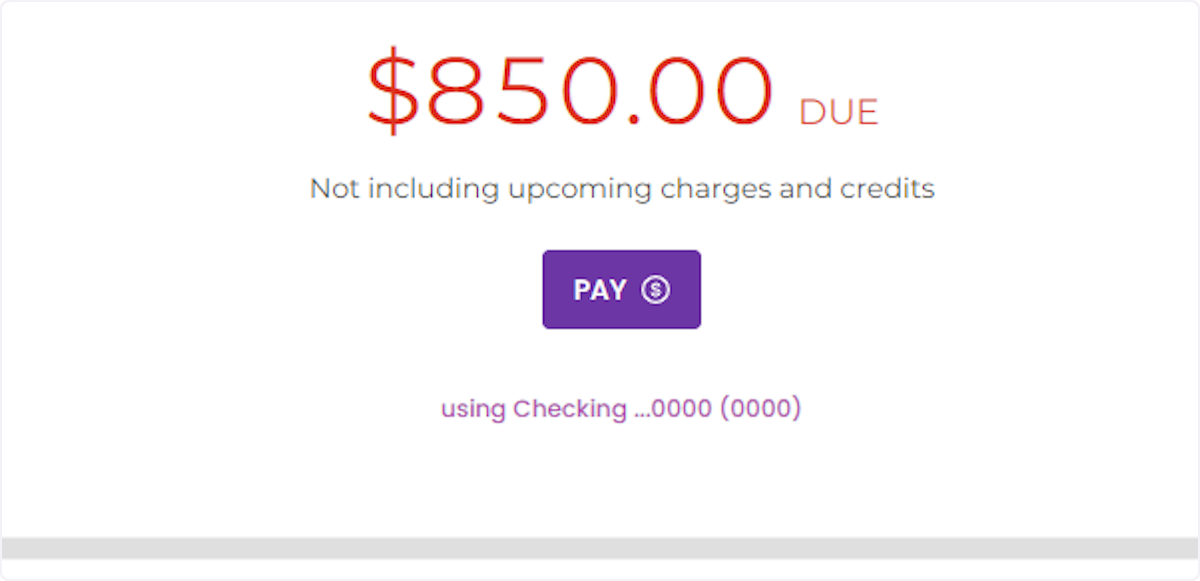
3. Select the Amount to Pay and Payment Method.
If your landlord does not accept partial payments, you will only be able to submit an amount for the balance due on your account. If your balance is incorrect, please contact your landlord.
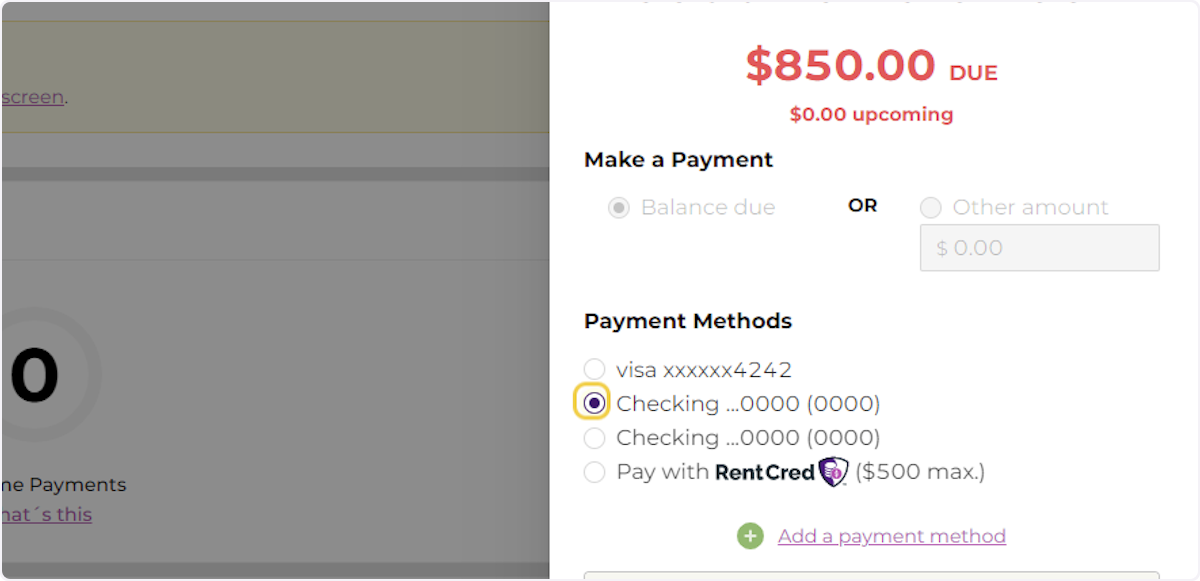
4. Review the Total Payment Amount and click 'Pay Now'.
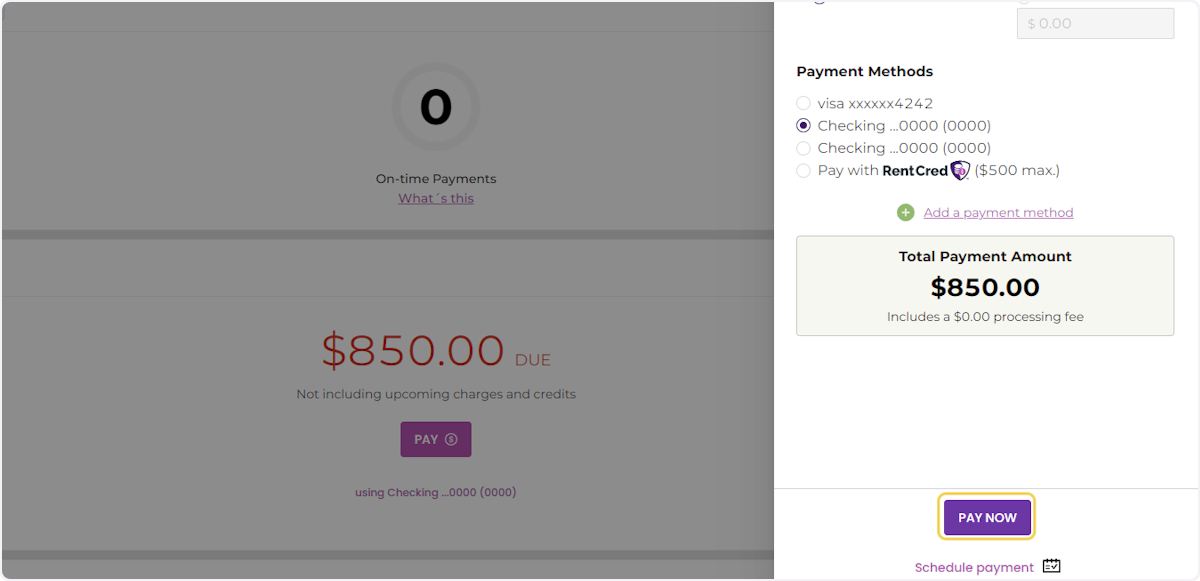
5. A payment receipt will be sent to the email address associated with your account.