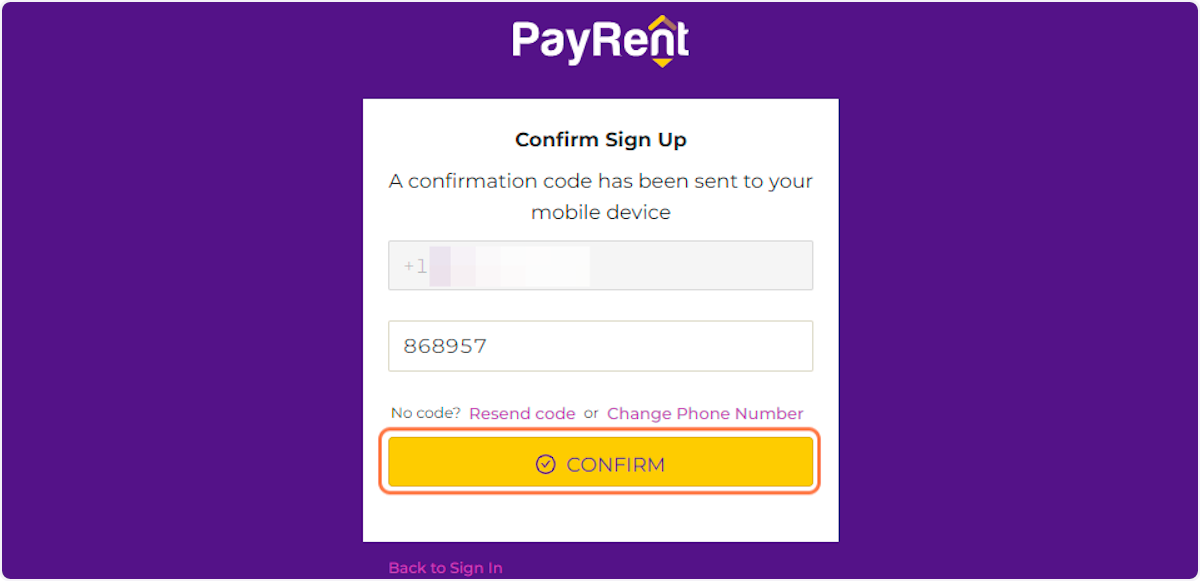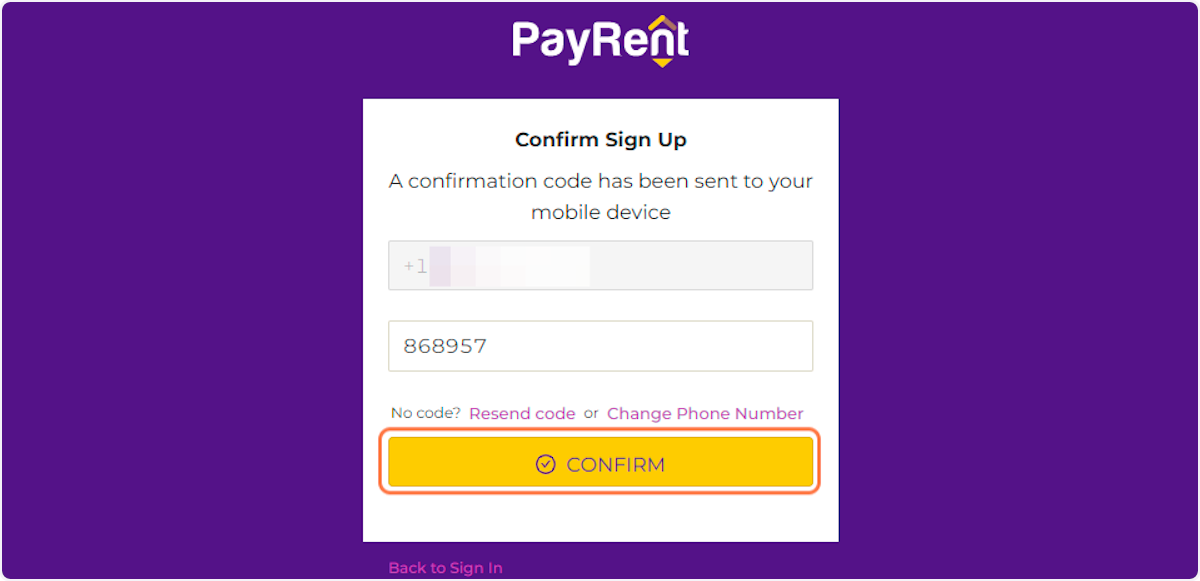Creation Date: Oct 25, 2022
Created By: PayRent Inc
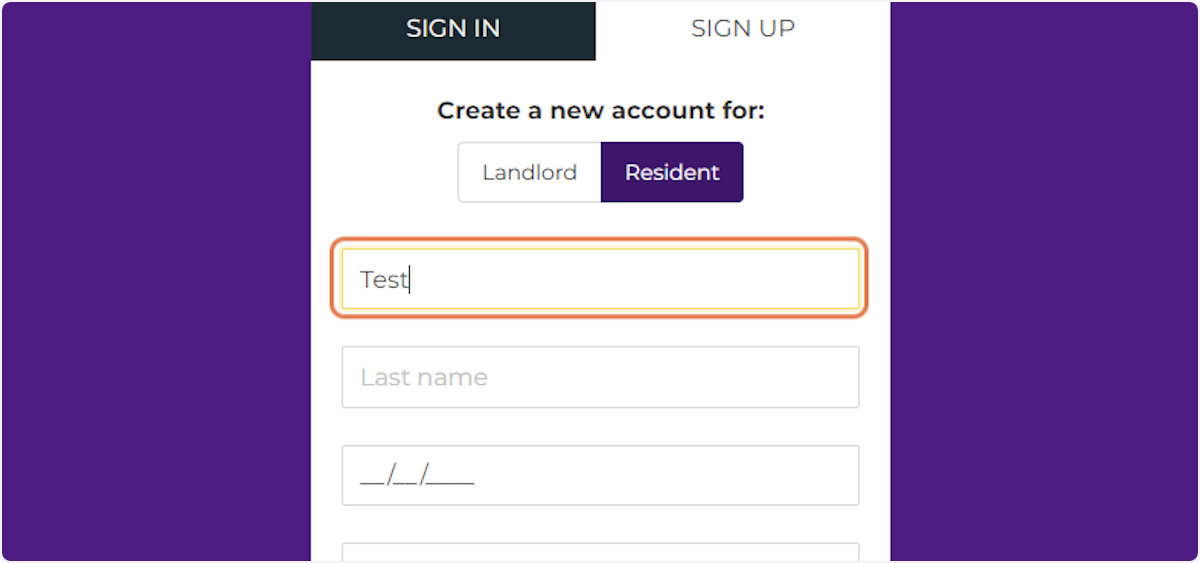
Users must be over 18 years old.
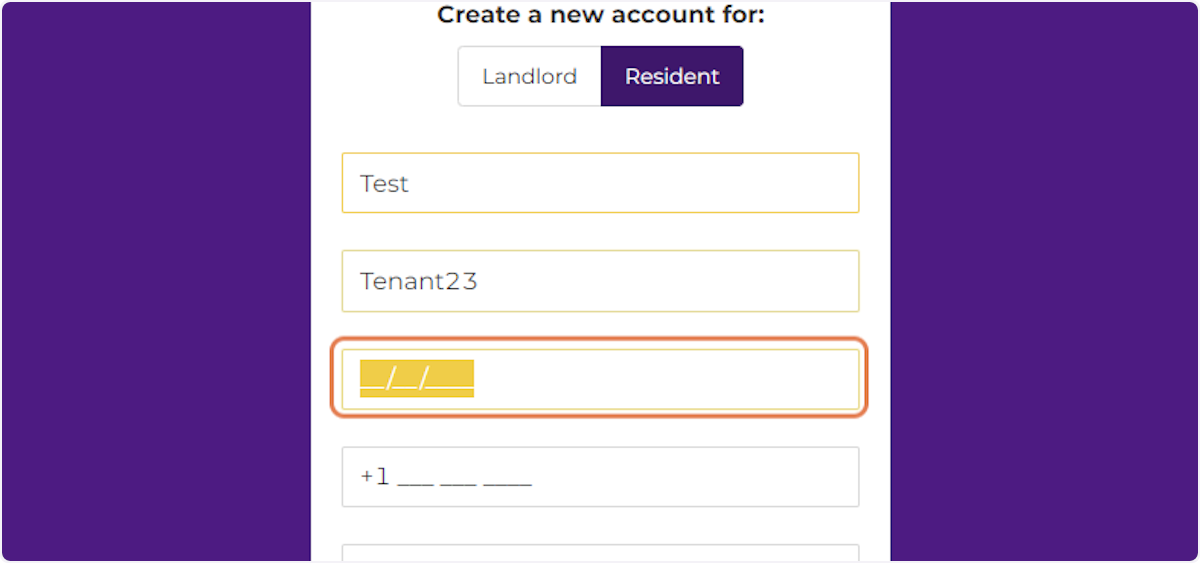
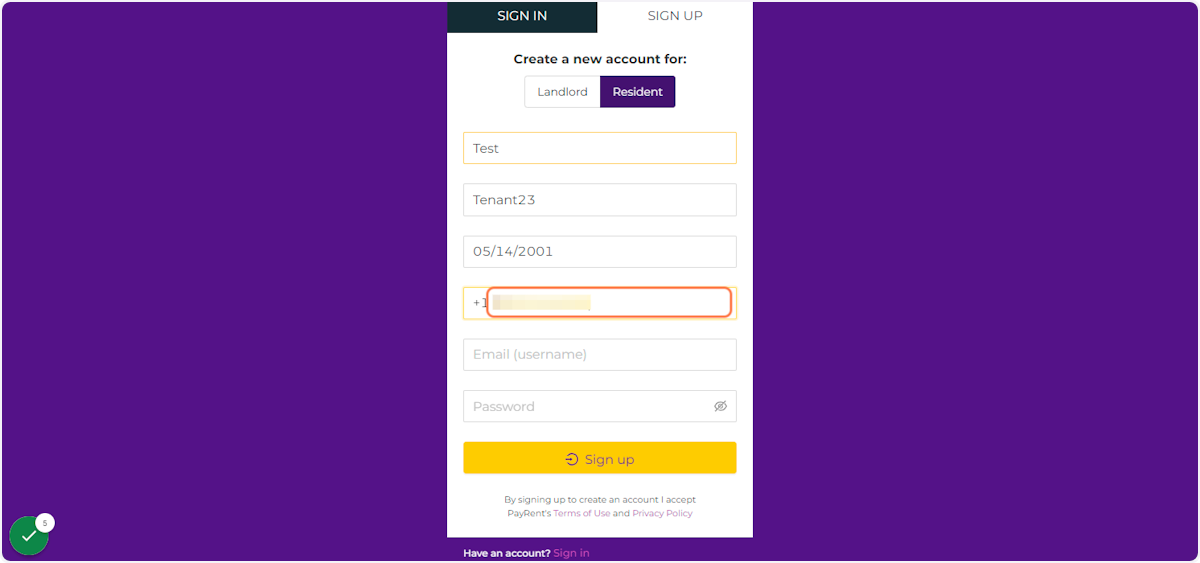
To connect to the correct property unit, the email must match the one on the landlord's invitation.
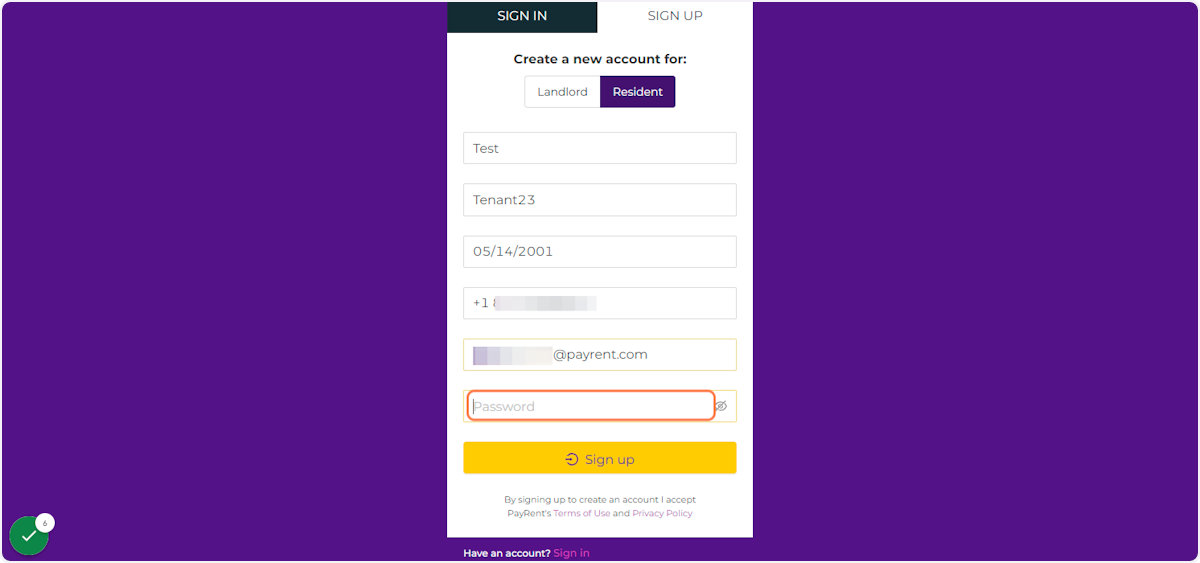
Passwords must be 8 characters or longer. They must include numbers, lowercase, uppercase, and special characters.
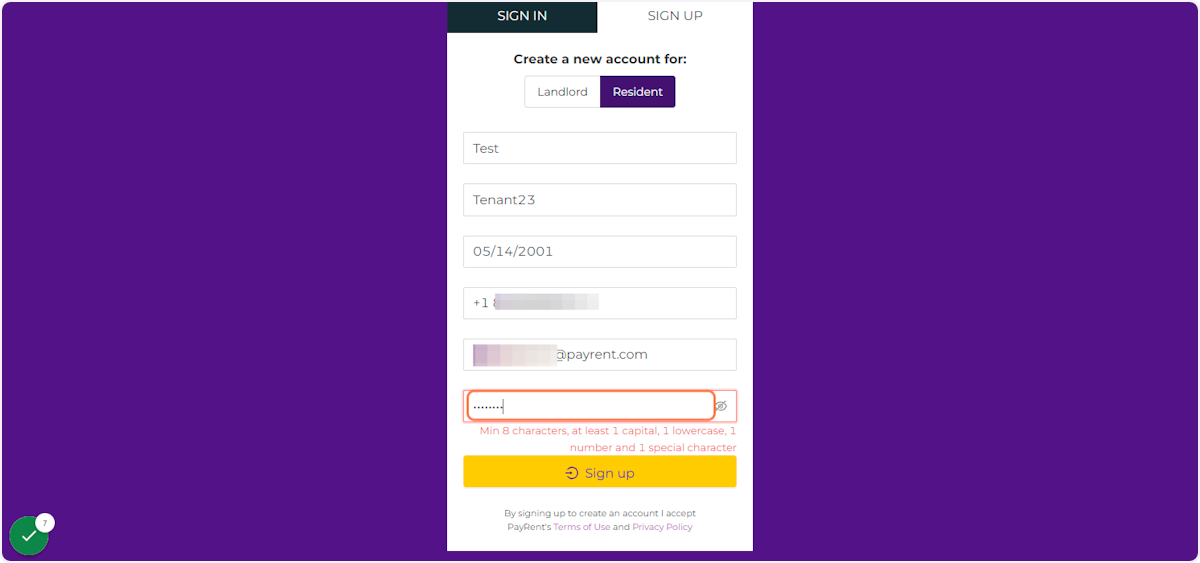
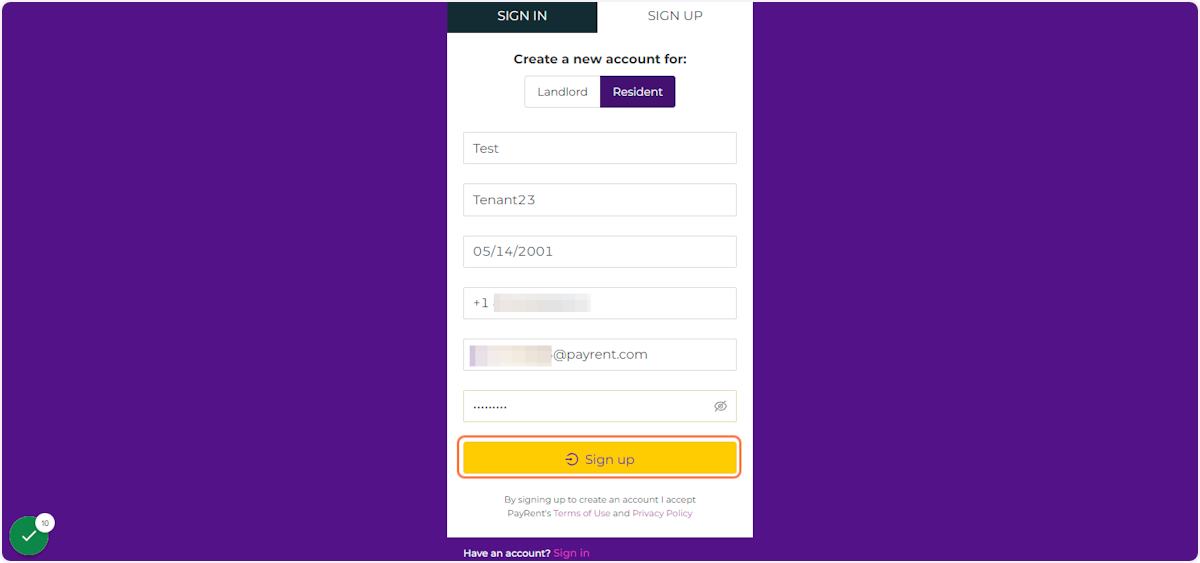
If the phone number cannot receive text messages, click 'Change Phone Number' and add a phone number that can receive text messages.