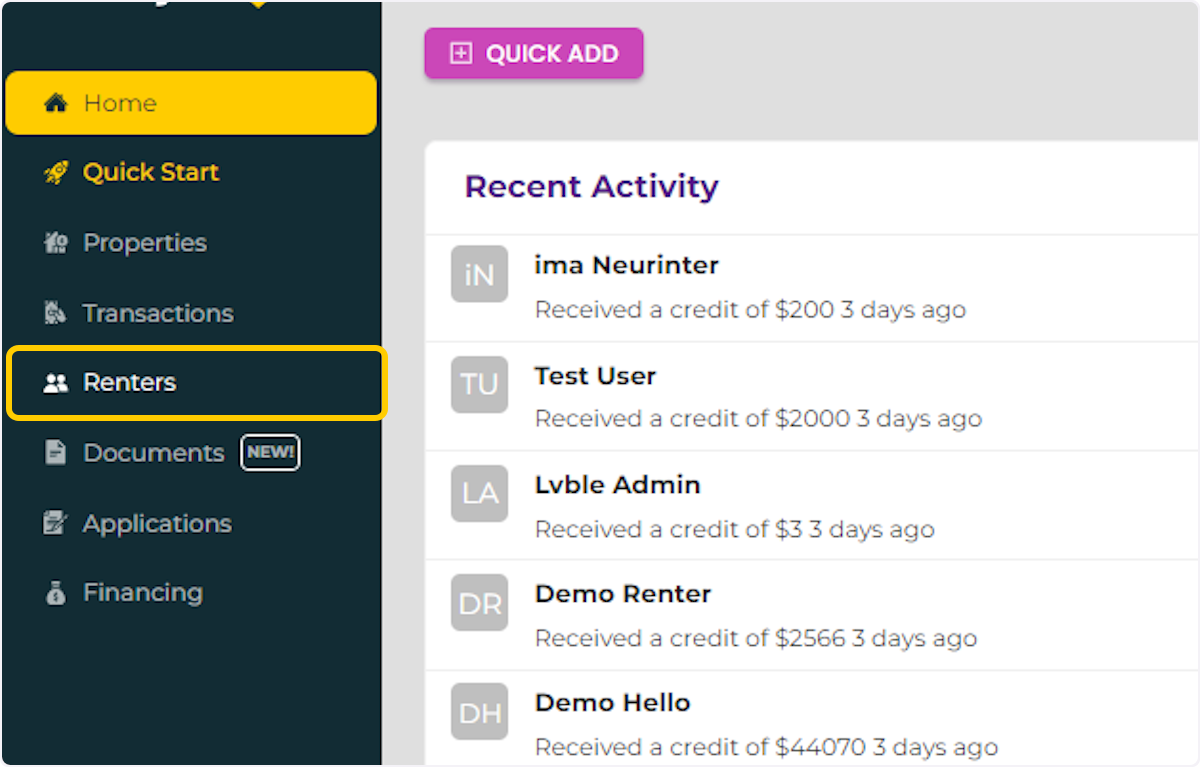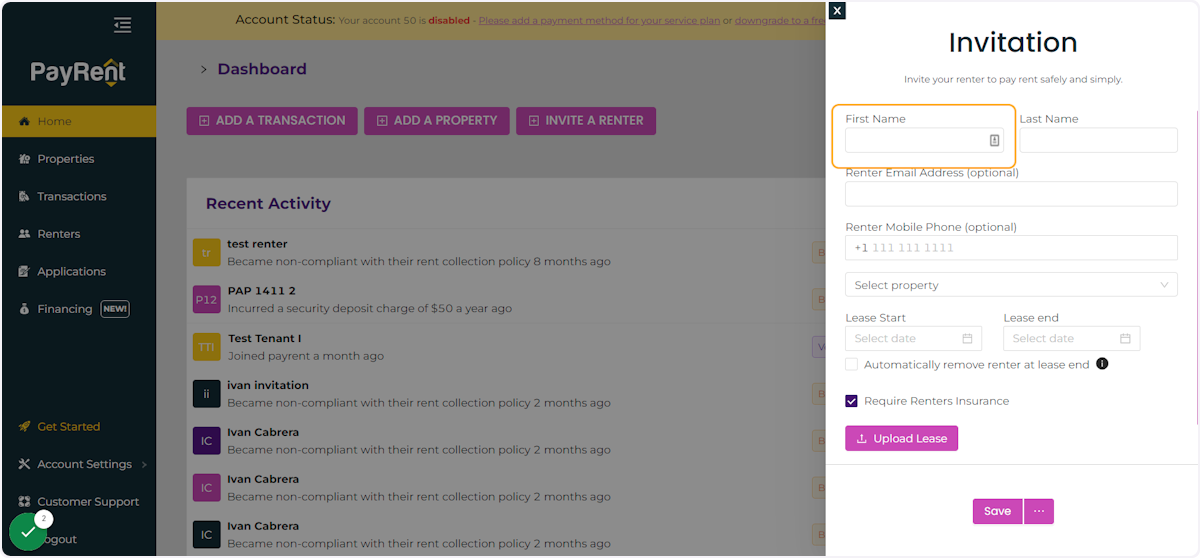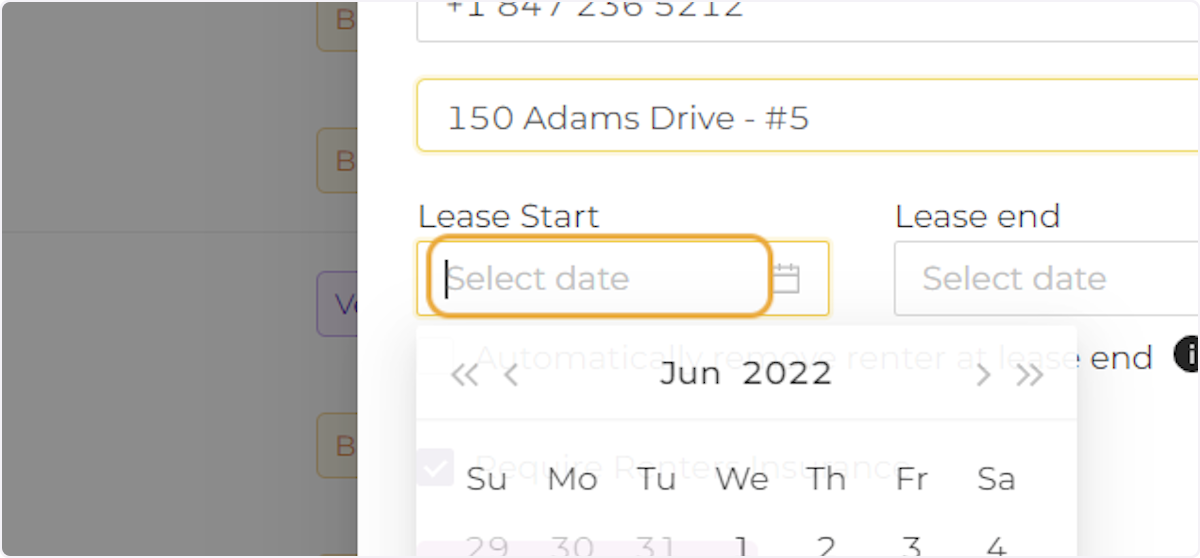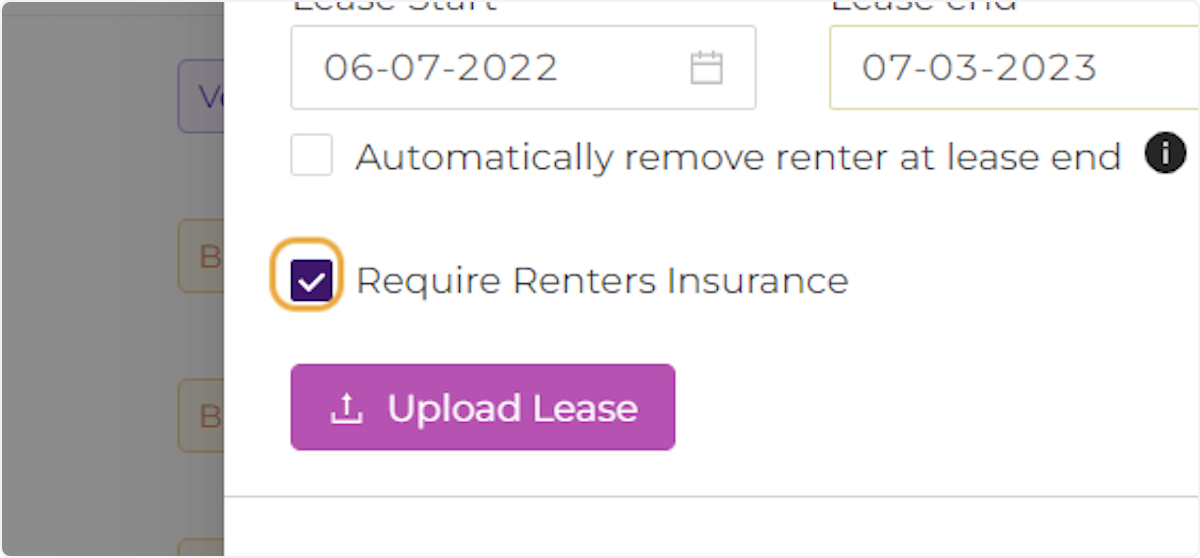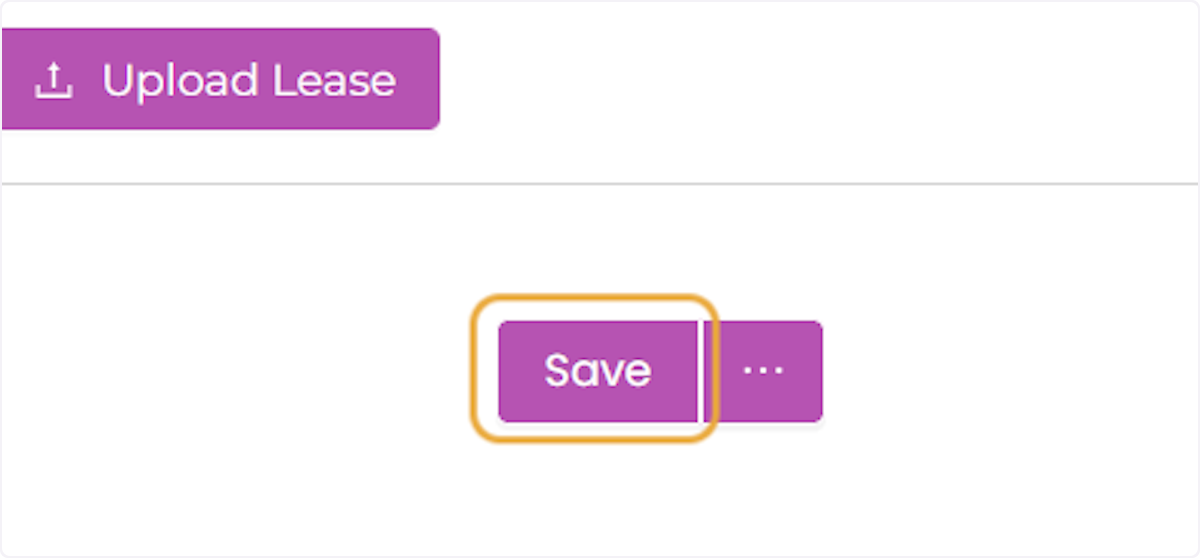Inviting a renter is simple; provide us with some essential contact and lease information, and we will take it from there! We will email your renter inviting them to the platform, explaining the benefits, and disclosing any fees they may be responsible for.
Creation Date: Jun 07, 2022
Created By: PayRent Inc