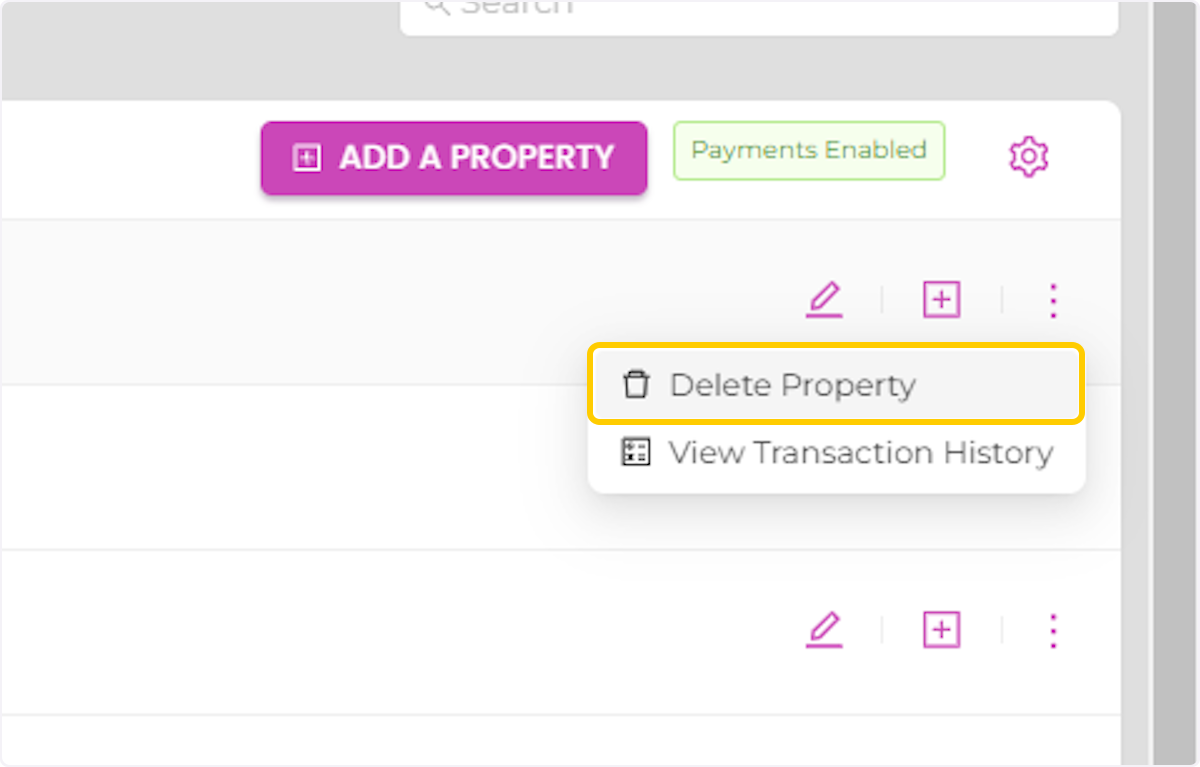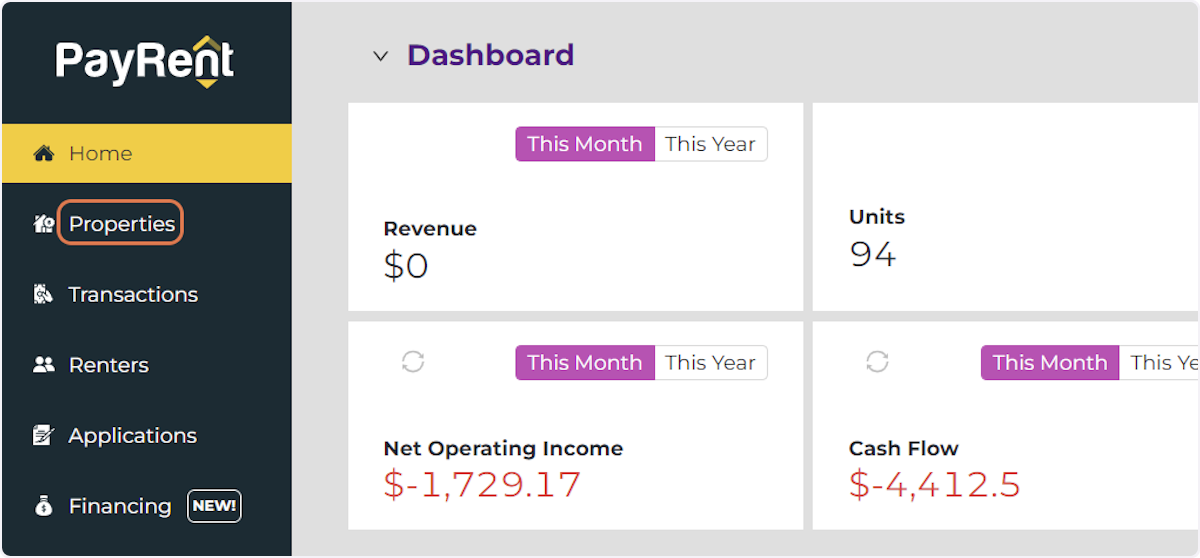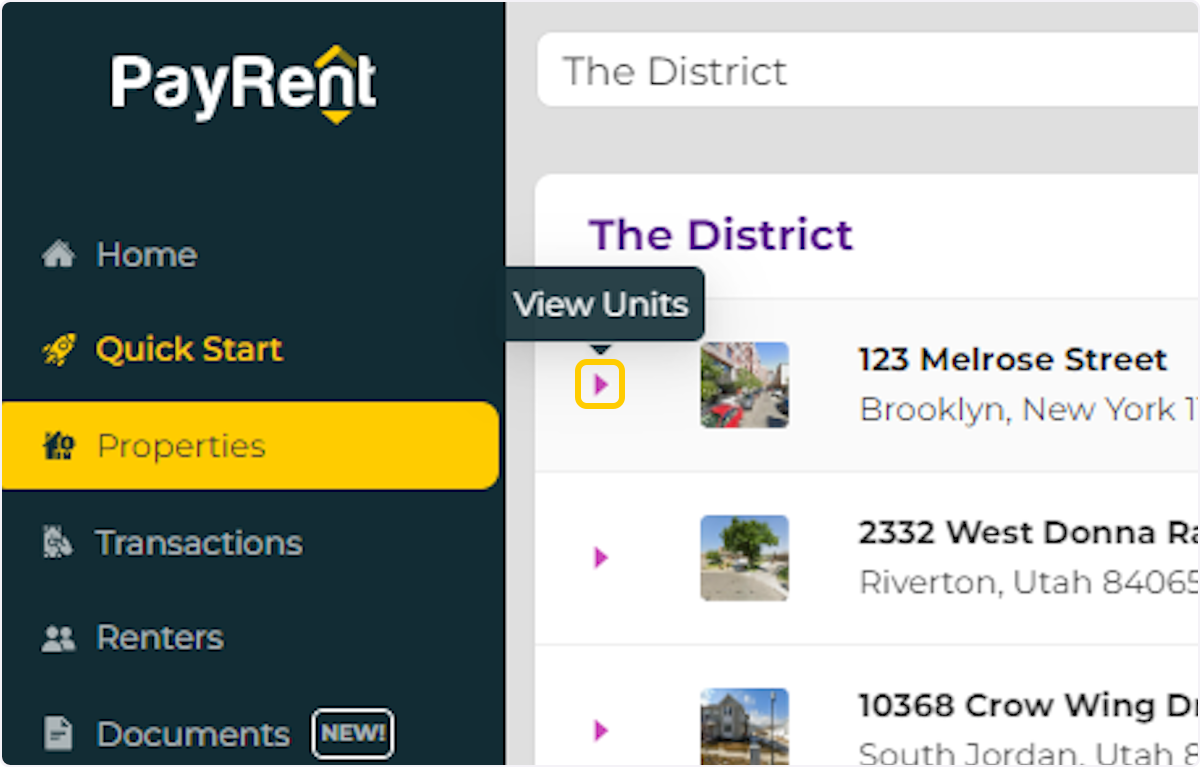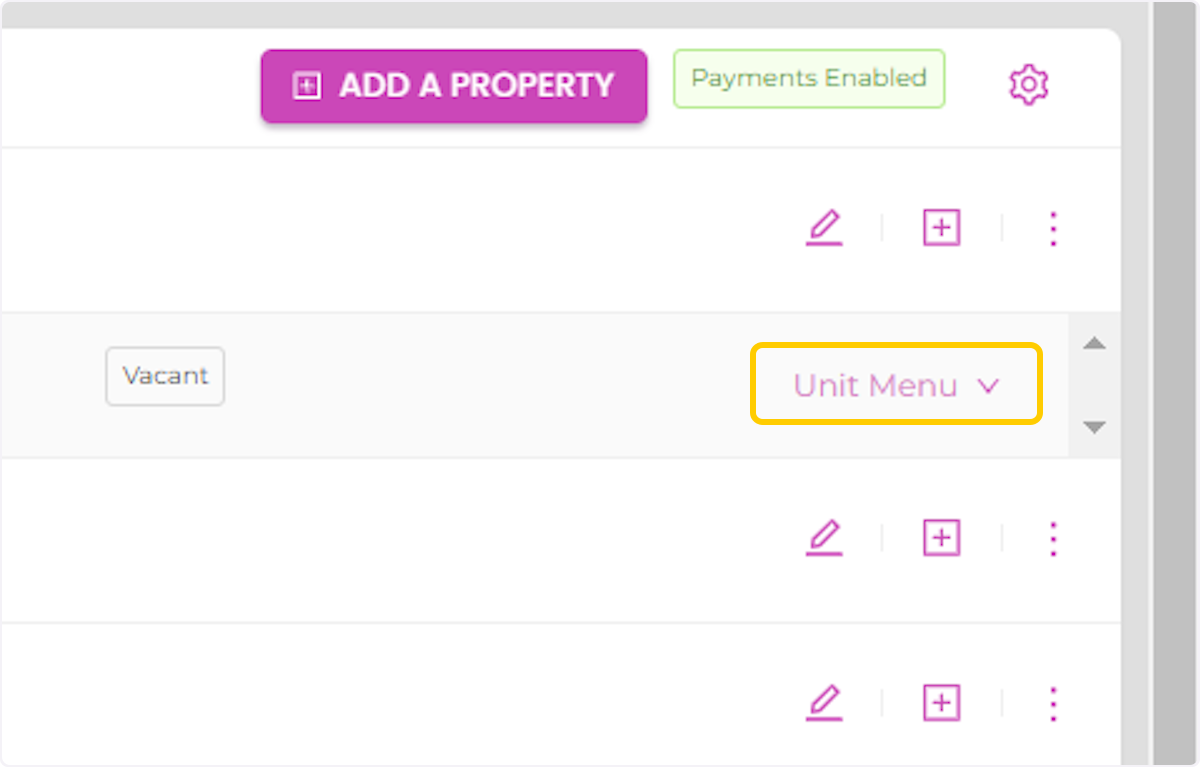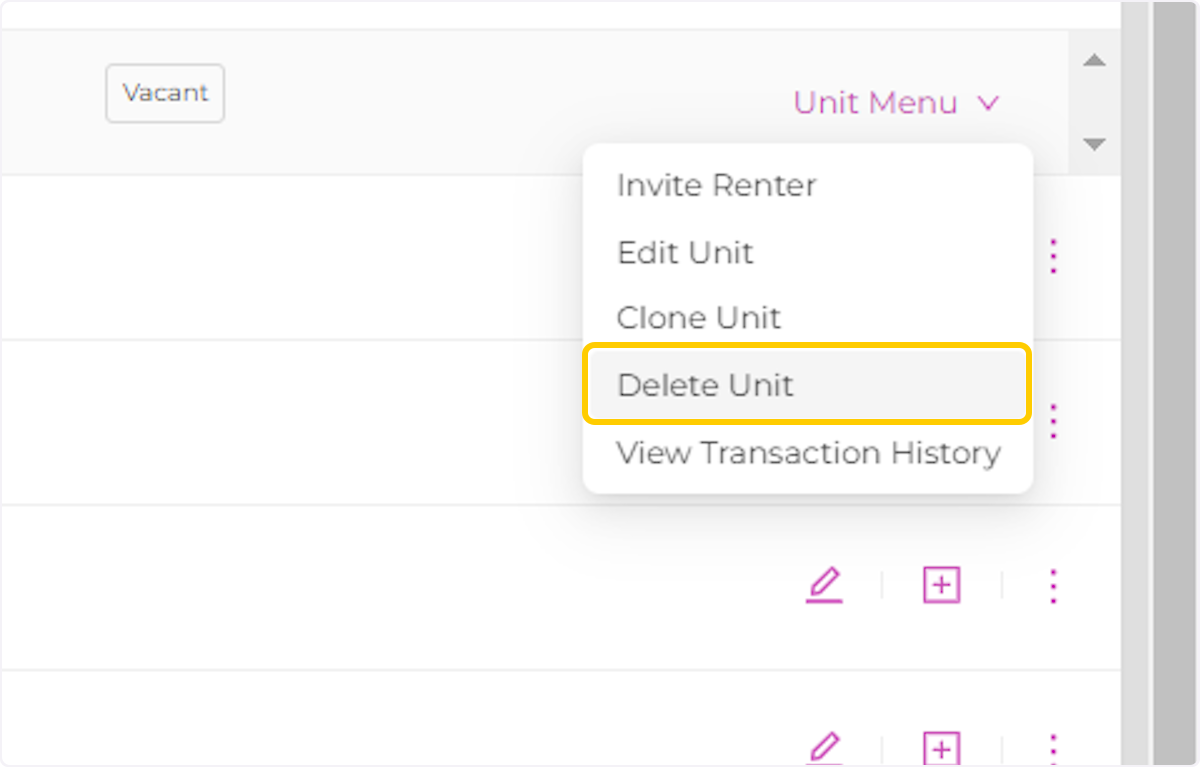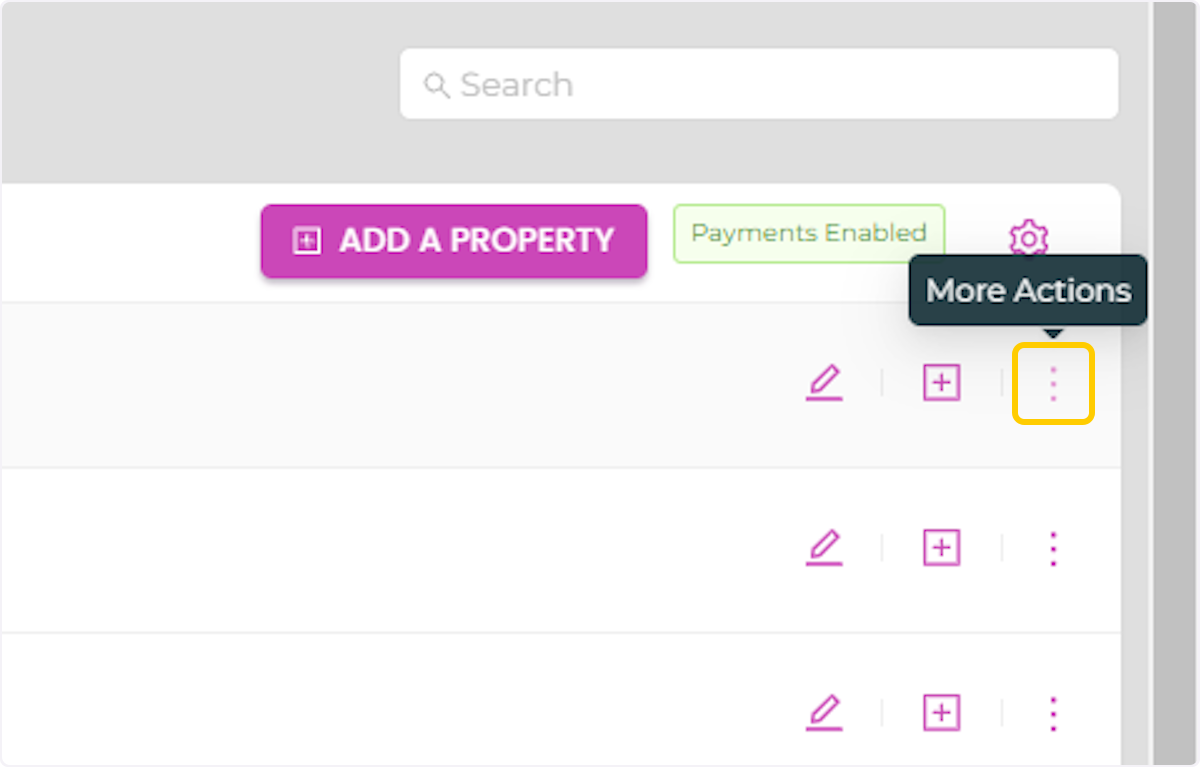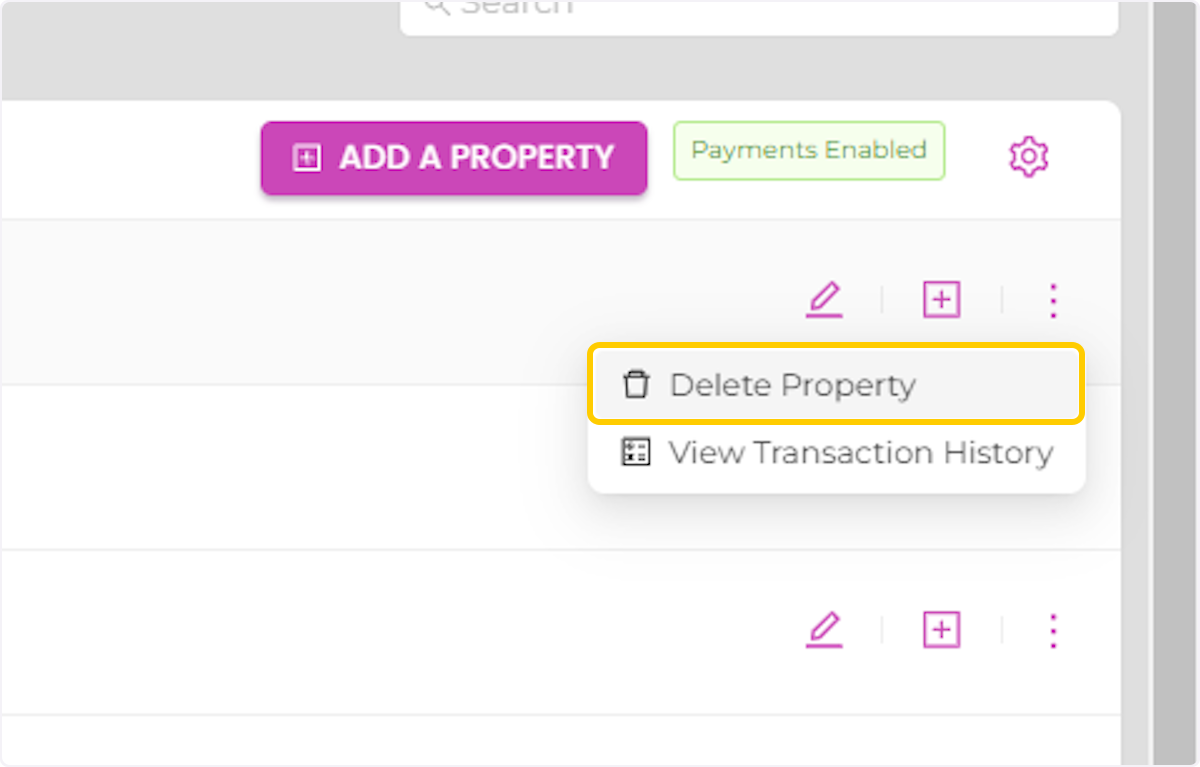To delete a property you will need to first delete the units inside of it.
Creation Date: Jun 07, 2022
Created By: PayRent Inc
View most recent version
1. Click on Properties
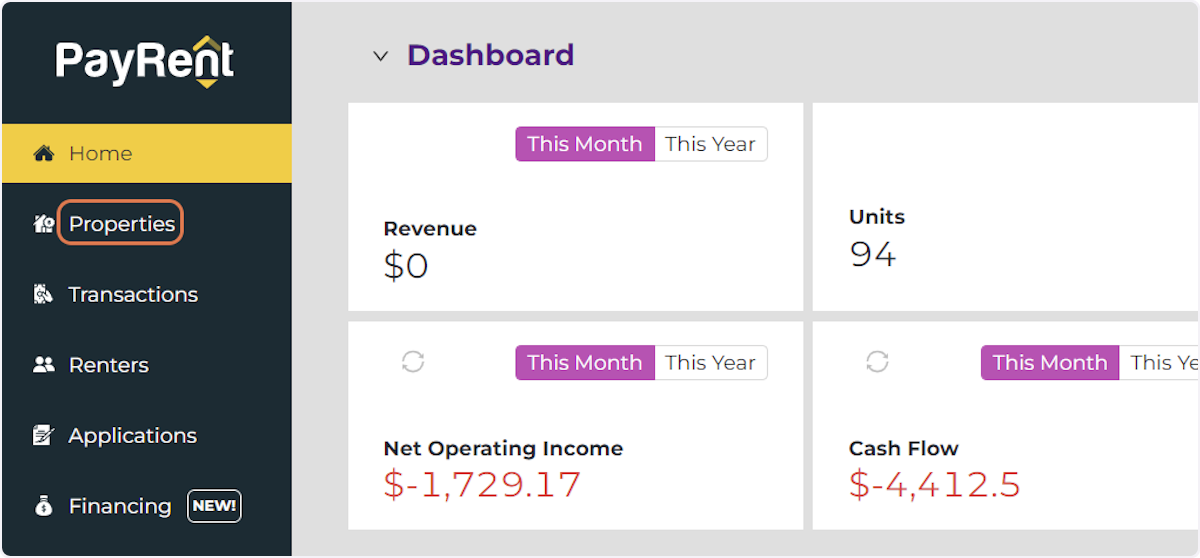
2. Click on "View Units"
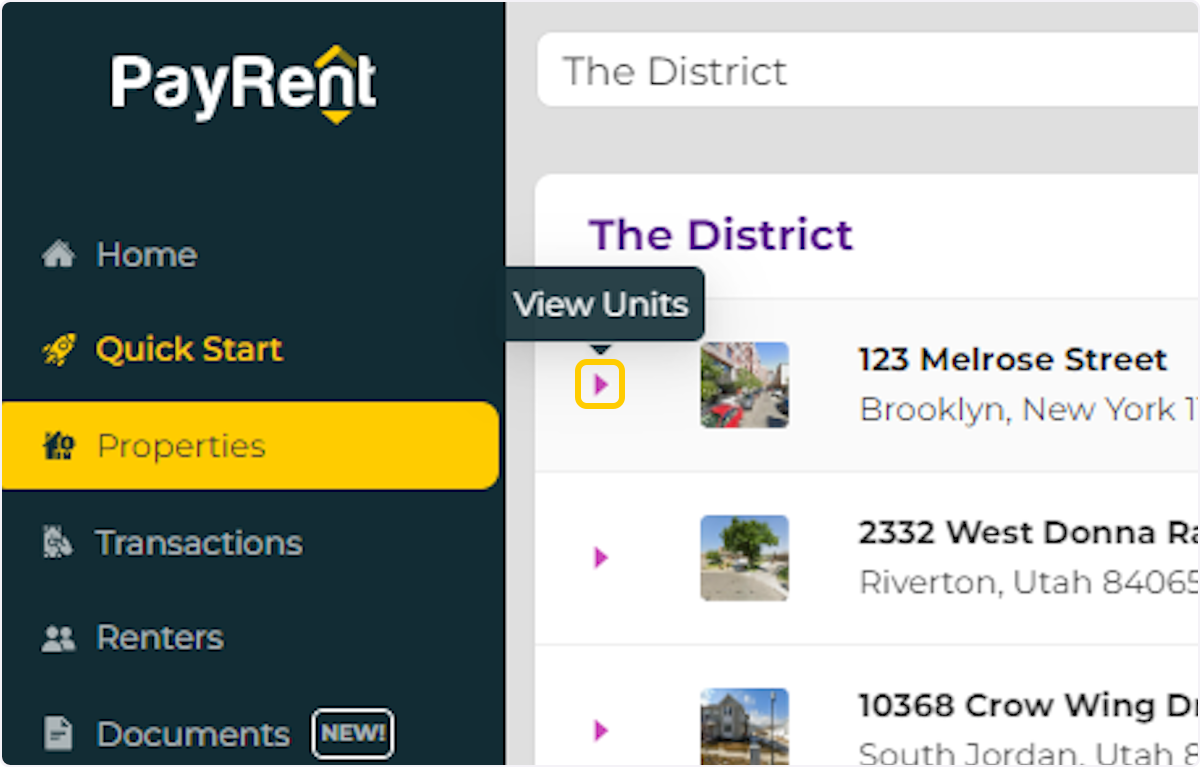
3. Click on Unit Menu
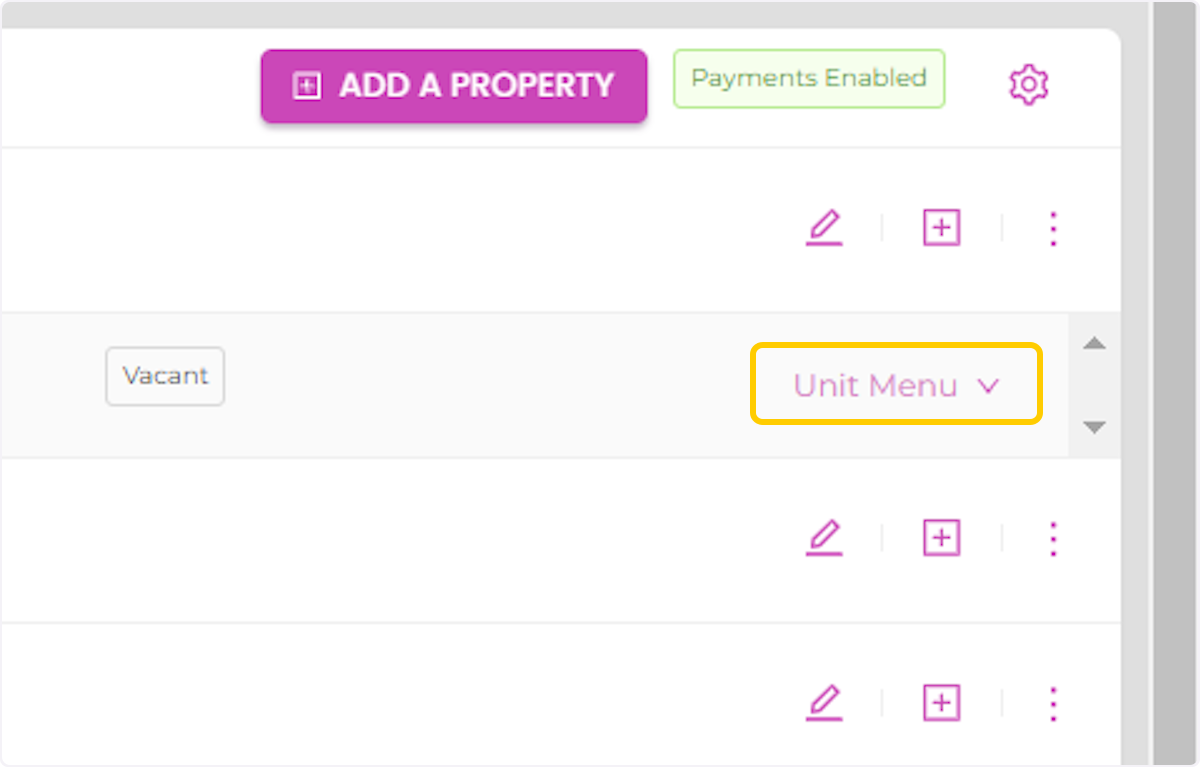
4. Click on Delete Unit and confirm
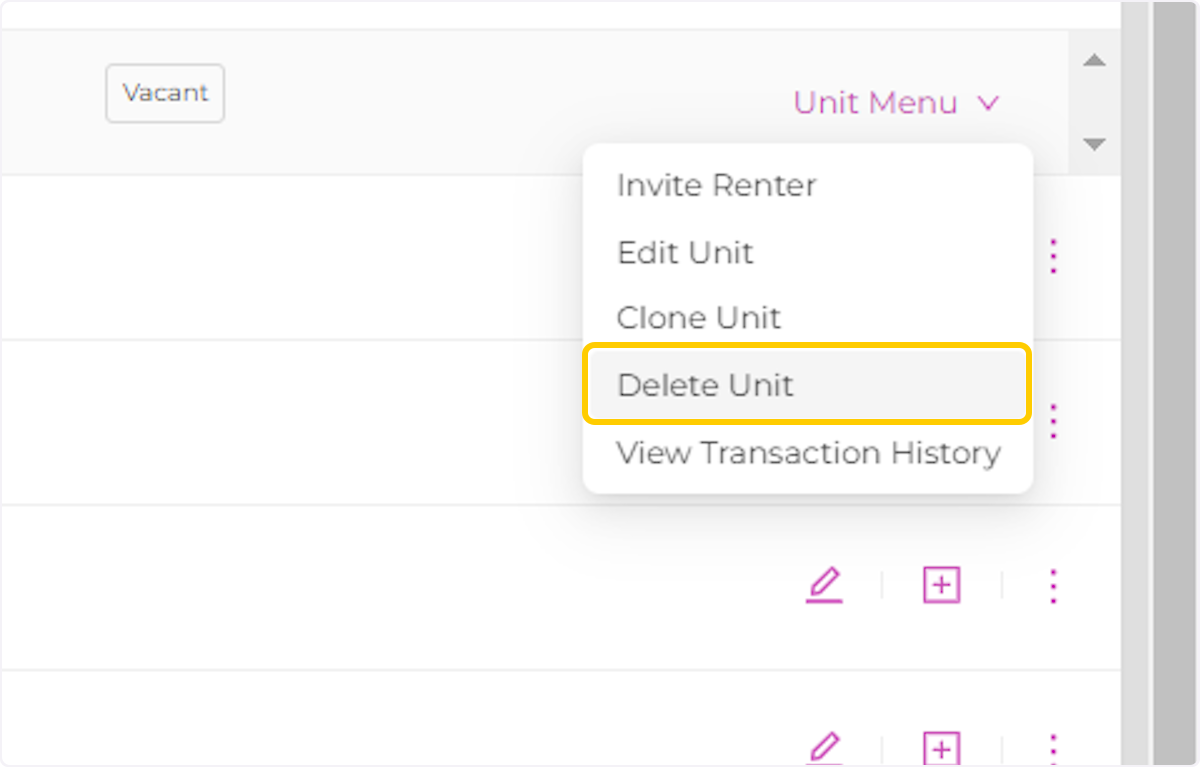
5. Click on "More Actions" on the Property you want to delete.
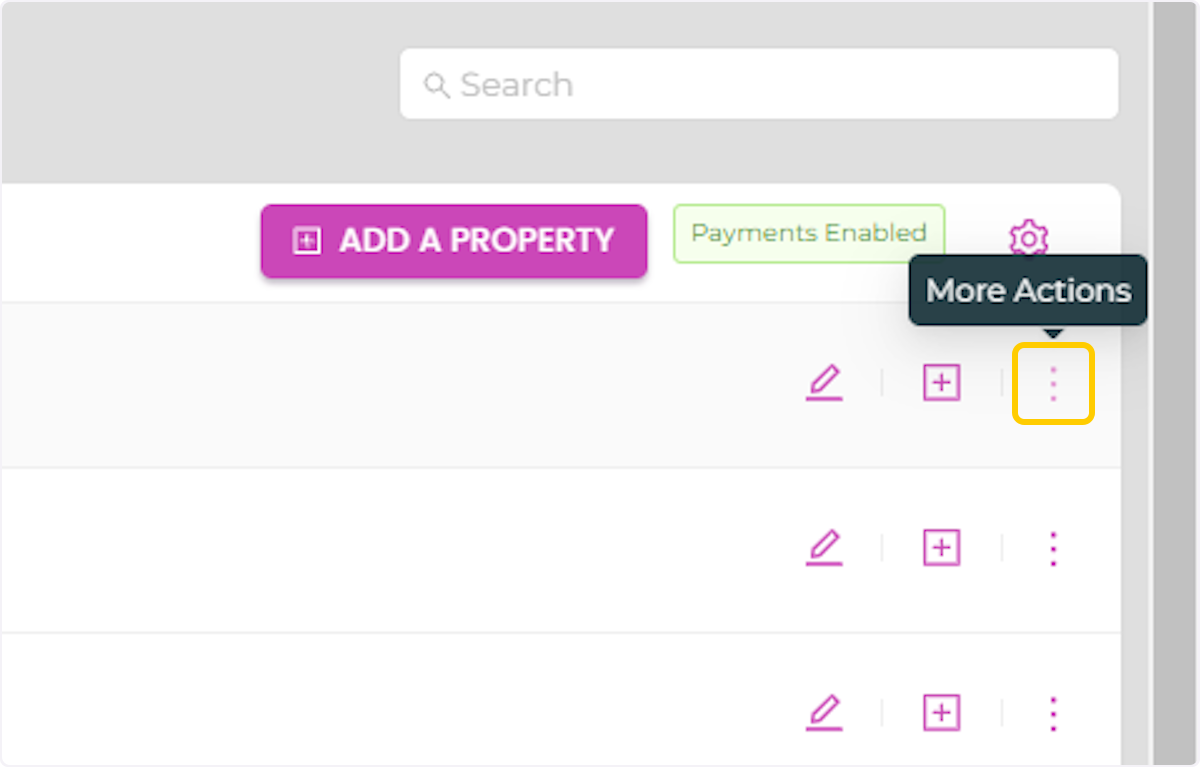
6. Click on Delete Property and confirm