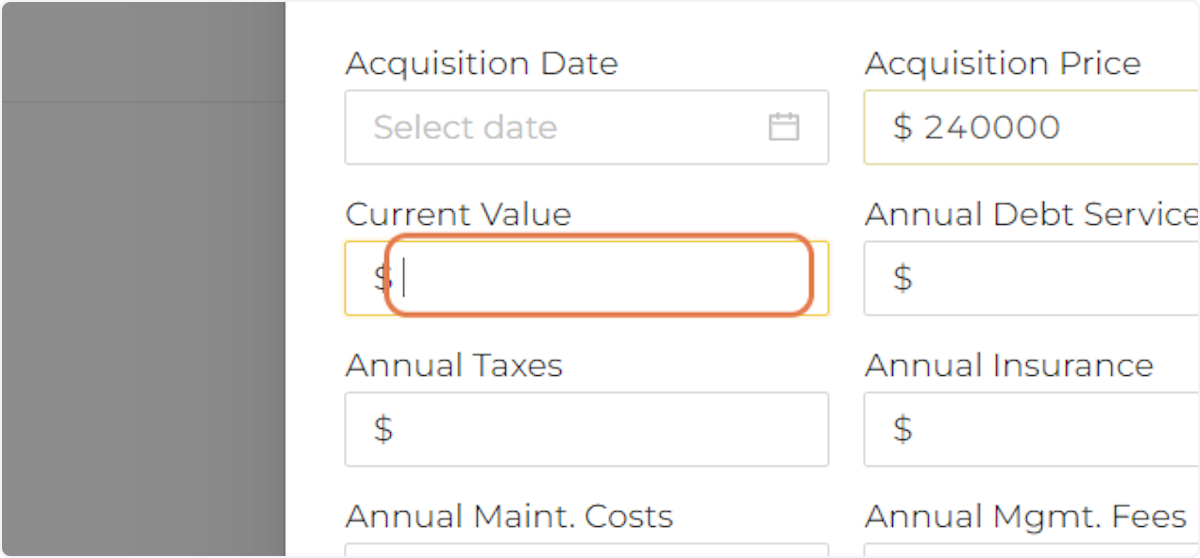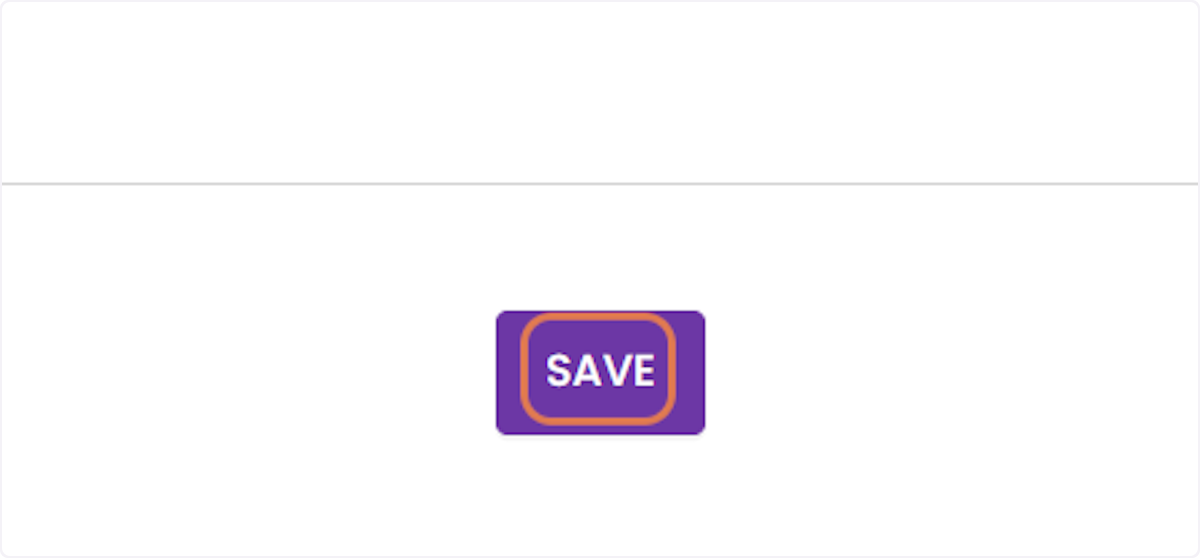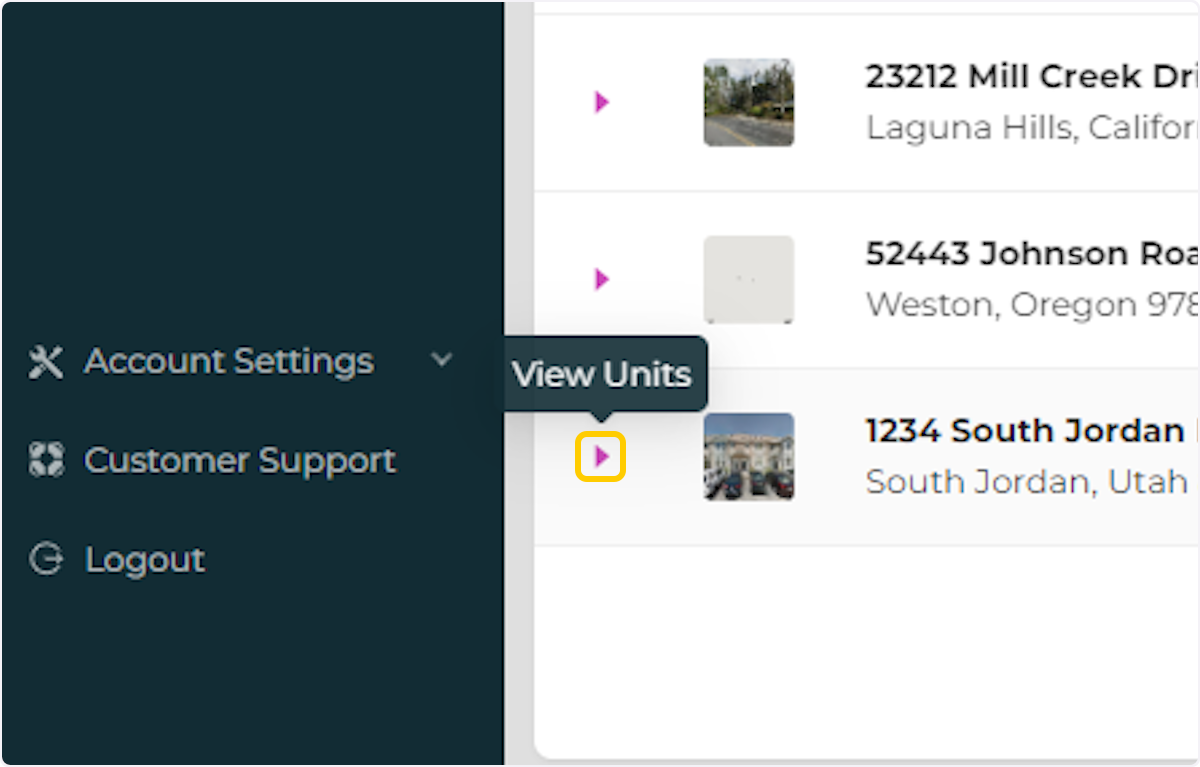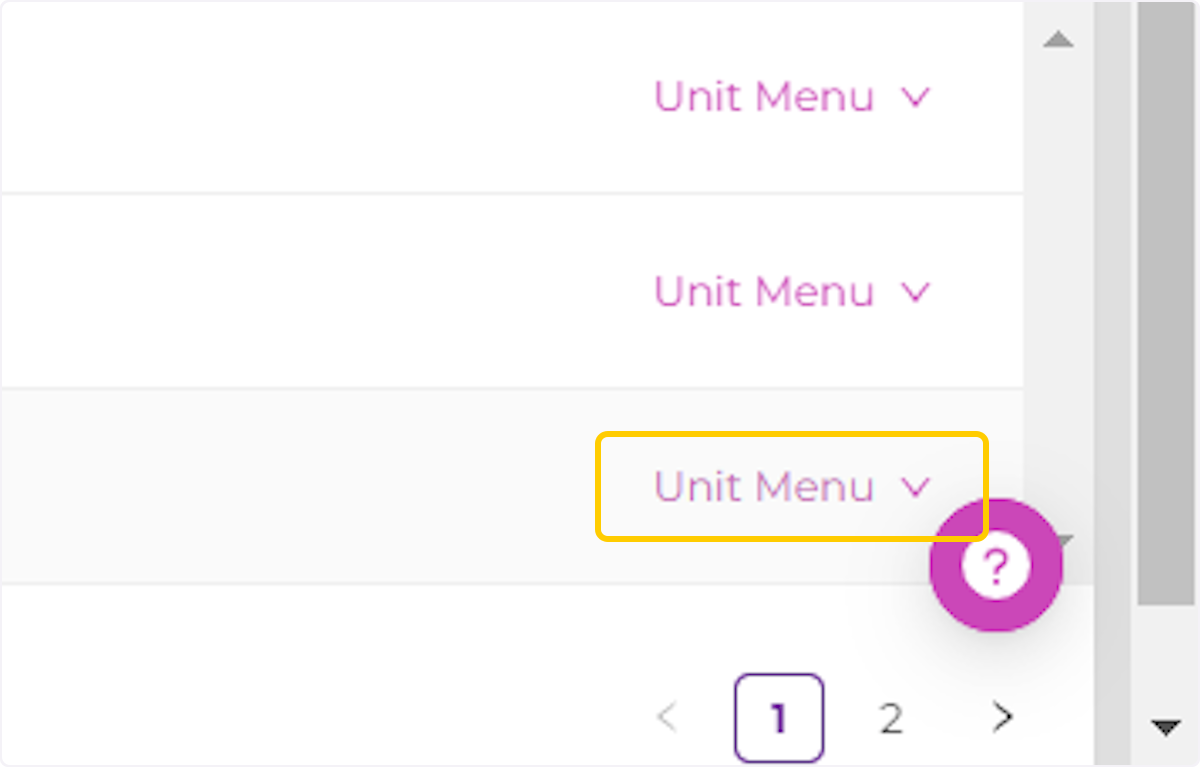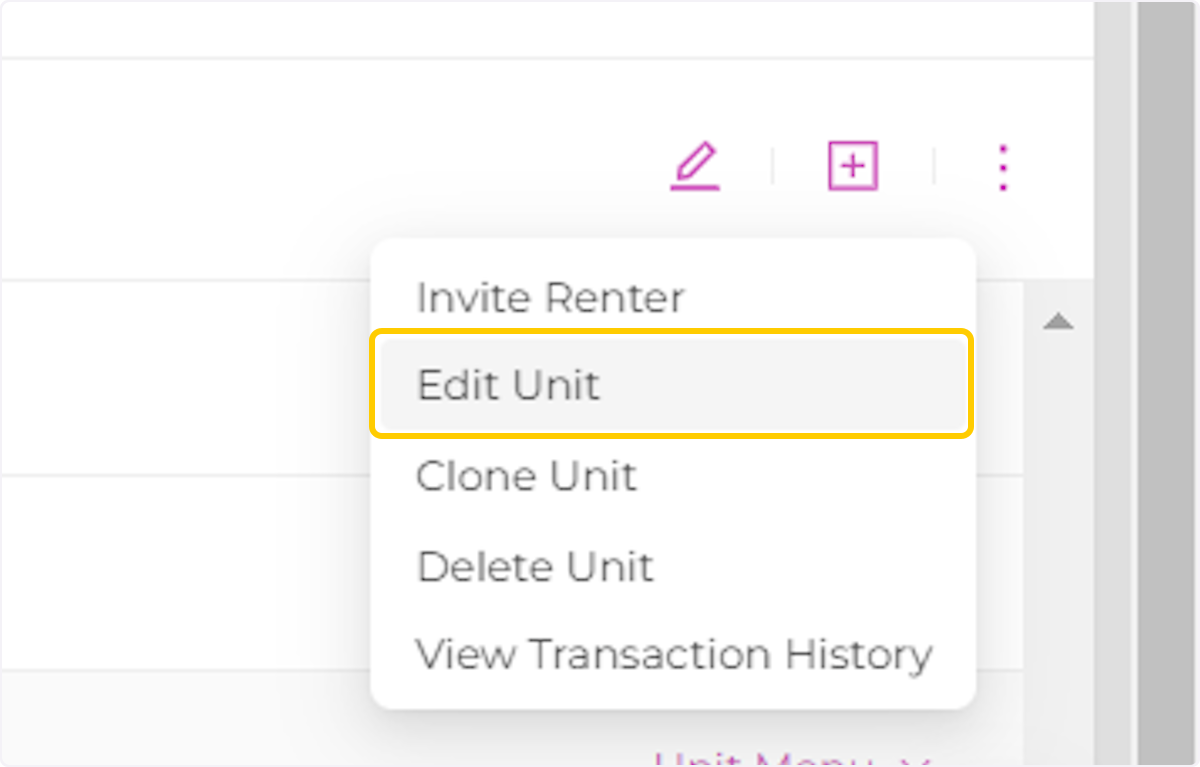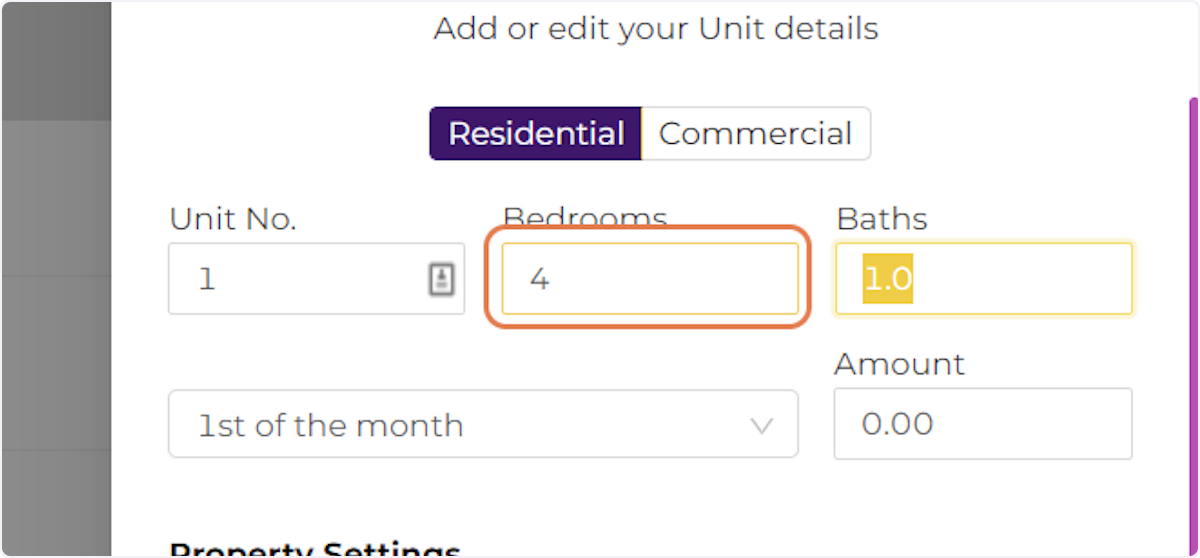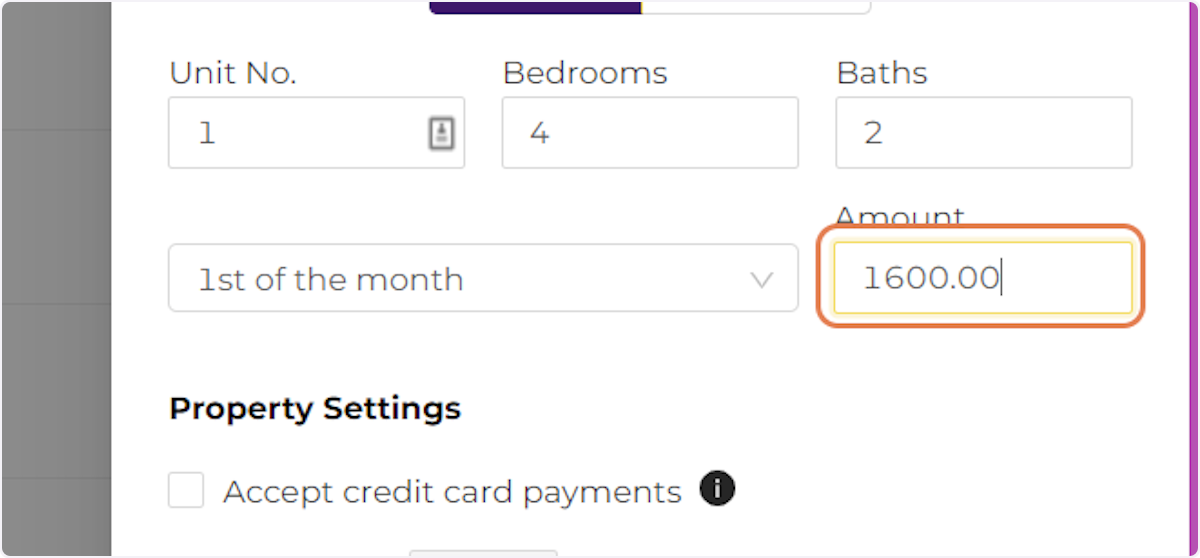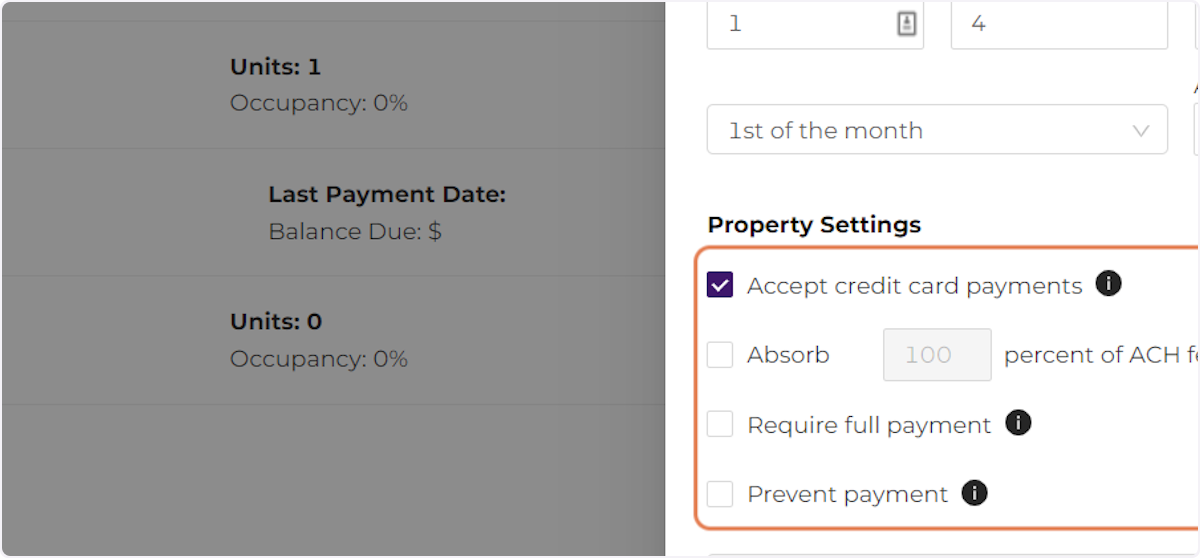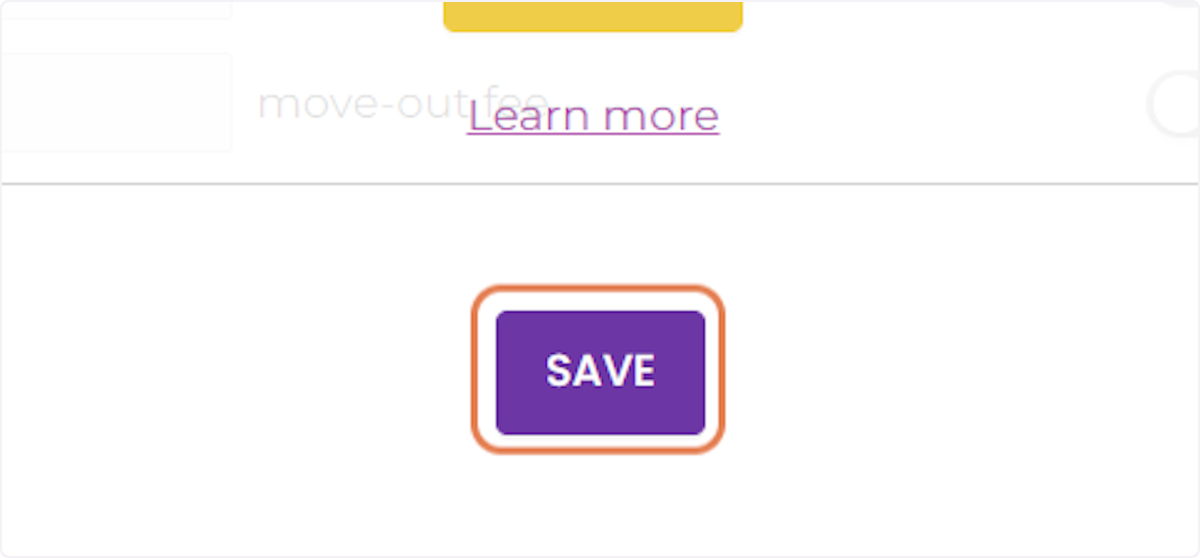PayRent organizes properties by address and unit number. Each unique address in our system is considered a property. Within that property, there can be multiple units.
Single-family properties will appear as one property with one unit.
Multi-family properties will appear as one property with multiple units assigned to individual tenants.
Creation Date: Jun 07, 2022
Created By: PayRent Inc
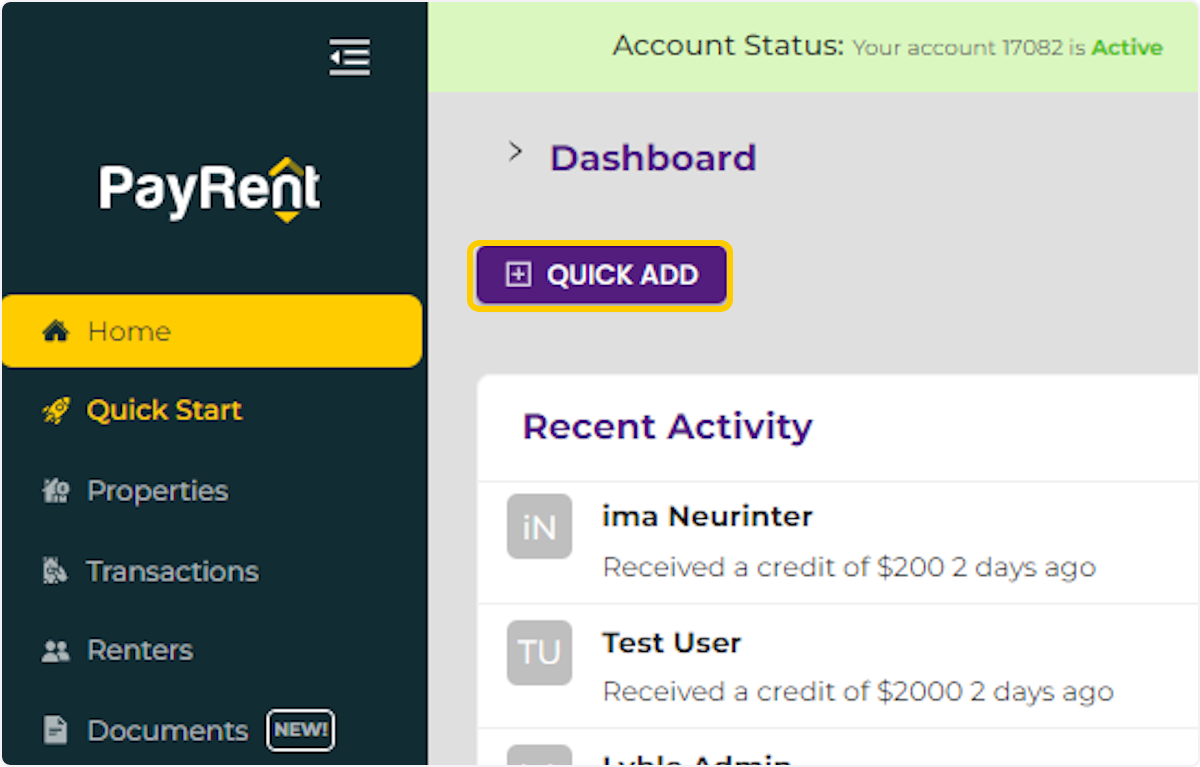
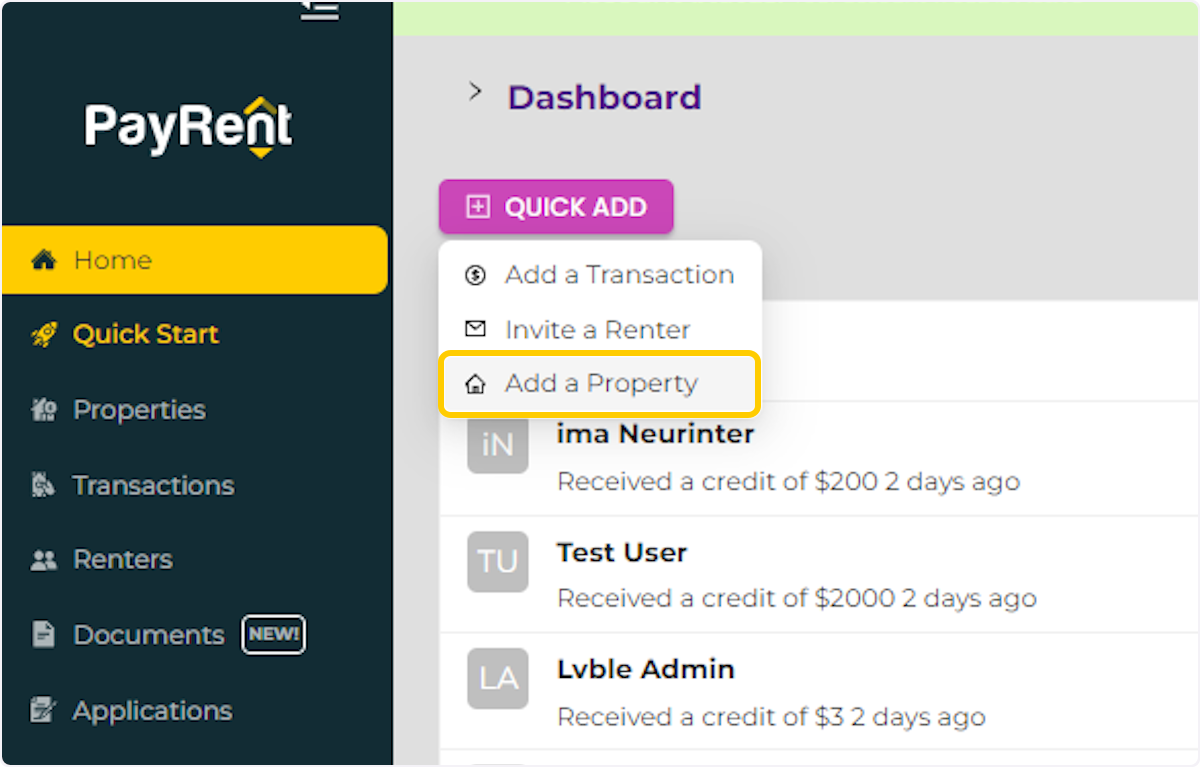
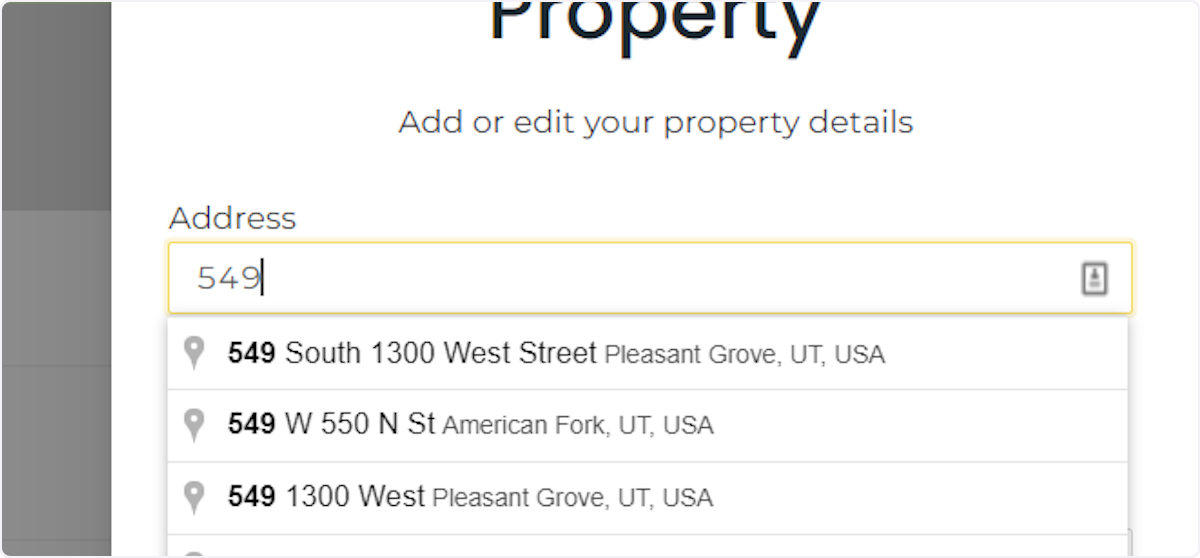
This information is not required or shared but is necessary for the reports on the landlord dashboard to show accurate information.