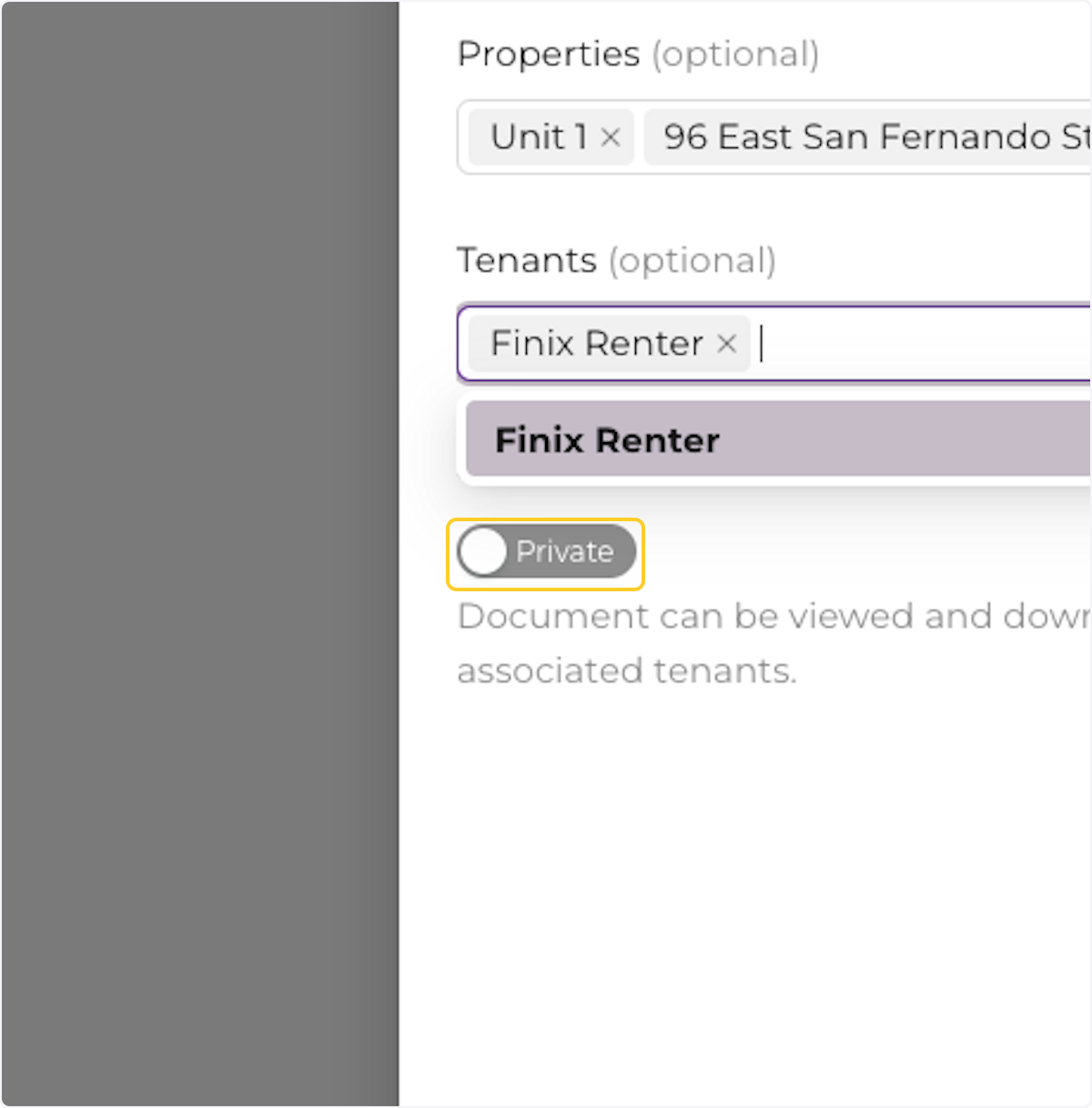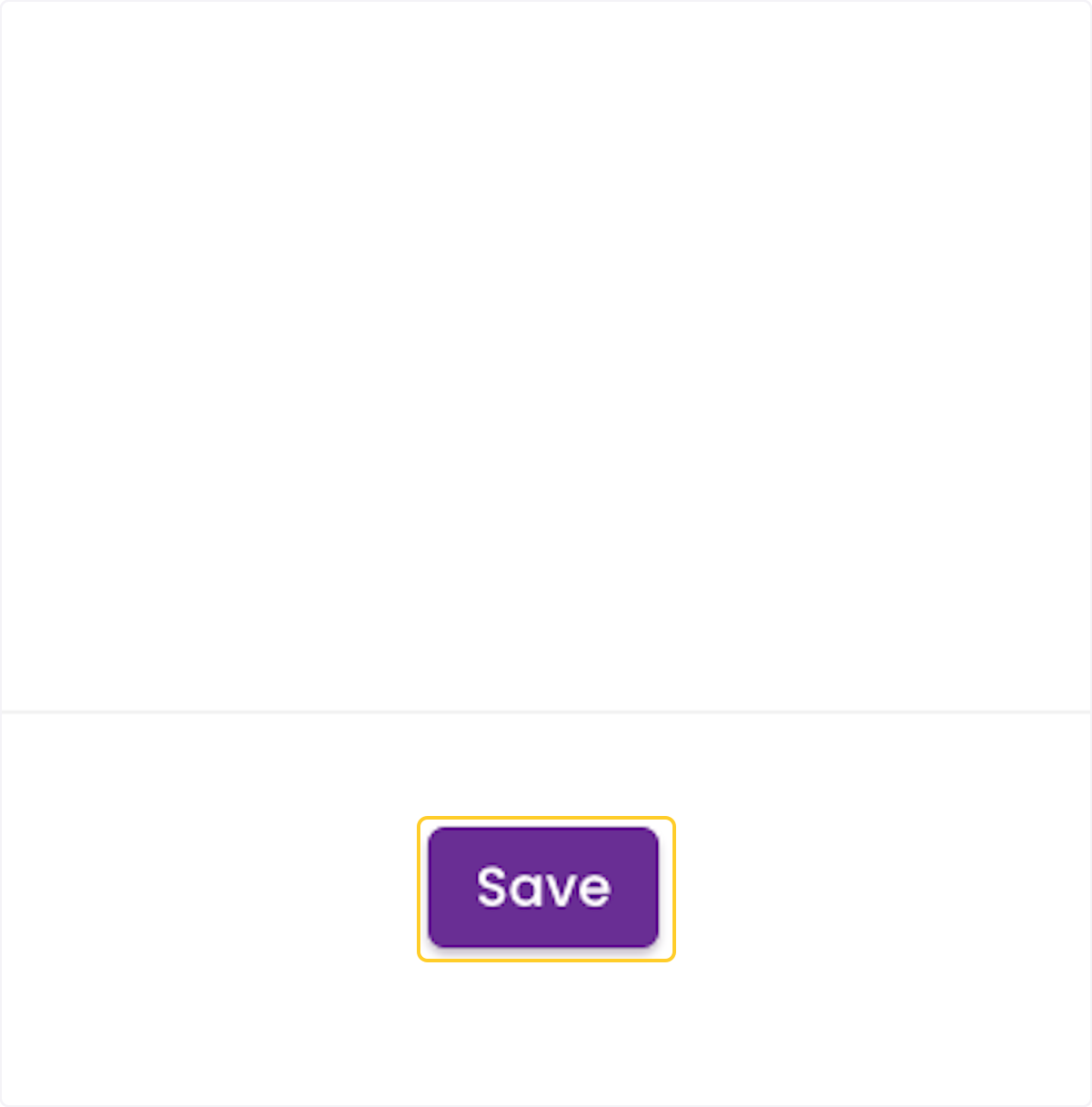PayRent makes storing, sharing, and signing documents easy with our document management feature
Creation Date: Mar 27, 2024
Created By: Carlton van Putten
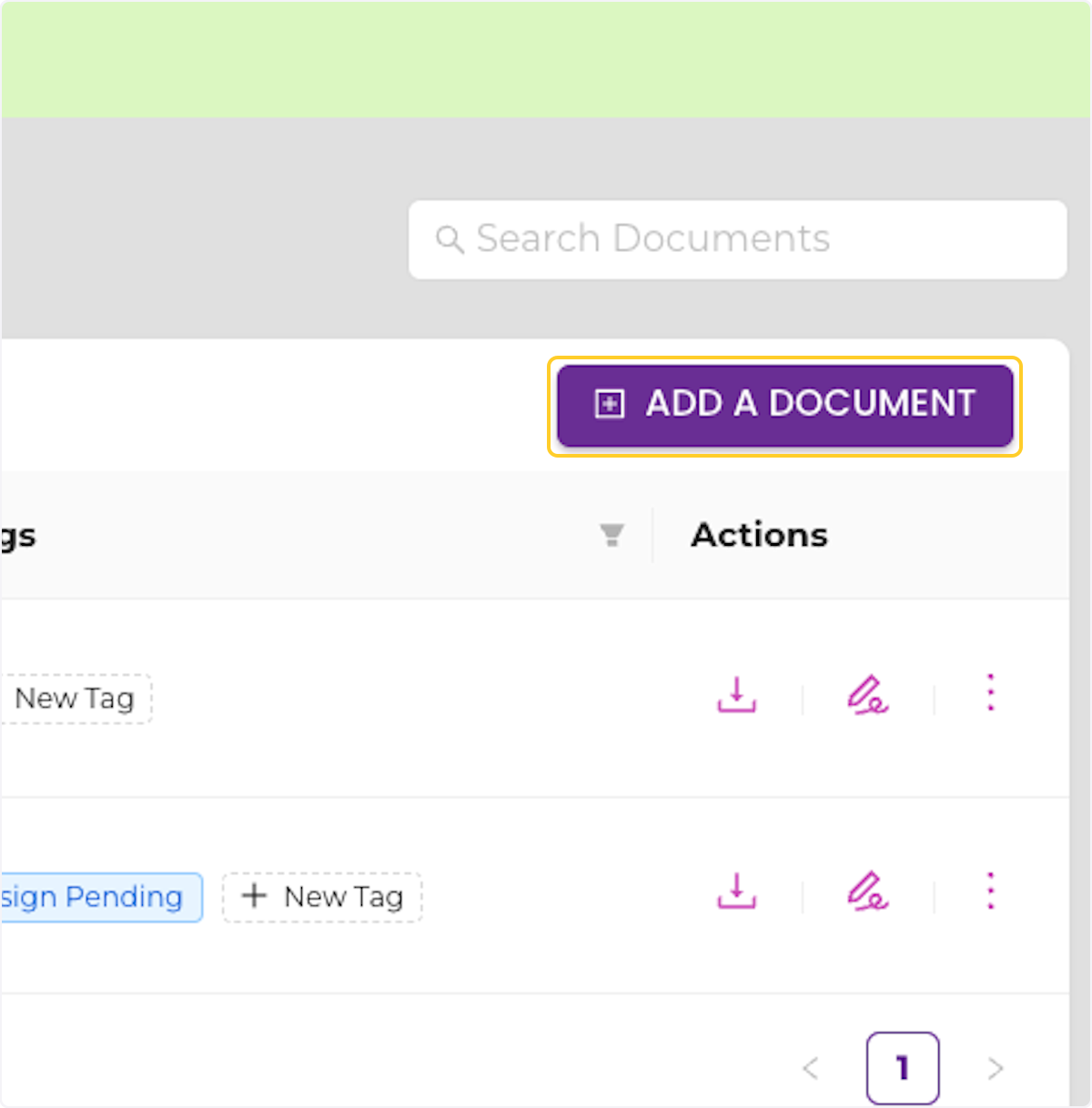
Then select a document from the file selection dialog box. The maximum size is 10MB and the pdf file format is recommended. PDF files must not be encrypted.
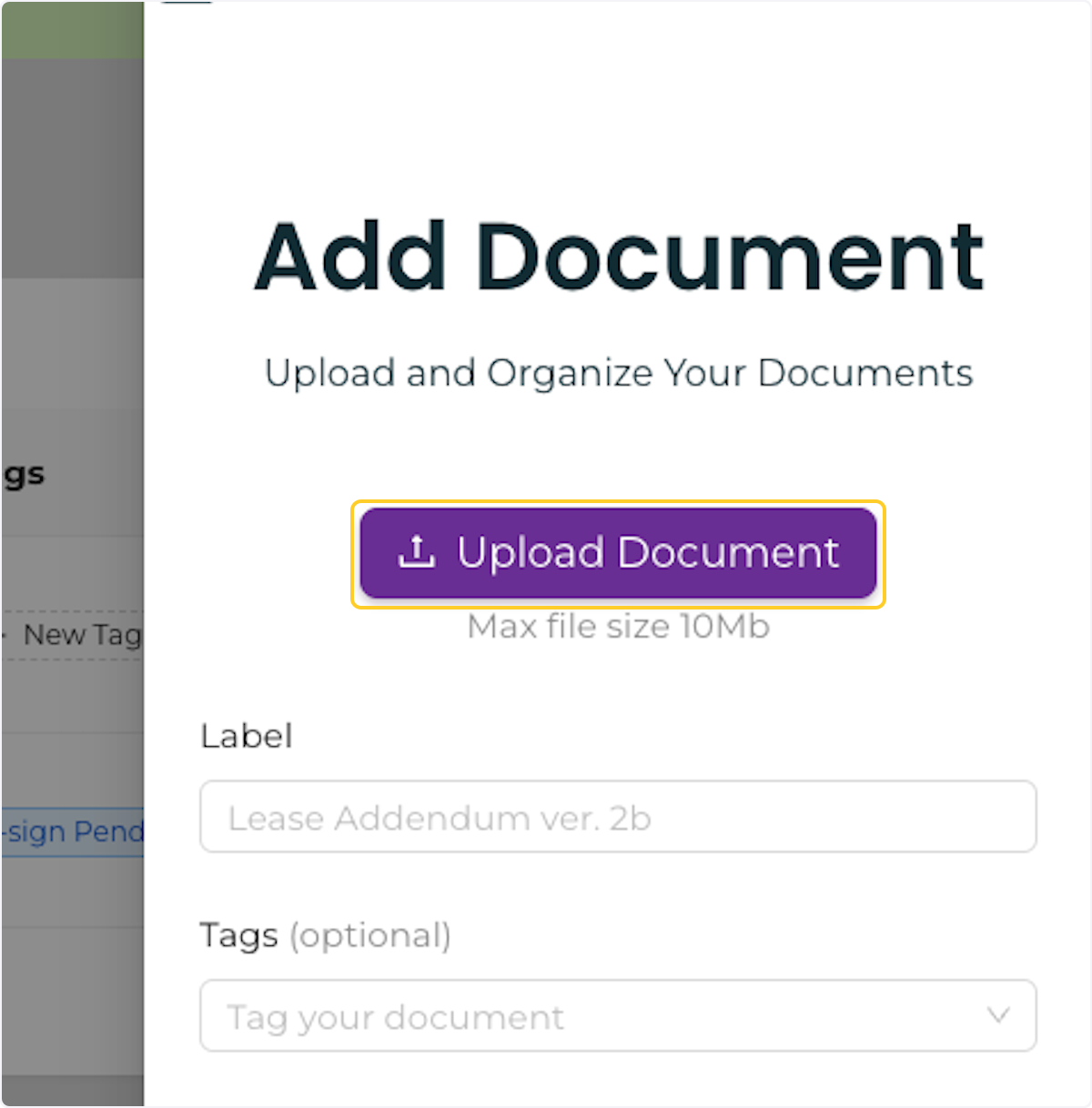
Adding a label does not change the actual file name.
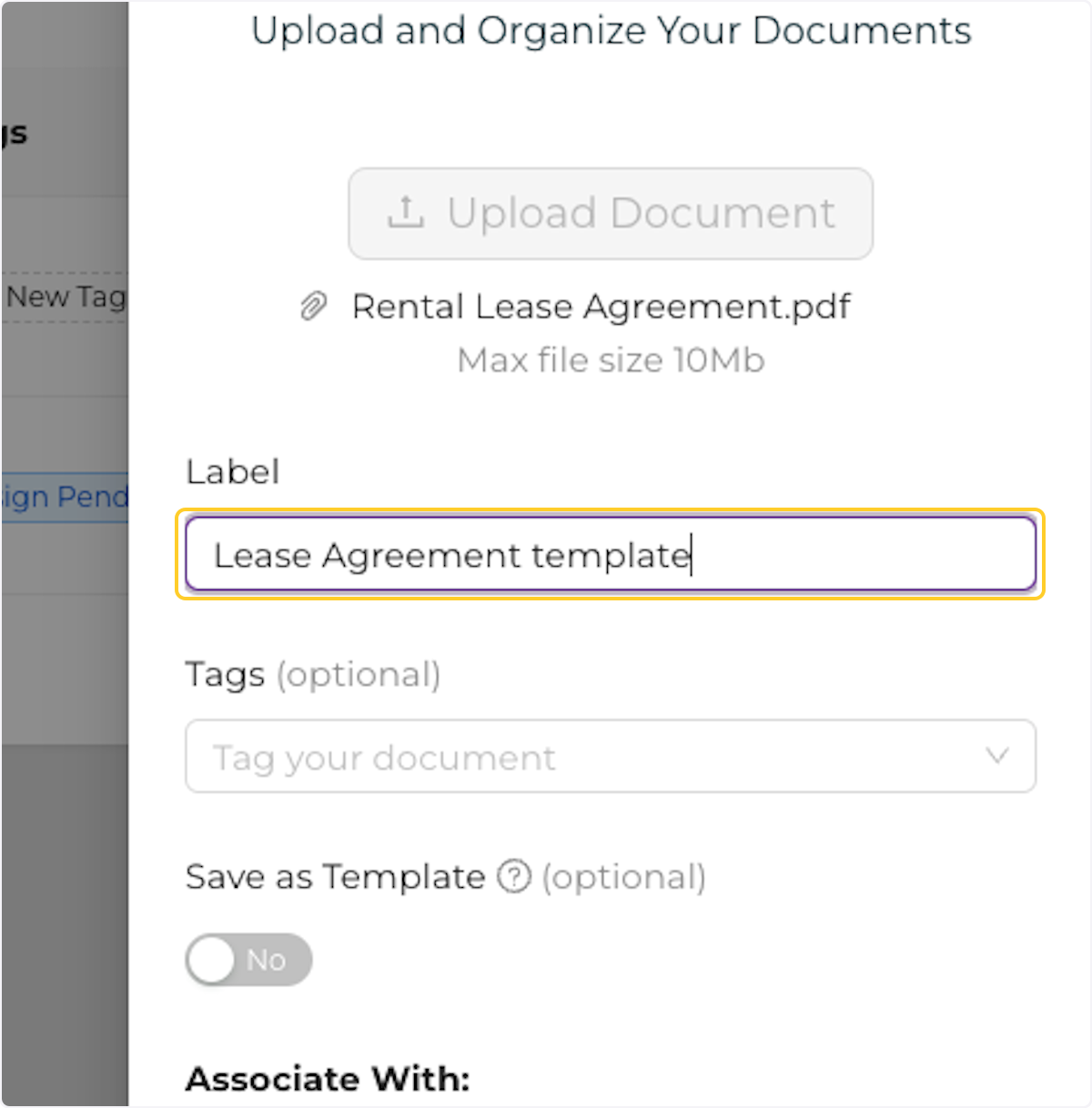
You can add up to 4 tags per document. Existing tags can be selected from the dropdown menu

Saving the document as a template allows you to quickly clone a document for individual tenants or properties.
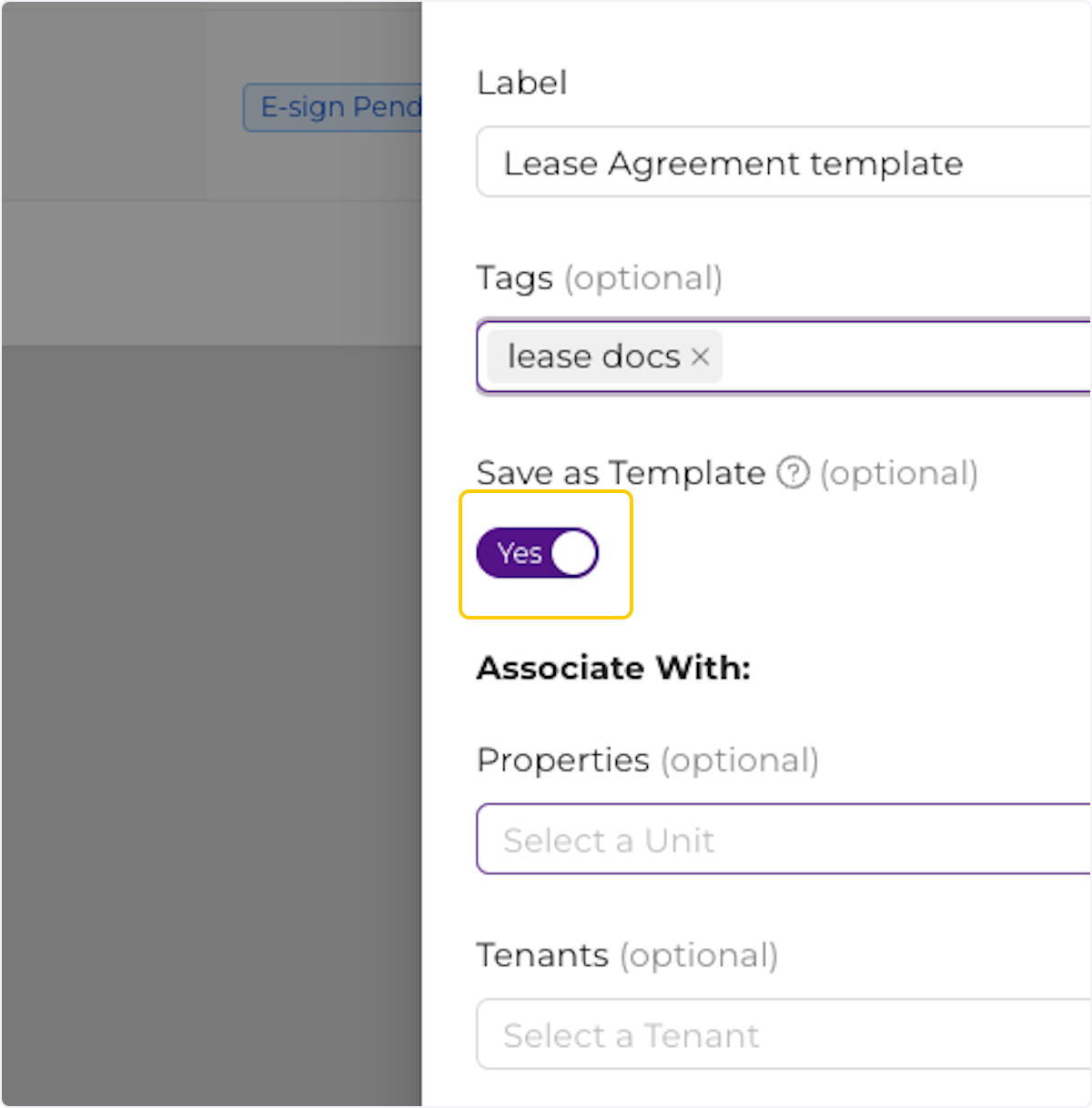
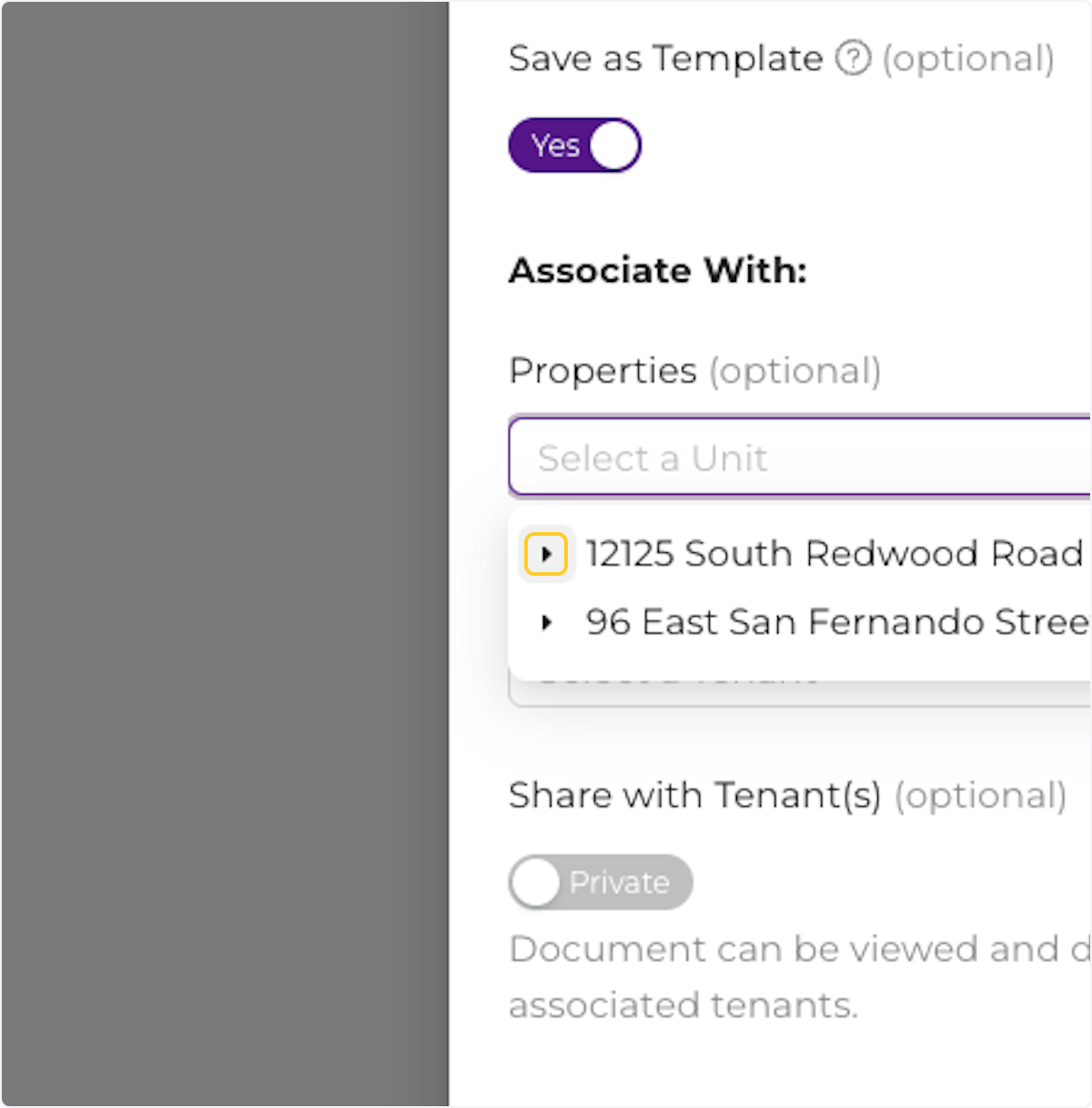
Documents that are made public will appear in the tenant portal on their Wallet screen