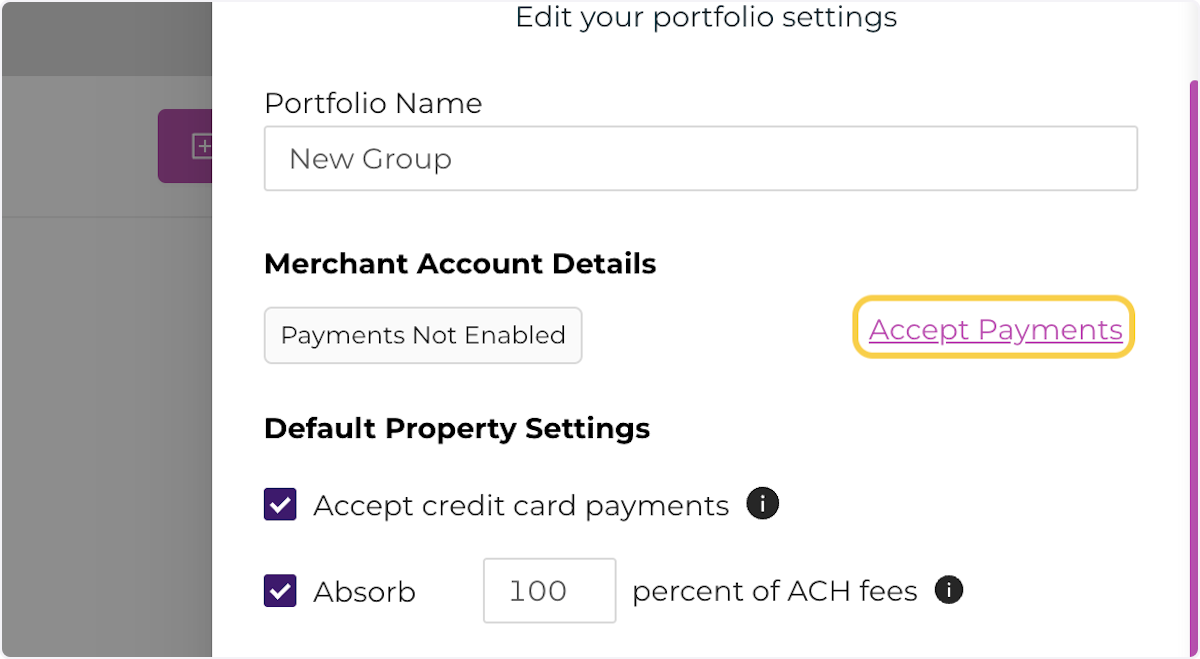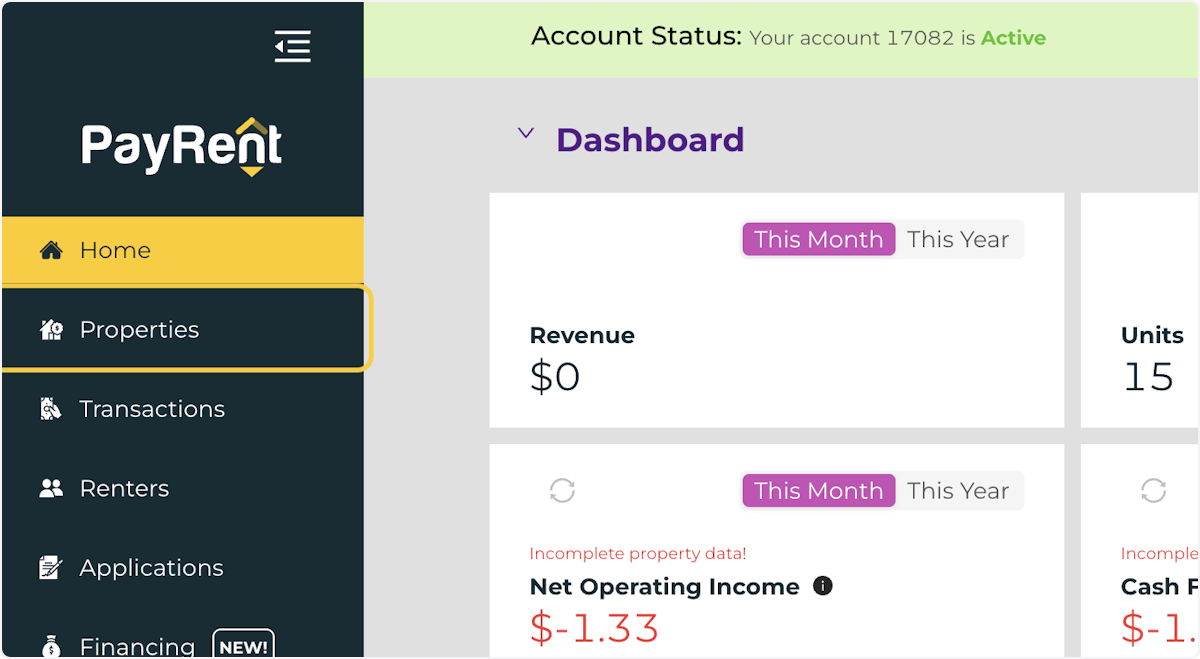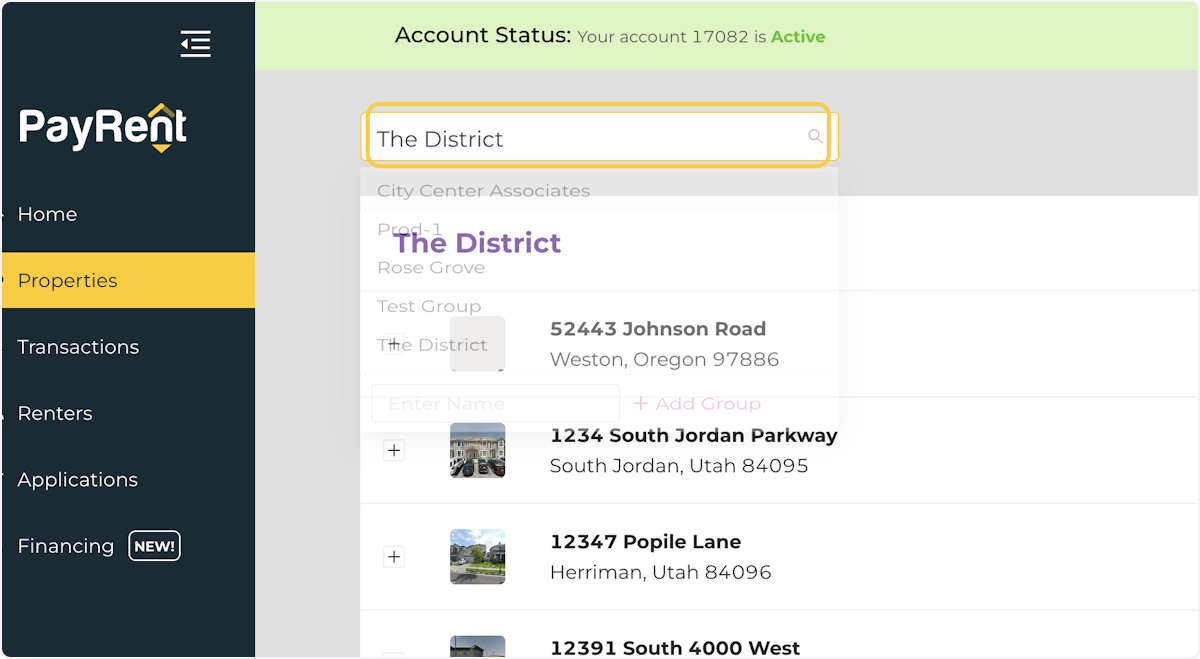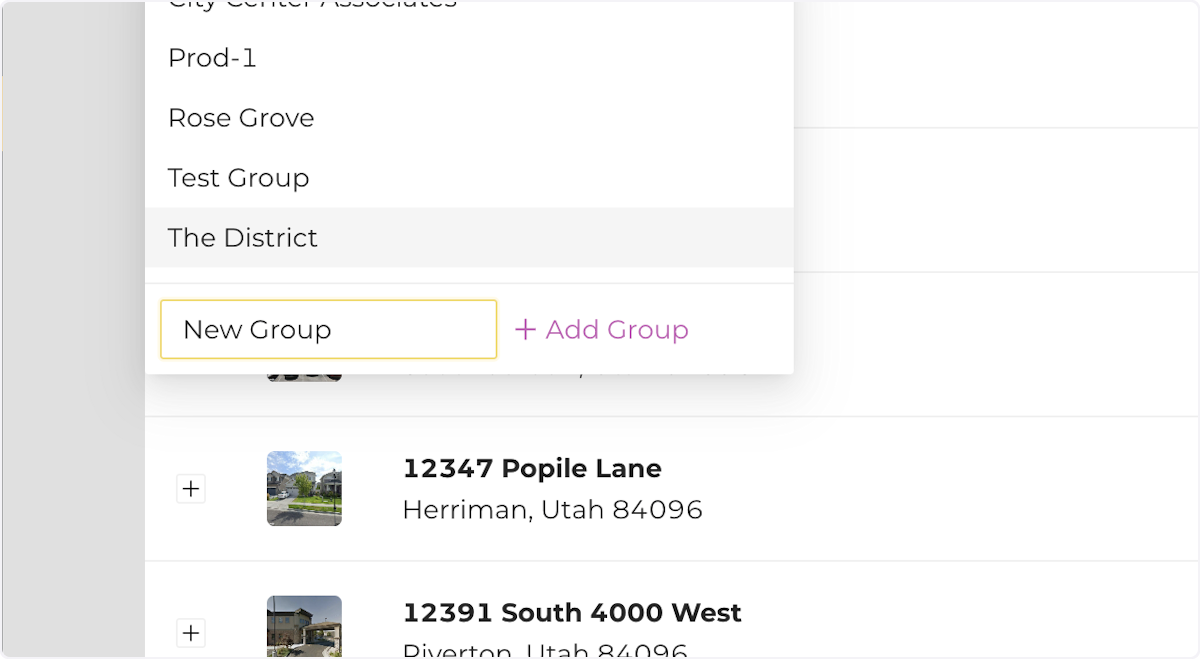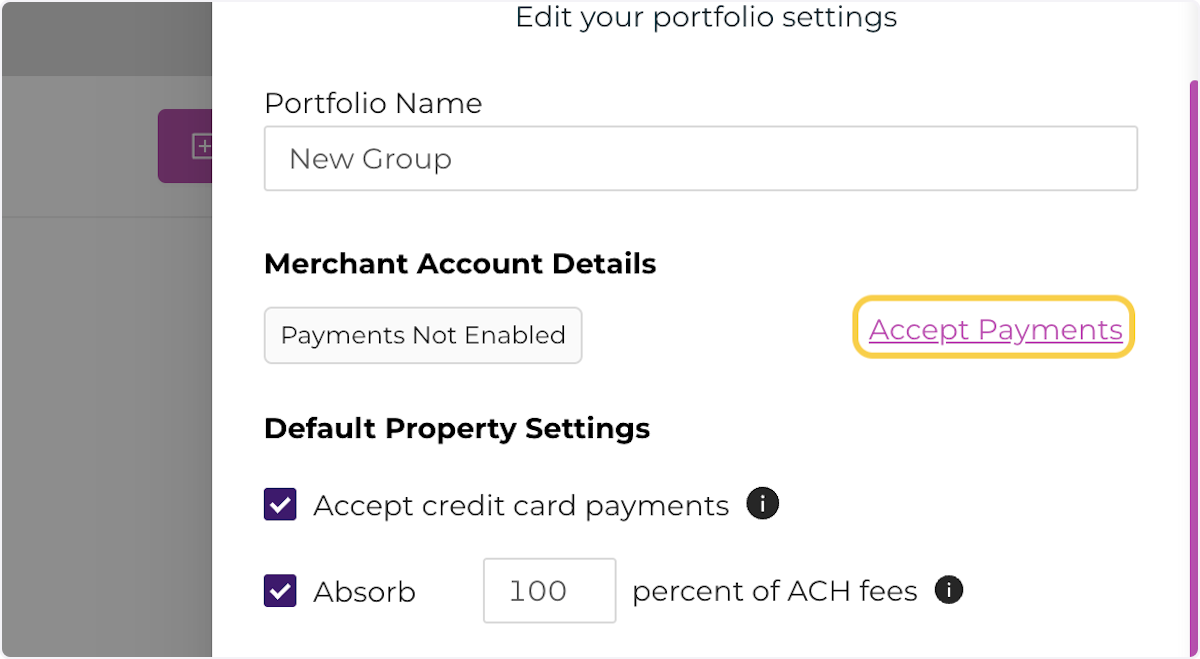Creation Date: Jan 31, 2023
Created By: Carlton van Putten
View most recent version
1. Click on Properties Menu Item
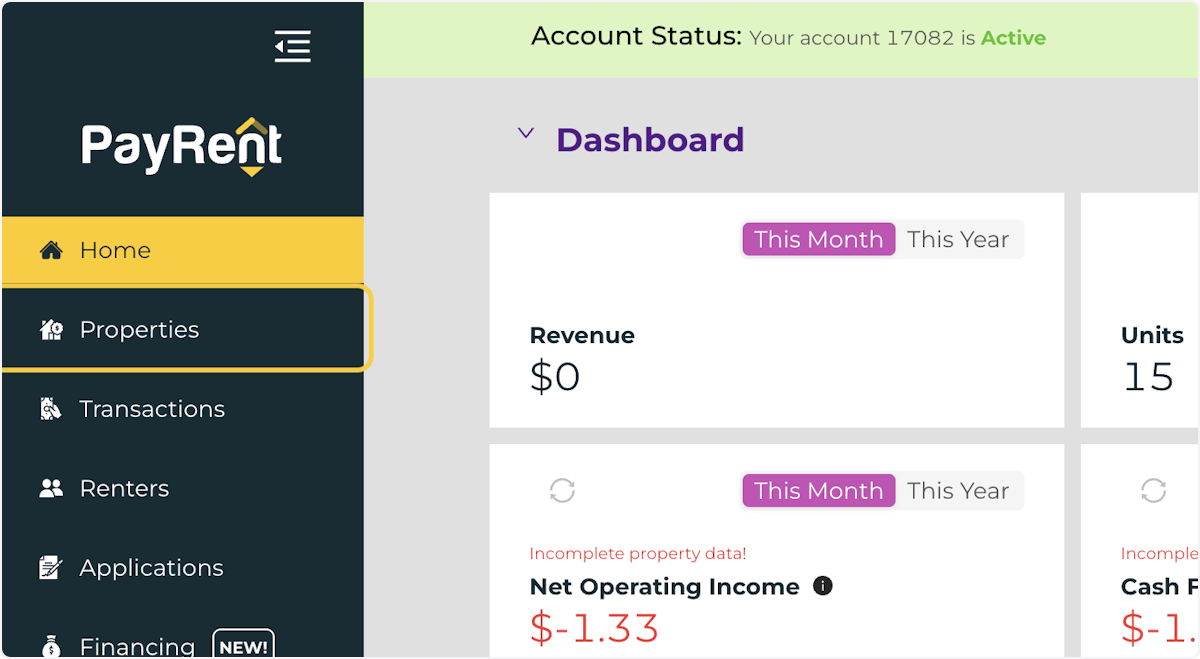
2. Select the Property Group dropdown
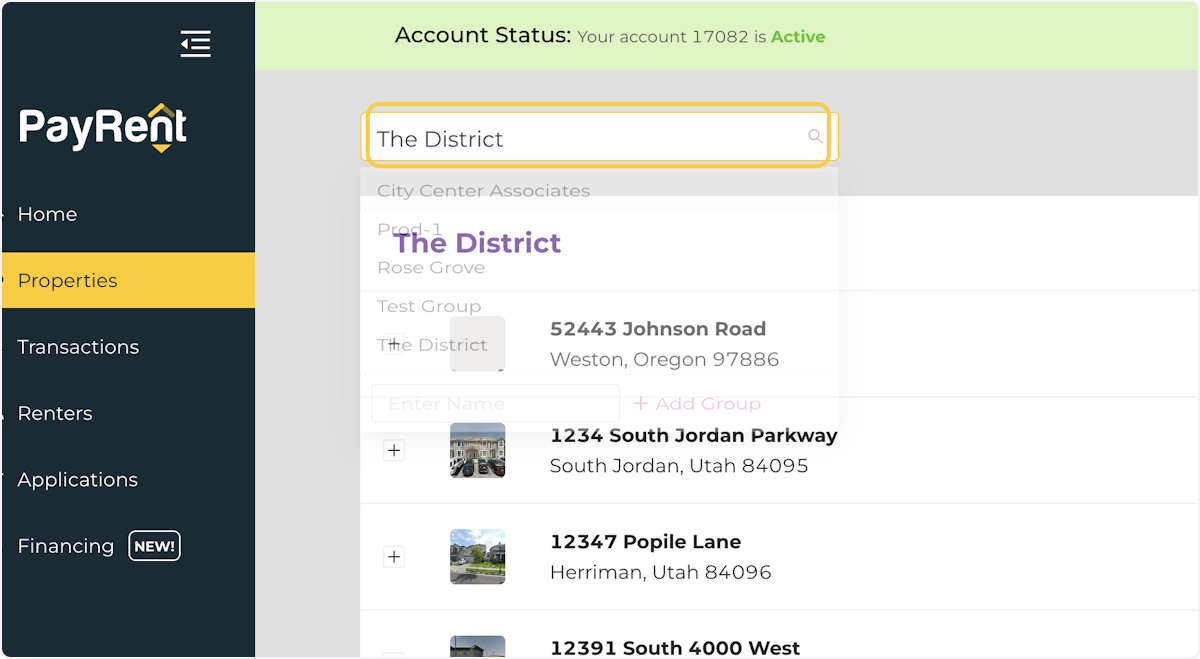
3. Type your new property group name

4. Click on Add Group
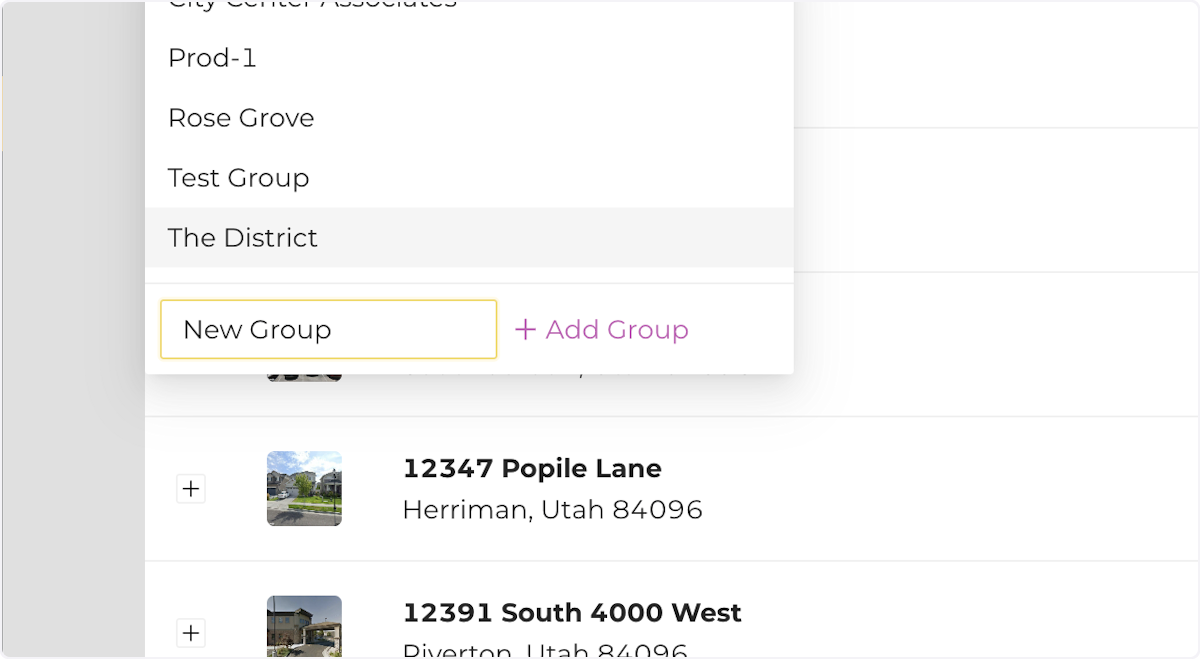
5. Click on Accept Payments to add the property group to your merchant account