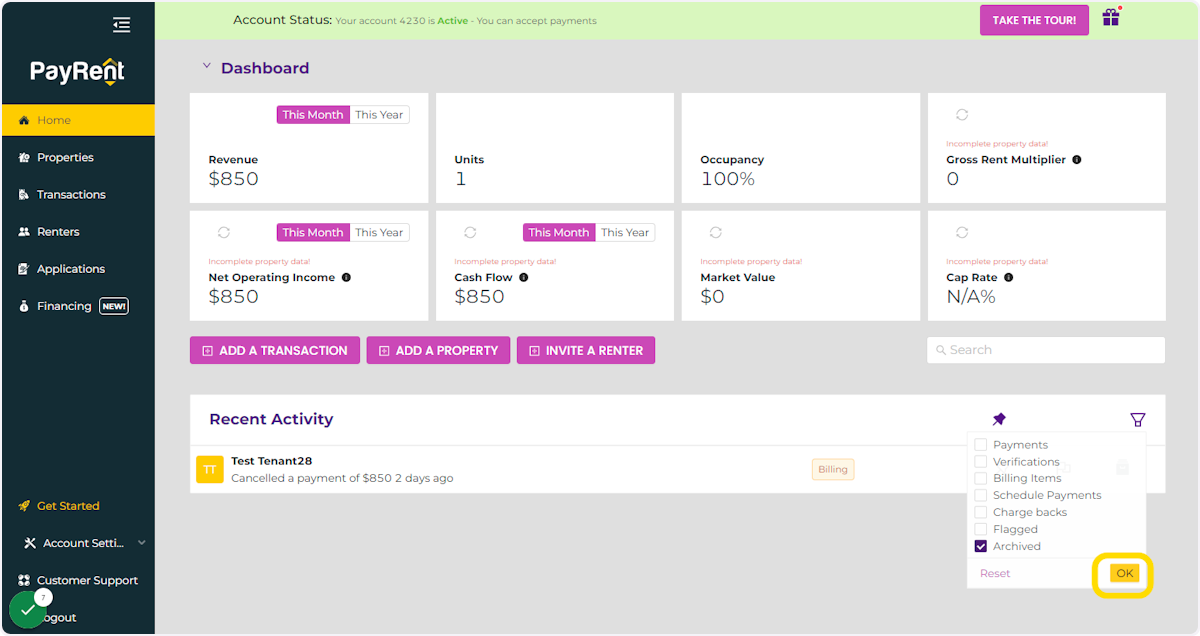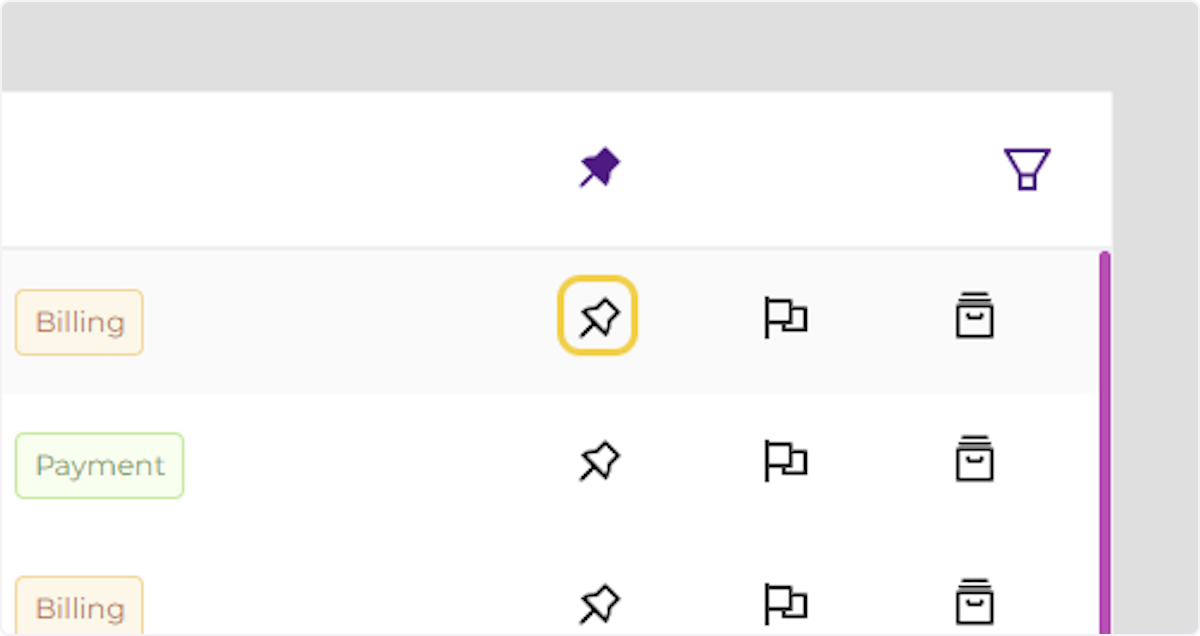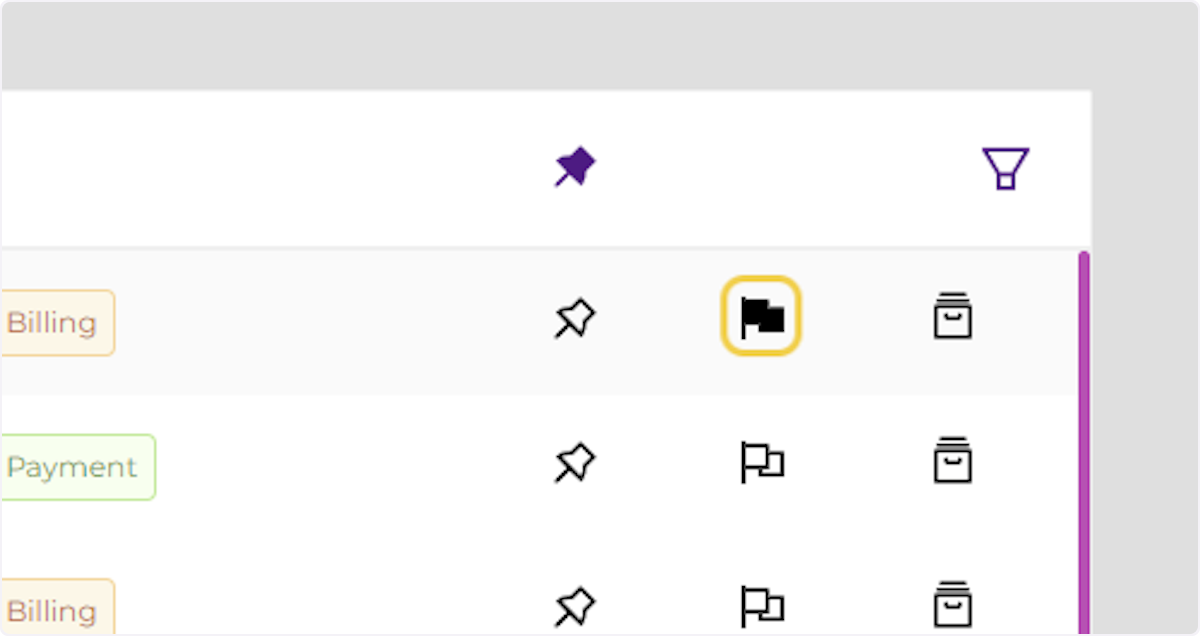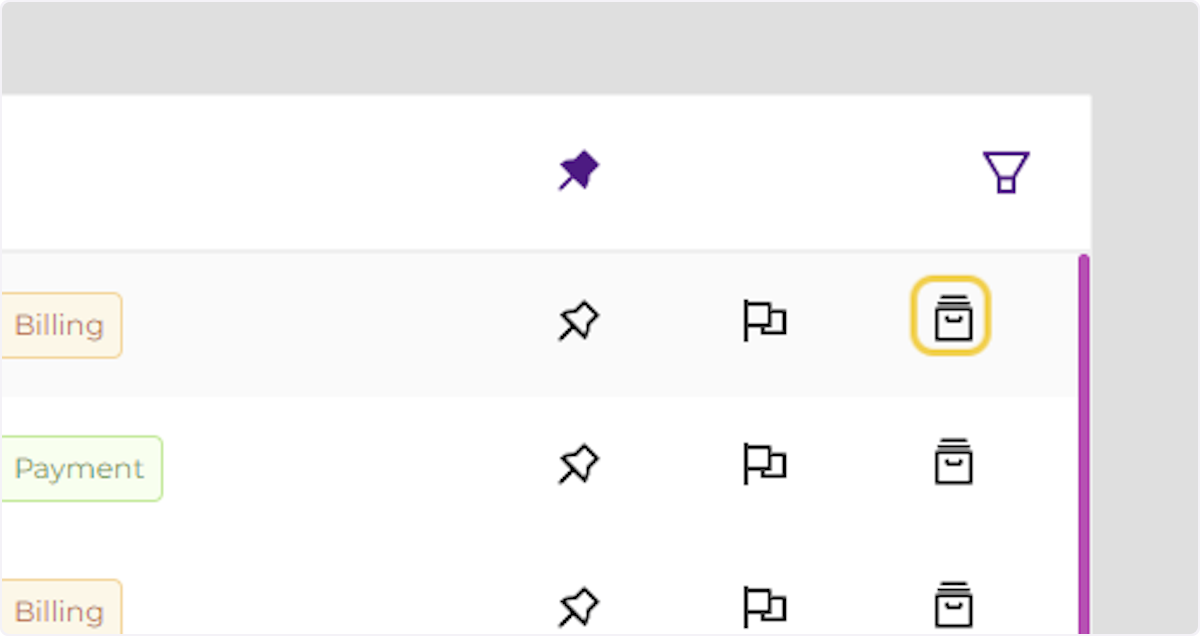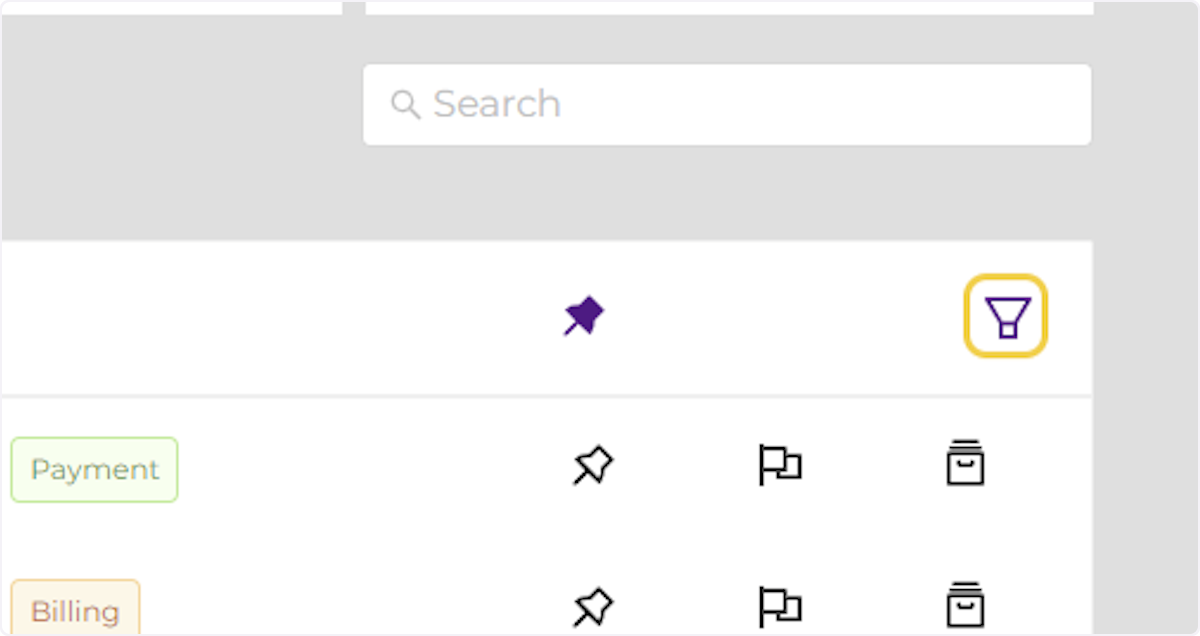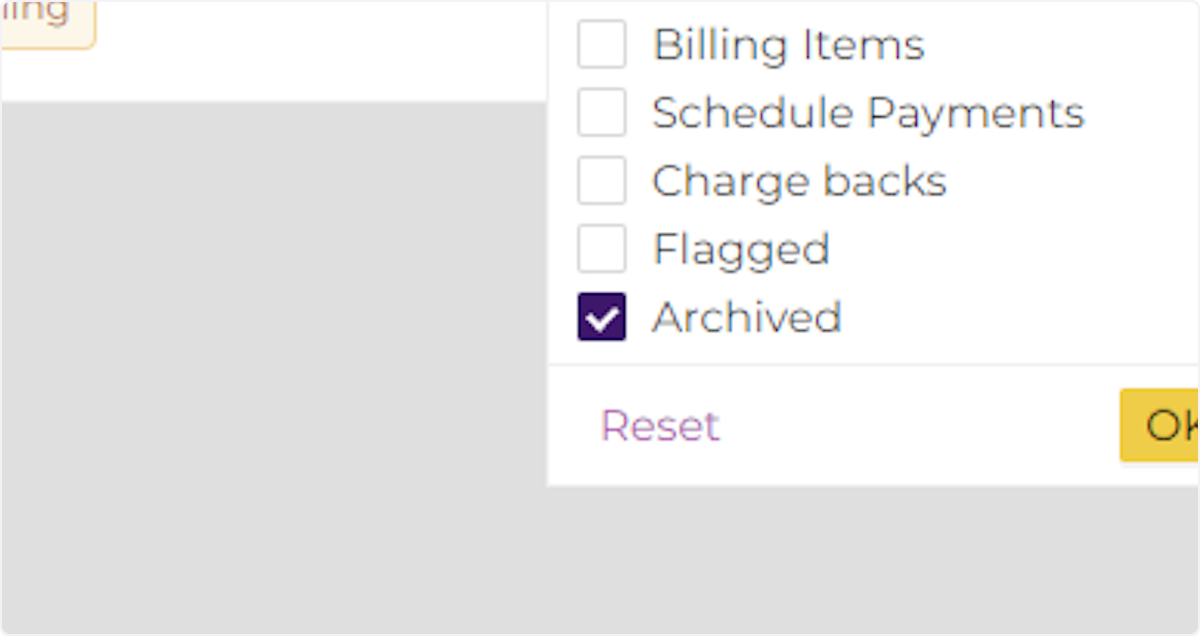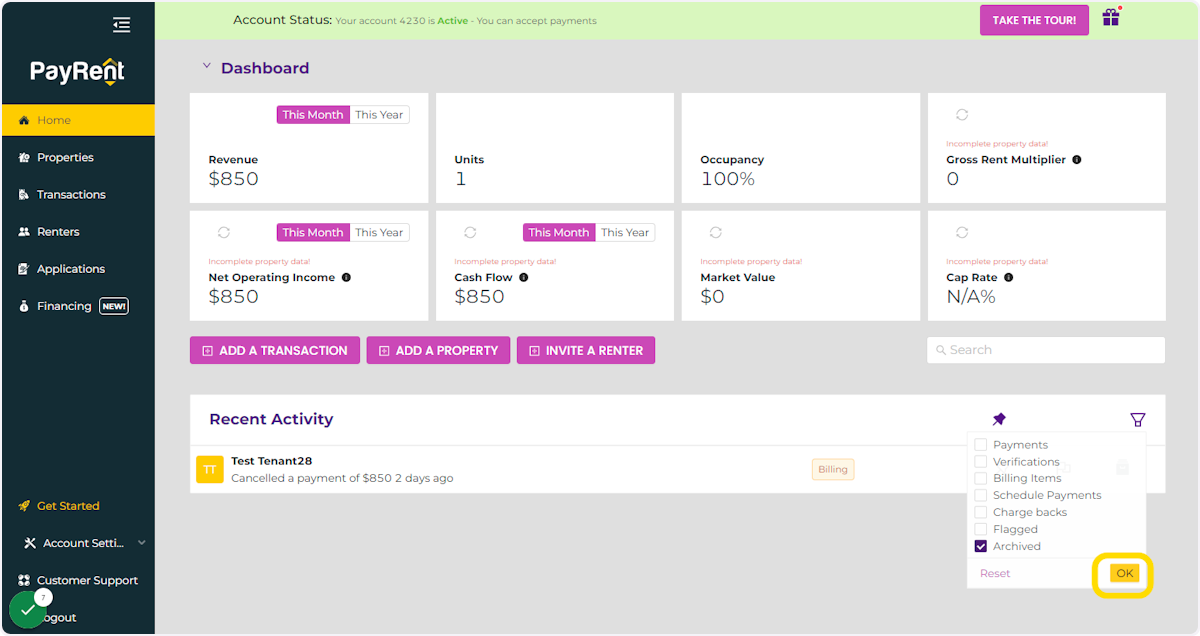PayRent's landlord activity feed gives you an overview of all the activities associated with your account. You can search or use the filter option to customize your view.
Creation Date: Jun 29, 2022
Created By: PayRent Inc
View most recent version
1. Pin icon - Click the pin one time to pin that activity item to the top of your feed. Click it a second time to unpin.
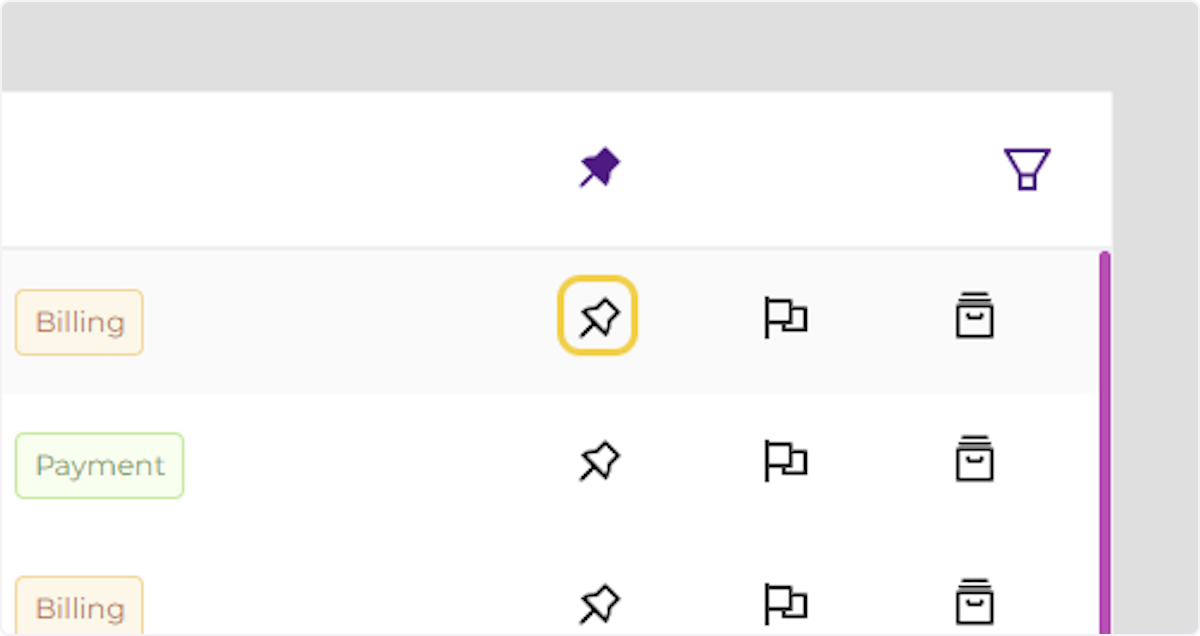
2. Flag Icon- Use this to mark important transactions. Click a second time to stop flagging the activity item.
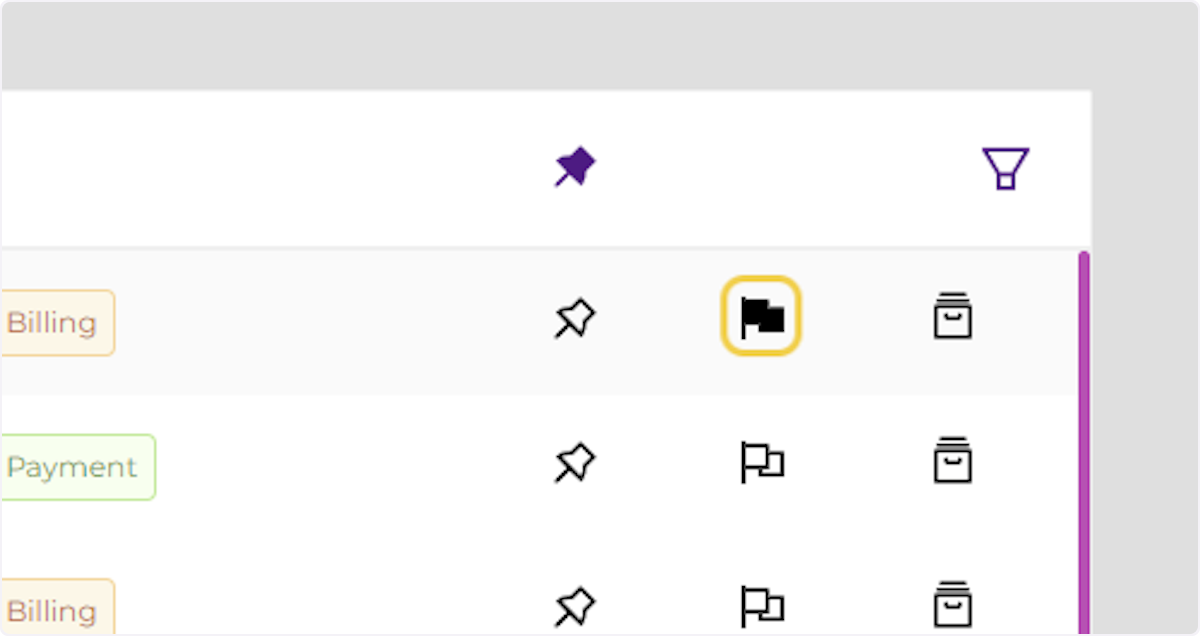
3. Archive Icon: Archives and item from your activity feed.
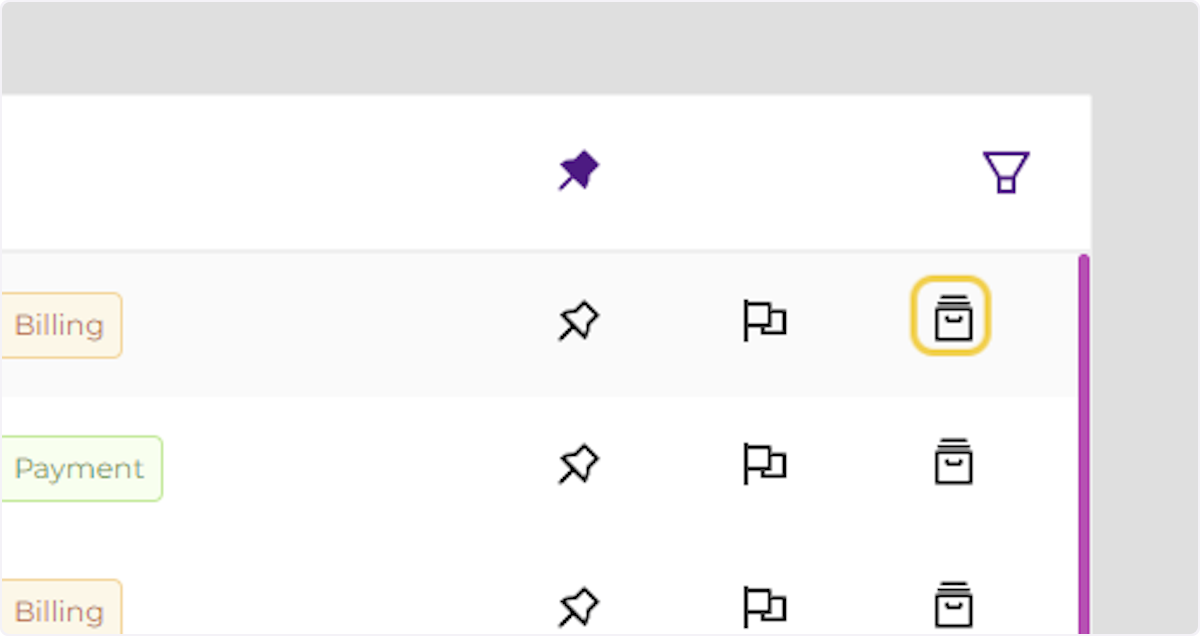
4. To view activity items which have been archived, click the filter icon.
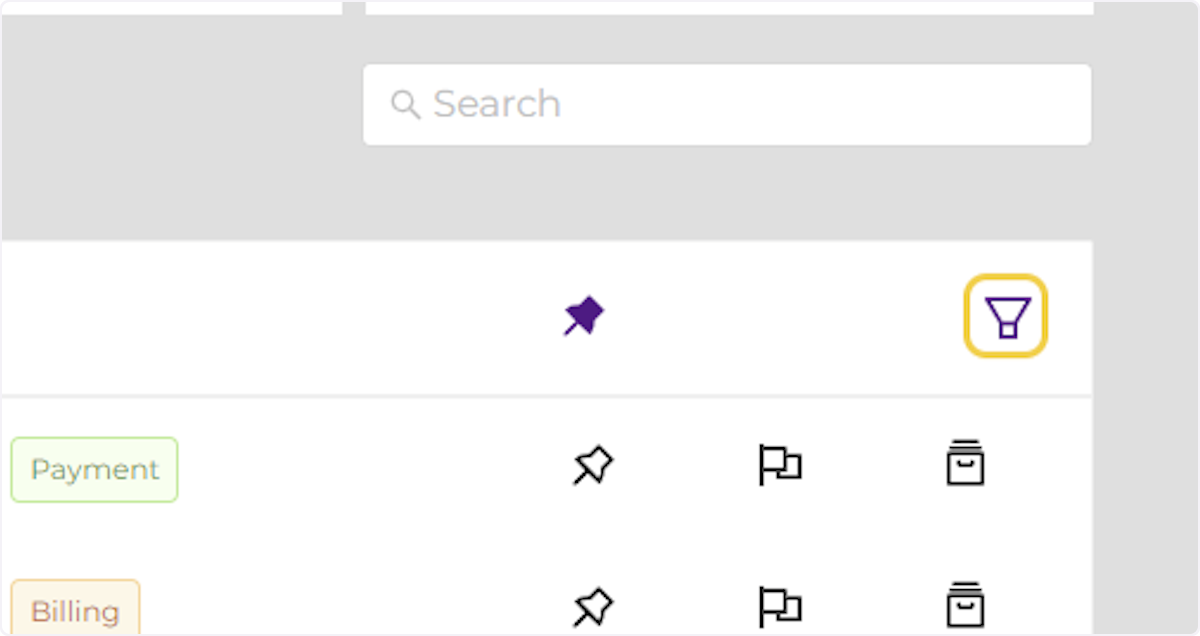
5. Check Archived
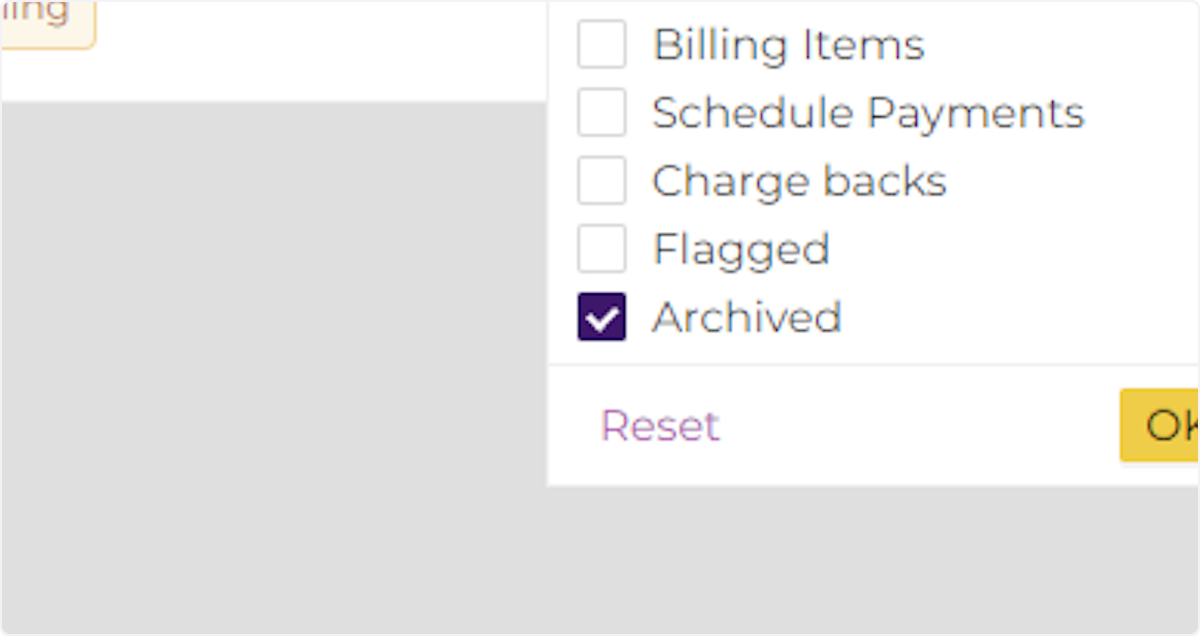
6. Click OK.