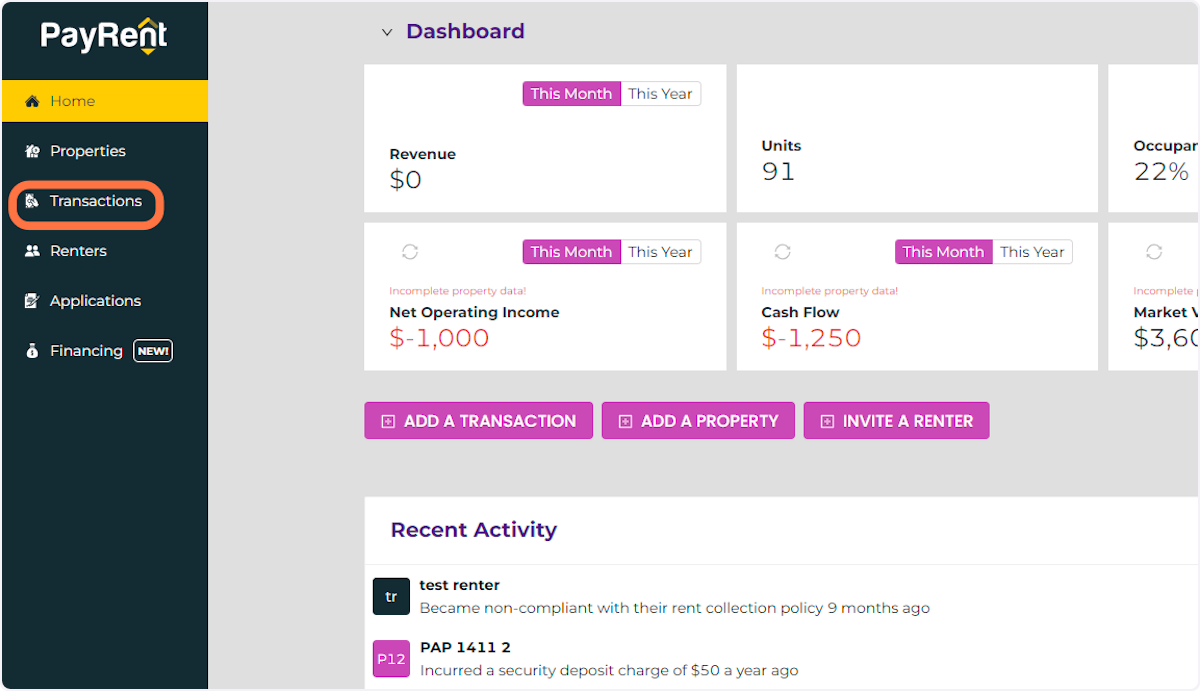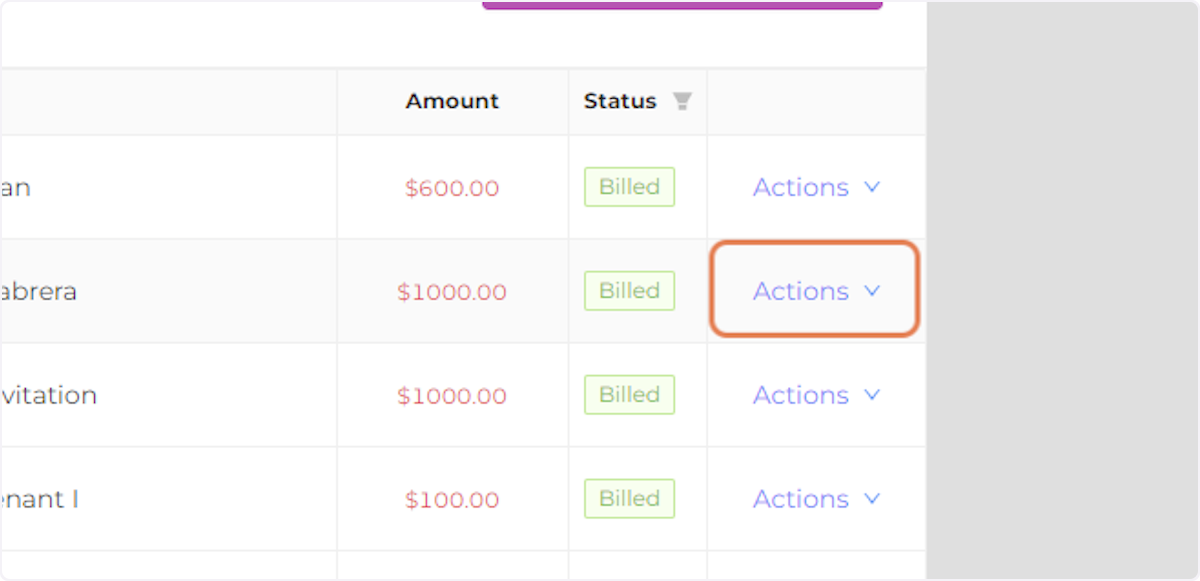Creation Date: Jun 17, 2022
Created By: PayRent Inc
View most recent version
1. Click on Transactions
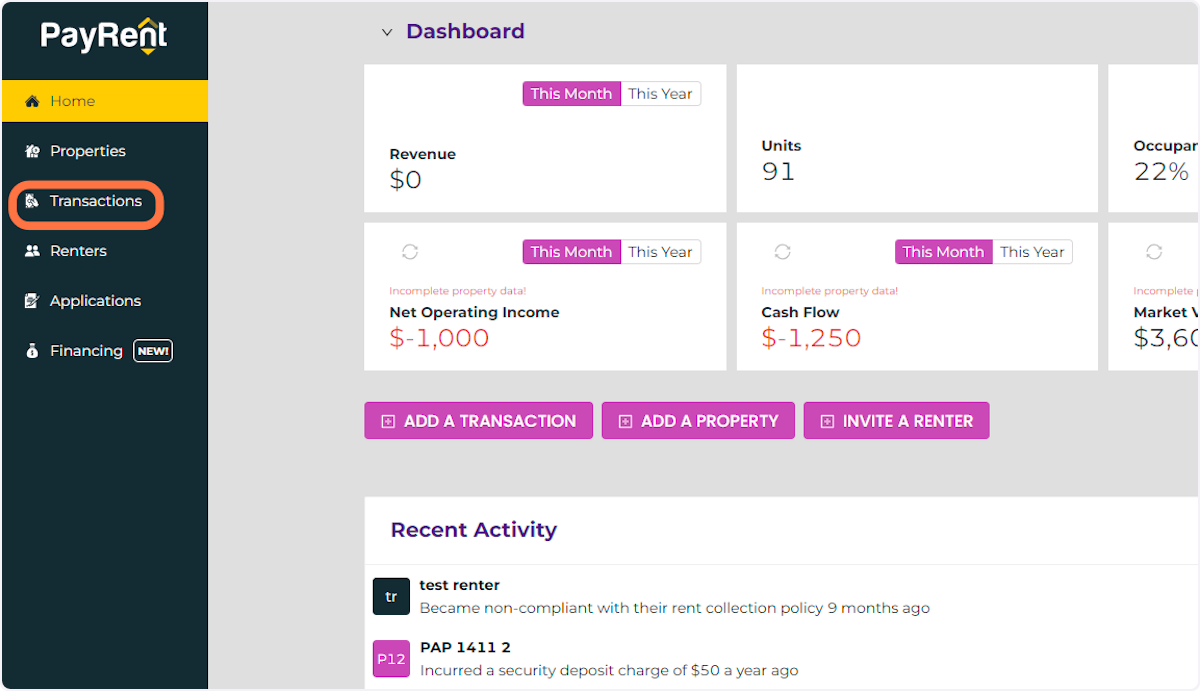
2. Locate the Transaction You'd like to Delete. Click on Actions
Note: Payments processed through PayRent cannot be deleted.
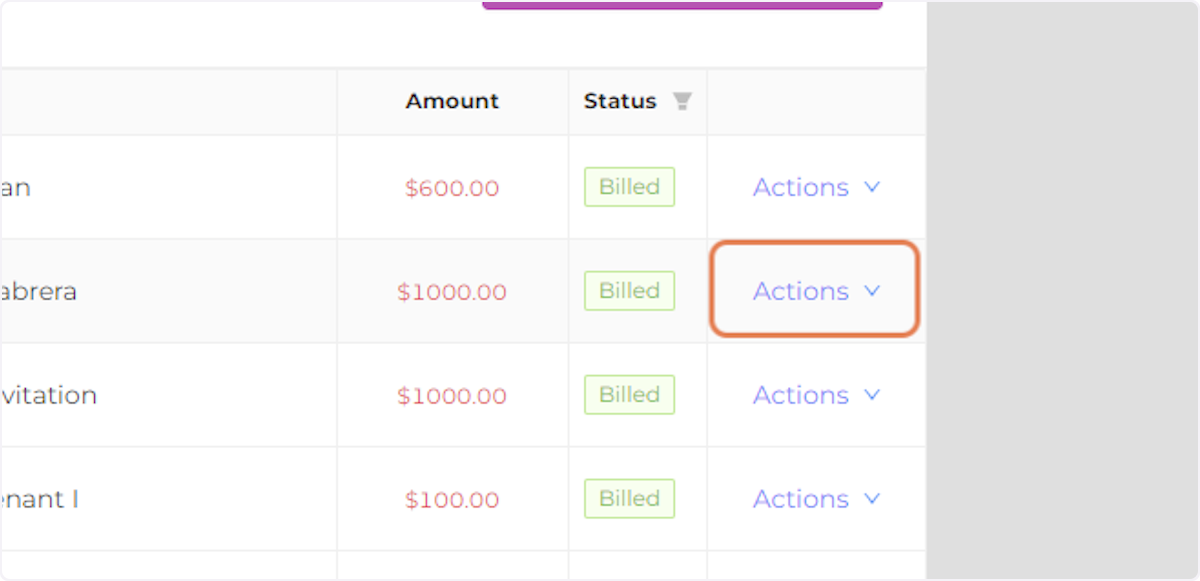
3. Click on Delete Transaction. Confirm by clicking 'Really Delete Transaction?'.