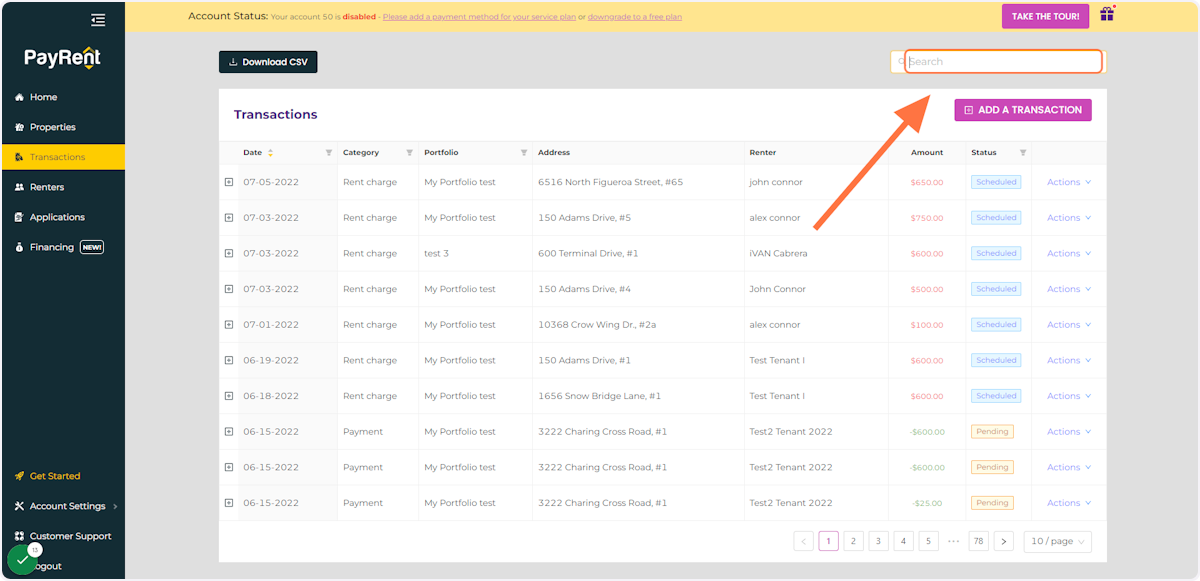Creation Date: Jun 17, 2022
Created By: PayRent Inc
View most recent version
1. You Can Search by Typing in the Unit Address or Renter's name.
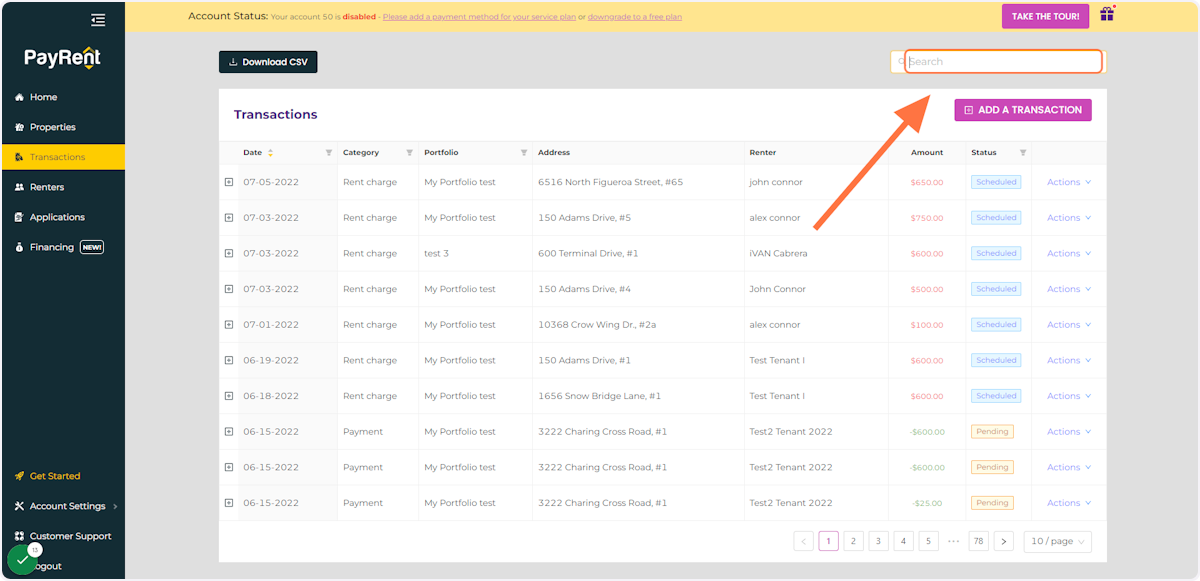
2. Use the Funnel Icon to Filter by Date, Category, Portfolio, or Status.

3. You can also view all of the transactions for a unit by locating the unit in the properties panel, clicking actions, and then selecting 'View Transaction History.Click on View Transaction History